Sublimating socks is pretty easy to do if you have a sublimation printer and a heat press.
What Socks are Best for Sublimation?
You'll need socks that are at least 65% polyester to get a bold, vibrant color when sublimating. I purchased both white polyester socks and these gray polyester socks on Amazon.The gray socks are amazing for sublimating onto when your pattern has a dark background. When the socks are on the foot and stretched a bit the colors will appear slightly faded because of what I call the channels...that's the areas between the fibers. A dark base sock helps with this when sublimating dark designs.
Supplies for Sublimating Socks
In addition to the socks you'll also need a sublimation printer, sublimation paper (as long as possible), at least a 15x15" heat press, and sock jigs.Sock jigs will help ensure your socks are slightly stretched while sublimating. This will also help the channels and ensure the socks remains flat. They will also help when trying to get the edge of the sock.
I made my own sock jigs out of heavy chipboard - cutting them with scissors. I sized them by laying the sock out flat then cutting the jig slightly wider. Try not to make the jigs any wider than 3.5" especially if you are using a Sawgrass SG400 or SG500 which prints 8" wide.
Round the toe area if you can and make sure the sock jig is long enough that the entire sock fits on it. I had to use high temperature tape to tape two pieces of chipboard together.
How to Set Up to Print for Full Patterned Sublimation Socks
For full patterned sublimation socks you'll need to print out full sublimation sheets. The easiest way to do this is in Silhouette Studio is to change your page size to match your max printer size. (A Sawgrass SG400 or SG500 can print on 8.5 x 14" sublimation paper from the tray and this tutorial will explain exactly how.)In Silhouette Studio, use the Draw a Rectangle tool to draw a rectangle out that's the full size of the print area. Select the rectangle and fill it with a pattern from the Pattern Fill panel.
Now print out several copies of your sheet. For a set of socks you'll likely need at 4 sheets.
If you are on a PC you can print to your Sublimation printer directly from Silhouette Studio. Mac users will want to export the image and print through the Sawgrass print manager.
How to Sublimate Socks for Beginners
Trim any margin off the printed sheet.Now it's time to prep your prints and sublimate the socks. This Silhouette School Facebook Live Video will explain the second half of this project in detail.
Note: This post may contain affiliate links. By clicking on them and purchasing products through my links, I receive a small commission. That's what helps fund Silhouette School so I can keep buying new Silhouette-related products to show you how to get the most out of your machine!
Get Silhouette School lessons delivered to your email inbox! Select Once Daily or Weekly.


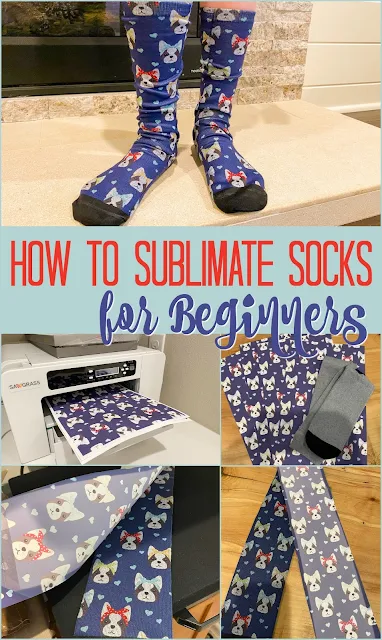












.png)




This comment has been removed by a blog administrator.
ReplyDelete