I want YOU to make an educated decision on if the new Silhouette CAMEO 4 should find a spot in your craft room.
Before I get to this Silhouette CAMEO 4 review there are a few things you should know in full disclosure. Silhouette School is an independent blog owned and operated by me (and my husband and our lovely and longtime assistant Ashlee)..it supports our entire family. I started it as a hobby almost six years ago and now it's a full fledged business with the core goal of providing educational material (both free and premium) so you can learn your Silhouette machine and software quicker and get to crafting faster whether that's for personal enjoyment or to grow a small business.
Through my work, of course, I have formed many wonderful friendships and partnerships at Silhouette America and retailers across the industry. This allows me to have an even deeper understanding of this market and a louder voice for you - the consumer! You begged for faster cutting, more downward force, and a rotary blade, and got it, didn't we?!
One thing I pride myself in is staying in the consumers' corner. I am a Silhouette consumer, too (in fact I bought a CAMEO 4 for Ashlee, so she can help me answer all.your.questions)! This forces me to be transparent so I can provide you with all the information - good, bad, and indifferent - so you can make the best decision for you.
That does not change today or ever even when - in a rare case - I am provided with a product, like in the case of the Silhouette CAMEO 4. I will give you my full honest opinion just the same as I did when I purchased all my previous Silhouette machines.
Finally, in fairness I first got my hands on a CAMEO 4 and the Silhouette Studio V4.3 software to run it just 10 days prior to the September 10 launch. Despite working with it around the clock for those 10 days, there's no way I could even begin to act like I have tested every feature of it and for that reason consider these my first thoughts and this my first of many Silhouette CAMEO 4 reviews.
Now that that's out of the way, let's talk CAMEO 4 pros and cons!
Silhouette CAMEO 4 Pros
Hands down the speed and increased force are the biggest and most obvious pros (and selling points) to the Silhouette CAMEO 4. The machine has the ability to cut up to 3x faster than a CAMEO 3 and provides 20x more downward force. I honestly think these could turn into cons if consumers aren't educated well on how and when to use the full power of the machine - so be careful with maxing it out!I love the new smart tool dual carriage which auto detects the tool that's in the carriage and automatically changes the cut settings in Silhouette Studio accordingly. The tool detection sensors are both on the Automatic Blade as well as the adapters and will also be on the Punch Tool, Kraft Blade, and Rotary Blade.
Personally, I'm indifferent to the aesthetics of the machine, but some users will find it a step backwards in overall design.
The CAMEO 4 machine runs on Silhouette Studio with a quick and easy update which is a big plus for existing users adding a CAMEO 4 on. It connects easily to Bluetooth and the process for firmware updates (which, unfortunately is needed prior to cutting with Bluetooth the first time) has been greatly improved.
I can't over-emphasize how big of a plus that is. Anyone with a CAMEO 3 knows the out of the box firmware update was a headache and a half and the Bluetooth issues were/are notorious.
Silhouette CAMEO 4 Cons
Now for the not so good news.
First of all..I could not be more bummed that the CAMEO 4 is a single
carriage cutter out of the box, despite the dual carriage. None of the Carriage 2 tools are
included with the base machine. The Autoblade and four blade adapters that are
included, can only be used in Carriage 1.
Speaking of adapters, the quality is underwhelming to the point my first question was, "Are these a replaceable part?" In my 10 days of opening and closing them they have not snapped or cracked, but I have a feeling it's not a matter of if, but when the thin plastic adapters will need to be replaced (and they can be).
I have similar thoughts about the roll feeder. It has a lot of moving parts, none of which seems super sturdy. I'd caution you to be careful as you open, unfold, and use it. It just seems a little prototype-ish still.
Because the carriages are run by two different types of motors each is designed for only specific tools. That means we lose the ability to use the dual carriage for things like sketch and cut, foil and cut, and cutting with two cutting blades on different settings for stickers, etc - where a blade and pen or two blades need to placed in each of the two carriages. On the CAMEO 4 those tools can ONLY go in Carriage 1.
You can still perform a sketch and cut or foil and cut, but you'll need to pause the machine between each pass to swap the tool in Carriage 1 and adjust the settings in Silhouette Studio.
Speaking of the tool carriage, there is minimal clearance between the left tool/Carriage 1 and the left roller so much so that some may find it a challenge to fit their finger between to grab the tool lock to unlock it. This is more a design oversight than anything else.
The built in roll feeder on the CAMEO 4 means the tool storage drawer and fold out mat supports had to be eliminated. There is also a much smaller tool storage area - with room for just a single tool as opposed to three blades that fit in the storage area of the CAMEO 3.
The USB input has been removed which no longer allows you to cut directly from a USB drive - great for traveling or on the spot jobs.
Now I said I didn't care too much for the aesthetics, but I can't not say anything about the shade of the pink CAMEO 4. I wish Silhouette had stuck with the original bright pink from the CAMEO 3. With that said I think white is still my personal preference.
Final (First) Thoughts on CAMEO 4
I can't emphasize enough that these are my initial thoughts on the CAMEO 4. There are many features that I have not yet been able to test either due to the software not supporting the feature yet, the tools not being available, or just a simple lack of time.
I will for sure be testing the speed, increased force, matless cutting, punch tool, rotary blade, thicker materials and so much more in the coming weeks and months and years, no doubt, ahead! Unfortunately some of the biggest bragging rights of the CAMEO 4 can't be tested yet so this is somewhat of an incomplete Silhouette CAMEO 4 review
I can honestly say, it's a solid machine with huge potential that runs on always-advancing free software! The increased price of $299 over the Silhouette CAMEO 3 is justified by the advancements in the tools and sheer power of the Silhouette CAMEO 4...and the out of the box set up and experience is hands down much improved over the prior model. For all of these reasons, I give the Silhouette CAMEO 4 an initial grade of a solid B+.
Note: This post may contain affiliate links. By clicking on them and purchasing products through my links, I receive a small commission. That's what helps fund Silhouette School so I can keep buying new Silhouette-related products to show you how to get the most out of your machine!
Get Silhouette School lessons delivered to your email inbox! Select Once Daily or Weekly.



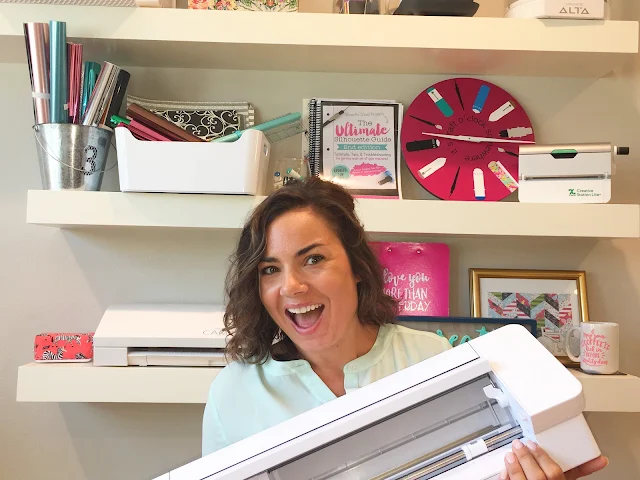

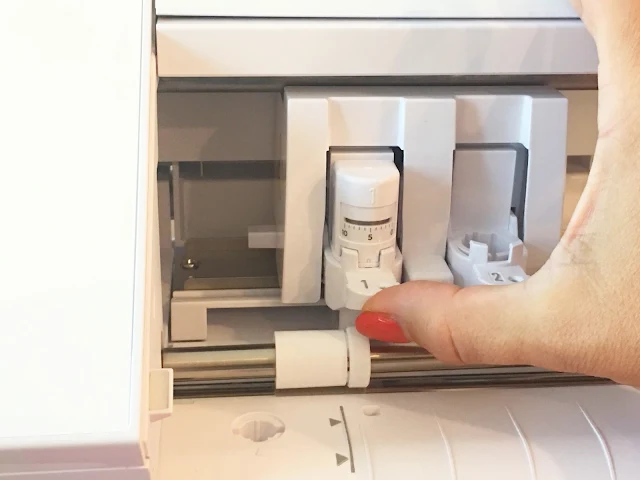

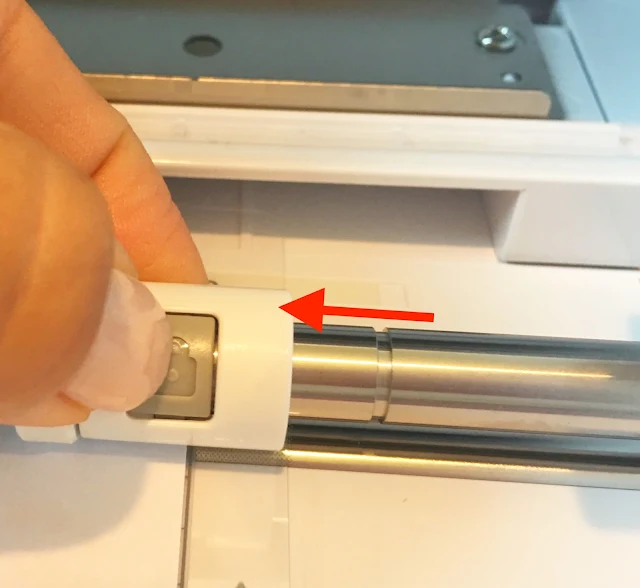

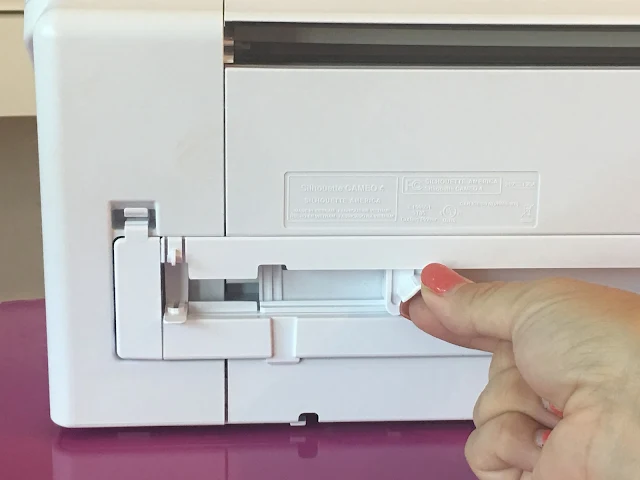



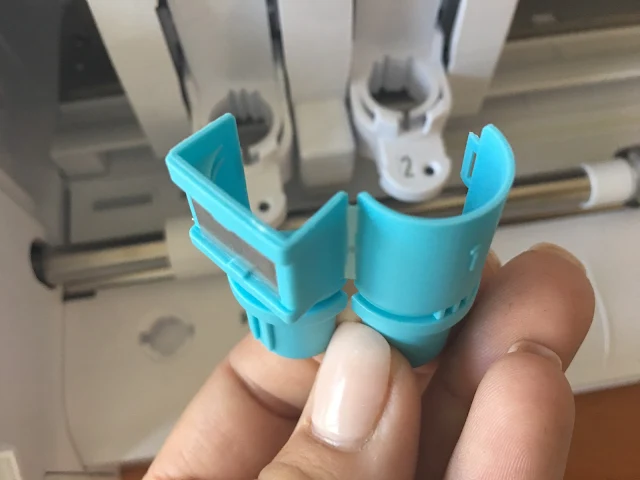



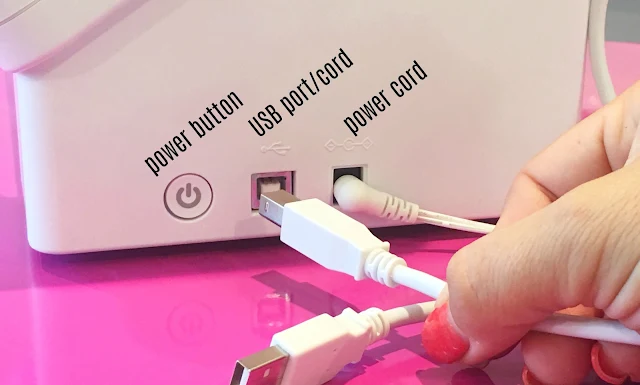








.png)




I love reading your reviews! I wanted to get in on the pre order but I'll wait. I like to have all the tools available to really feel the power of my machine. I'm not a fan of the pink shade they chose. I have the Teresa Collins pink and it's so pretty but the pink shown looks rather dull. Do you know if they will have other colors?
ReplyDeleteThe pink is actually nicer in person than it comes across in the photos. I saw it at the launch party. There will be other custom colors as well from retailers. No details yet on when they will be available
DeleteThe biggest drawback for me is the inability to use both tool holders for sketch and cut. As someone who can struggle changing tools, this was my overriding reason for purchasing a Cameo 3. It will be a step backwards for me to have a Cameo 4, even if it does mean slower cut times.
ReplyDeleteYup. I agree it's a bummer that feature had to be foregone.
DeleteI am new to all this and need a machine that will produce die cuts from a variety of materials which I want to sell on Etsy. I won't be doing much vinyl cutting as I only do wearable art for my own use. Hoping for a machine that will cut 12x 12 for scrapbooking as well as card making so still wondering if this would be suitable?
ReplyDeleteYes this would be great for you. It will cut 12" up to 10 feet
DeleteThank you so much for this honest review. Do you think Silhouette would ever include a scanner in their cutters, much like the Brother Scan N Cut machines?
ReplyDeleteI haven't heard them really considering that, but I guess you never know!
DeleteThank you Melissa -- your comments are greatly appreciated. While I love the "idea" of the new features, I think I will wait until I hear more about their capability. The fact that we can't get all the tools leads me to believe that their may be some tweaks down the road. So I'll just wait and see -- Also going to buy myself a new Cameo 3 just to be sure I'm able to continue to enjoy that down the road.
ReplyDeleteGrab it from Swing Design - they have them for $179 right now
DeleteI have been waiting for the machine to come out...the roll feeder do you have to have it on the machine when not cutting vinyal, and if you can only use one cartridge I wonder why they put in 2.. I guess I'm alittle disappointed. Did the machine cut well?
ReplyDeleteThe roll feeder is built into the machine, but folds up and slides in when not in use. The second tool carriage is used for specialty tools like hte Kraft Blade, rotary blade and punch tool.
DeleteYou mentioned there are 2 different types of motors on this machine? Can you elaborate? Any chance the carriage 1 is on a servo motor?
ReplyDeleteThis may help explain it https://www.silhouetteschoolblog.com/2019/06/silhouette-cameo-4-dual-tool-carriage.html
DeleteI was really excited about the Cameo 4 untill I discovered you can not sketch and cut at the same time, also did you mention that the regular pen holder is not compatible and if not is there going to be a regular pen holder.
ReplyDeleteYou can sketch and cut you just have to pause the job in between each action change the tool
DeleteThank you for your honest review. When I first heard about the Cameo 4 I thought,wow, I need to order one but as I thought about it ... I think I'll wait until the "bugs" are worked out. With the extra downward power I will be ordering one someday though.
ReplyDeletewhat do you mean the "usb" has been removed? how does it connect to my computer now? thanks
ReplyDeleteIt can be connected by USB cord still. There used to be a USB port that you could put a portable USB drive directly into the machine to cut from...but that has been removed.
DeleteThink I'll wait till bugs are worked out, things are made sturdier as they will have breakage issues and the consumer will let them know. One thing I can say for Silhouette is they do listen to their consumers and usually make things right/improved. Give me a teal 3 right now over that pink any day. Hope some different colors come down the road too! Thanks Melissa
ReplyDeleteMore colors are coming!
DeleteThink I'll wait till bugs are worked out, things are made sturdier as they will have breakage issues and the consumer will let them know. One thing I can say for Silhouette is they do listen to their consumers and usually make things right/improved. Give me a teal 3 right now over that pink any day. Hope some different colors come down the road too! AND PLEASE LOBBY THAT THEY KEEP THE CAMEO3! I bought this for my son-in-law to be and as you do, find it a much less intimidating machine for a beginner plus some features you will loose. I may need to replace mine some day and would like to keep a 3 in my room.
ReplyDeleteI have been lobby for them to keep the CAMEO 3 for months, unfortunately it does not seem that is going to happen. Production on them has already stopped. Some of the retailers still have 3's in stock.
DeleteThanks for the review! I was going to order it but I think I'll wait as well. Disappointed that the extra blades are not available yet
ReplyDeleteThey're coming ... sounds like October or early November :)
DeleteDo you know if it will be able to cut Chucky glitter faux leather sheet (hairbow making) Currently have not been about to get the 3 to cut.
ReplyDeleteThank you for your honest review. I am on the fence right now for the Cameo 4. I have the 3 and love it. Wanted to love the 4 from the release but the "cons" really have me hesitating...
ReplyDeleteI noticed that the sides of the lock for the "tool 1" carriage are textured, for lack of a better word. Grasping the sides may make it easier to lock and unlock instead of trying to grasp the top and bottom, since there's so little room underneath. Just a thought!
ReplyDeleteThank you for an excellent review! One thing I am still interested in seeing is if the accuracy of a print and cut has been improved. The litmus test I use is a page of 1" colored circles... as many as the software will allow on the page, space closely together but not touching. Then perform a PNC using white cardstock. This test will indicate whether or not there's any drift over the course of the cutting. Anyhow, if you have the time for such a test, it would be very helpful to see whether or not the Cameo 4 can be used by those cutting custom confetti, planner stickers, PNC die cuts for card kits, etc.
ReplyDeleteI am currently a Cricut owner but am thinking of jumping ship to this machine. Can you cut glitters, leatherettes and unbonded fabrics with this machine? Thanks :)
ReplyDeleteYes you can
DeleteThank you for such an honest review. I am looking to buy my first ever cutting machine but I live in Australia which, I believe, opens up a whole other can of worms! So many times I read about amazing features that just aren't available here. Hopefully, everything will work as shown.
ReplyDeleteI now have my Cameo 4. I really like it. The built in roller is great. I also like the retractable lid. I am noticing that the cutter setting that I used on Cameo 3 are cutting through the material on the Cameo 4. I love cutting without the mat. My materials stay nicer and remain flat something is hard to achieve when using a sticky mat. When cutting Siser HTV, the cut is going all the way through the materials. Does anyone have recommended cutter settings for the Cameo 4? I may need to reduce the blade depth or maybe lower the force. Happy Cutting!
ReplyDeleteI know the Cameo 4 is supposed to cut balas, but I haven't found any comments about cutting basswood. I know the knew Cricut Maker is supposed to cut basswood up to 1/16" thick. Have you tried cutting any basswood? If so, how thick?
ReplyDeleteHI, It should be able to cut basswood with the 3mm kraft blade in Carriage 2, but they are not yet available to test with so I can't answer 100%
DeleteThanks for the quick reply. Now I know I need to wait before I upgrade.
ReplyDeleteGreat review! I am stoked about the wider format cutters coming out however (probably 2020 now I would guess), I do not seem to see 20" wide vinyl as a standard width you can purchase - looks like 12 & 24 are standards. Anyone know where you would buy 20" widths? This would save me a lot of time tiling larger pieces.
ReplyDelete