While it's certainly possible to use printable HTV sheets in an inkjet printer, you'll get a much better, more vibrant, and professional quality print using a sublimation printer!
All you need to start printing DIY heat transfer vinyl is some high res, seamless (preferably) digital patterns, a sublimation printer, and Siser EasySubli HTV - which is printable heat transfer vinyl! A Sawgrass SG500 or SG1000 Bundle from Swing Design includes the Siser EasySubli inks which will result in the best quality print.
Siser EasySubli sheets are currently only available in 8.4 x 11" and 20" rolls (at some select retailers), but you can print on them with the both the 8.5 x 11" SG400 and the larger Sawgrass SG800 sublimation printer (11x17").
If you want to use Silhouette Studio to set up your patterned HTV sheets you can do so by following this tutorial - the process is the same to print DIY patterned vinyl. Then come back here before you send the printable HTV to the printer.
While you can print directly from Silhouette Studio to your Sawgrass SG400 or Sawgrass SG800 sublimation printer, you'll get the best print quality by printing through Sawgrass' Virtuoso Print Manager (VPM). This is where you're going to get the absolute best print quality because you have the color profiles built in.
On a PC VPM should appear as a printer option in your print utility when you click File > Print from Silhouette Studio. Lucky ducks!!
How to Print Silhouette Studio Designs through Sawgrass' VPM (Virtuoso Print Manager) on a MAC
Printing to VPM on a MAC is a few extra steps when using Silhouette Studio. Before printing MAC users need to export the digital background sheet from Silhouette Studio as a JPEG. Do this by selecting the filled rectangle > File > Save Selection As > Save to Hard Drive.When the window pops up, name the file and change the file type to JPEG.
If given the option, increase the DPI. For full page printed patterns like this, I try to get a DPI of about 600.
Launch Virtuoso Print Manager (Siser Edition - code is 'Siser' if you need to enable it) and click "Open Local File."
If the file preview doesn't display change the width on the Jobs panel to 8.4 to match the EasySubli sheet size.
Printing DIY HTV with EasySubli
To print your own DIY heat transfer vinyl patterns place a sheet of Siser EasySubli into your sublimation printer. Be sure the sheets are placed in the tray correctly so it prints on the front (rough) side.Don't worry when the colors on the sheet come out of the sublimation printer looking faded and dull.
You've just created your own custom printed HTV...you can now cut any design out of it you want with your Silhouette machine. Remember NOT to reverse your design before cutting on this patterned HTV.
With Silhouette the best cut settings for EasySubli are: Blade 3, Speed 4, Force 22.
After cutting weed away the excess. You can pick up sold designs by hand or use the Siser EasySubli mask to transfer detailed cuts to the surface where you want to apply it.
Be sure to save the rest of the patterned HTV scrap sheet so you can cut something else on it!
Apply heat at 311 degrees for 20-30 seconds to apply the printable HTV then peel the carrier sheet off hot (if you used one).
Isn't it crazy how the colors really become so vibrant and bright when heat and pressure is applied!
It's worth pointing out, you can also do the same process on regular sublimation paper, but you would be limited to use it on sublimation blanks. EasySubli can go on anywhere HTV can go!
Interested in adding sublimation to your Silhouette crafts, read all our Sublimation and Silhouette tutorials here and then shop these recommended Sawgrass Bundles.
 |
| Sawgrass SG800 Bundle |
 |
| Sawgrass SG400 Bundle |
Note: This post may contain affiliate links. By clicking on them and purchasing products through my links, I receive a small commission. That's what helps fund Silhouette School so I can keep buying new Silhouette-related products to show you how to get the most out of your machine!
Get Silhouette School lessons delivered to your email inbox! Select Once Daily or Weekly.







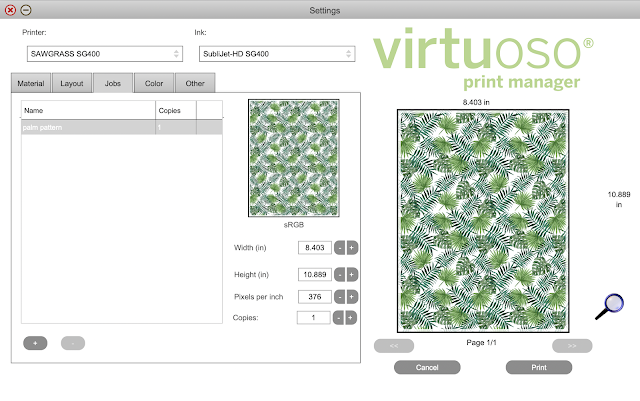









.png)




This is absolutely amazing!!! Thank you!!!!
ReplyDelete