The question "Is Silhouette Business Edition worth it?" is a common one. If you asked me this question in 2016 I would have said..probably not. But today - Silhouette Business Edition is hands down worth every penny as Silhouette America continues to advance the software and add new features - some of which are ONLY accessible in Business Edition.
Be sure you read all the way to the end because I have a limited time 50% off coupon code for Silhouette Business Edition - or any of the other software upgrades.
Silhouette Studio Business Edition Basics & FAQs
It's important to know that buying Silhouette Business Edition is a one time fee and the code can be used three times - in the event you need to get a new computer or want to install the upgrade software on more than one of your computers.Depending on where you purchase the license key - the 16 digit number you need to upgrade to BE - you will either receive the key on the back of a card mailed to you or as an instant access code by email.
Silhouette Business Edition includes all of the features in not only BE, but also the basic software, Silhouette Designer Edition, and Designer Edition Plus.
If you already have Designer Edition or Designer Edition Plus, you can upgrade to Business Edition at a prorated price. Make sure your purchase the correct partial upgrade based on the software edition you're currently using. You can check your Silhouette Studio edition through the Silhouette Studio > About Silhouette Studio menu.
Activating and Installing Silhouette Studio Business Edition
The license key is activated through Silhouette Studio's Help Menu. Open Silhouette Studio, go to the Help Menu and click "Upgrade Software." A box will pop up asking you to enter your Silhouette Studio Software License Key. Enter the 16 digit code and apply.Getting the Most Out of Business Edition
To take full advantage of Silhouette Studio, make sure you're running the most current version of Silhouette Studio. As of this blog post, that's Silhouette Studio V4.1.206.
Now for the 13 reasons you're here...
13 Silhouette Business Edition Features
Click the Silhouette Studio Business Edition tool feature for a tutorial on how to use it!
- Export as SVG/JPEG/PDF
- Auto Weeding Lines
- Cut with Multiple Silhouette Machines
- Multiple Undo/Redo
- Ability to Open AI and Corel Draw Files
- Includes All Designer Edition Tools
- Includes All Designer Edition+ Tools
- Access to New BE Tools in Future Silhouette Studio Updates
- Tiling Tool
- Advanced Nesting
- Export as PNG (coming in V4.2)
- Digital Font Creation (coming in V4.2)
- Handwritten Font Creation (coming in V4.2)
Silhouette Studio Upgrades: Coupon Code for Silhouette Business Edition (Designer or Designer +)
As promised I have a special code for you so you can get 50% off Silhouette Studio Business Edition (or any of the other upgrades as well). Using code SILSCHOOL at checkout on the Silhouette America site, the upgrade deal makes going from standard to Business Edition just $50 which is pretty much the lowest you'll ever find it!The code also works on all the other upgrade options as well. This includes partial prorated upgrades if you already have Designer Edition and want to hop to DE+ or Business or if you want to go from DE+ to Business.
Click here to upgrade now and enter SILSCHOOL at chckecout. This deal expires 7/15/18 at midnight.
Note: This post may contain affiliate links. By clicking on them and purchasing products through my links, I receive a small commission. That's what helps fund Silhouette School so I can keep buying new Silhouette-related products to show you how to get the most out of your machine!
Get Silhouette School lessons delivered to your email inbox! Select Once Daily or Weekly.








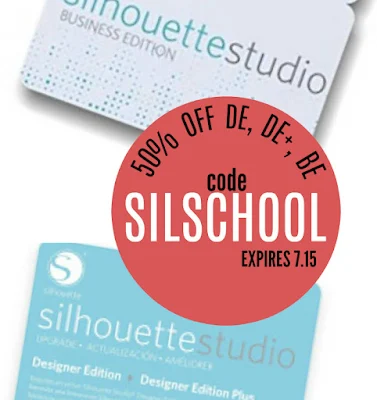




.png)




Is it possible to get a new code, since SILSCHOOL has expired long ago?
ReplyDeleteUnfortunately not as Silhouette does not allow discounting of the software anymore.
DeleteHello I cannot find my code from where I had purchased the business edition and I needed to see if someone could contact me to help me out
ReplyDeleteHello there, if you have applied your code before you can access it in your Silhouette America account. Otherwise you'd need to reach out to the retailer that you purchased the code from.
Delete