Some of the issues have to do with the Silhouette CAMEO blade not cutting, while others stem from settings in Silhouette Studio and still others are user error. No worries, just go through this checklist to figure out why your Silhouette isn't cutting!
Update: If you're having trouble with a Silhouette CAMEO 3 not cutting, go through the below list and if none of these easy fixes remedy the problem, it could be a problem with the how the Autoblade is sitting in the tool carriage or Bluetooth. If that's the case, check out this additional information on why the Silhouette CAMEO 3 isn't cutting.
1. No Blade - Oops perhaps you forgot the Silhouette blade altogether! Just put it the slot, push it all the way down and turn the lock on the Silhouette cutting machine to lock the blade into place.
2. Blade is not down into the blade holder - If the Silhouette cutting blade is not fully down into the blade holder it can't reach the material and therefore won't cut. You may also notice a clicking noise while cutting when the blade is not full into the holder.
5. Blade Fin is Not Aligned at 6 o'clock - The black fin on the ratchet blade housing must be pointed at the 6 o'clock position or the Silhouette will not cut correctly or at all. Unlock the lock and turn the blade until the fin is in the correct position.
6. Blade Obstructed - If a piece of scrap material - usually vinyl or paper - is stuck on the blade it will cause cutting issues with your Silhouette CAMEO or Portrait. Most common are incomplete cuts where some areas are cut, but others areas of the design are missed. Unscrew the white cap on the end of the blade to remove any lint or scraps that may be obstructing the blade.
7. No Cut Lines - This is most often the root of cutting issues with SVG or imported images. If there are no cut lines around an image (indicated by "No Cut" in the cut style panel or SEND panel on Silhouette Studio V4) the Silhouette doesn't know what to cut. Be sure you have thick red lines around your design. Go to the SEND panel to turn on cut lines. If you are attempting to cut a JPEG or other image, you must trace the image first to get cut lines around it.
8. Wrong Settings - The wrong cut settings can definitely be causing the Silhouette not to cut. For instance, if you are trying to cut cardstock, but are using the vinyl settings, it's likely the blade won't even make a mark on the paper.
Be sure to pick the correct medium from the material list in the cut style window and then adjust your blade accordingly. Remember, the thickness and speed are adjusted within the Silhouette Studio program, but you need to turn your blade to adjust the depth.
9. Interference - If your Silhouette is making a tapping motion when you send it to cut it is most likely caused by interference from a wireless device nearby - most often a wireless printer. This could be a printer that's no longer in use, but still installed on the same computer you are using to cut with your Silhouette.
10. Silhouette Not Plugged In - This seems silly, but if your Silhouette is not powered on or not plugged in (either to a power outlet or into the USB port on your computer) it won't cut.
11. Mat and Material Not Loaded - If the mat and material are not loaded...well that's a problem as I found out a few weeks ago.
Hopefully by now you have figured out why your Silhouette isn't cutting. If you're using a Silhouette CAMEO 3 and it won't cut, check out this list for how fix a Silhouette CAMEO 3 that's not cutting.
Note: This post may contain affiliate links. By clicking on them and purchasing products through my links, I receive a small commission. That's what helps fund Silhouette School so I can keep buying new Silhouette-related products to show you how to get the most out of your machine!
Thanks for coming to class today at Silhouette School. If you like what you see, I'd love for you to pin it!







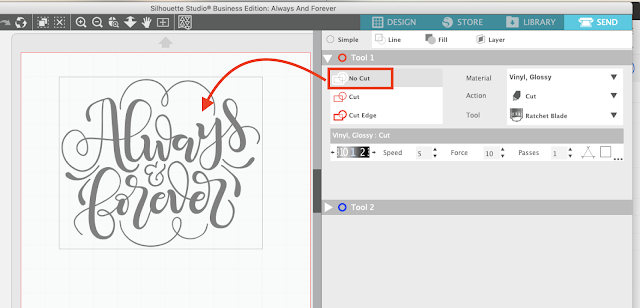











.png)




You are awesome. I was about ready to toss my silhouette cameo out the window. I had a stupid piece of vinyl stuck in the blade =[ Thanks a million!
ReplyDeleteStill not cutting through heavy yupo. Used chipboard, heavy card stock with #10 blade, double cut, nothing works.
ReplyDeleteI am ready to toss my silhouette cameo out of the window. It cuts some images just fine and other times it will cut part of the image and then starts to stutter and hesitate. Just messed up the whole project. I thought it was the Bloothtooth USB adapter that was installed on the computer but even after removing it, I'm still having the same issue. I wonder if I can send it to Silhouette for a "tune-up"??
ReplyDeleteHaving the same problem! Driving me crazy, did you manage to sort it out by any chance?
DeleteAfter my version 3 upgrade about 40% of the time my design will stop cutting part way through and just "synchronizing". It stays that way and seizes up the program. Task Manager can not stop the program and the computer can not properly shut down. I'm forced to shut down the computer by holding the on/off switch. This is not good on the computer as it didn't go through its proper shut down procedures. I have contacted Silhouette on 3 occasions with more things to try to correct the problem. Nothing has worked frustrated because my version 2 never had a problem and I would have not updated to version 3 if I was not forced to.
DeleteI had a problem like this. I realised (after numerous attempts) I had the cameo plugged into an external USB port rather than directly into the back of my computer.
DeleteAfter changing the USB port the cameo was plugged into it worked fine. :)
I am trying to cut HTV on the settings I have always used and its not cutting all the way through. I have tried a new blade, checked the blade for any issues per the above, deleted the %appdata% folder recommended by the silhouette help, redownloaded the software on my computer. I am completely out of ideas... please help!!
DeleteRight there with you peeps. I am about to loose it with my cameo. I have used a curio for years and decided to upgrade. Cameo is by far an upgrade.
DeleteWow...I received great customer support at SilhouetteAamerica by chatting with one of their reps. She had me send her a video showing what I was experiencing. They determined that the blade was over-extended and was dragging and confusing the cut. Although the blade was set to 4, she had me change it to 2 and set to the material that I was using (cardstock). Now, it seems to have fixed my issue. Wow...I'm impressed. Now I'm back in business!!
ReplyDeleteOMG thank you so much for advising point 4 about the white cap on the end needing to be tightened so no gap! I could not figure out what was wrong and that fixed it. Thanks so much :)
ReplyDeleteHaving trouble now, and checked all your points. I'll go to Silhouette America next and let you know what they say. Basically, no matter what medium I'm trying to cut, HTV or cardstock, and varying the different blade depth (even opened a new blade to see if it was just a nicked or dull blade), and it will not cut all the way through the medium. Wasted pieces of cardstock and glitter HTV (I can't do a test cut b/c I can't run my Silhouette in the same space as my computer, I save to a memory stick and plug it into my Cameo in the other room - I wish there was a button on the Cameo to do a test cut).
ReplyDeletethere is a button in the cut settings to do a test cut! it cuts a tiny triangle in a tiny square in the top left corner.
Deletehelp please mine is not cutting to what is on the screen have checked all points. any help would be great
ReplyDeletehelp please mine is not cutting to what is on the screen have checked all points. any help would be great
ReplyDeleteThank you, Melissa! Your tutorial is still doing its intended job and helping newbies like me (I've had my Cameo since late April 2015). I didn't realize that even with library objects may need to be retraced (I must have done something ... Any idea?) even red lines from a library image must be thick red lines! Now I'm in business again!
ReplyDeleteWhat is the "blade fin"? The part that sticks out at the bottom to cut? Can you maybe post of photo of what you are describing, or a drawing?
ReplyDeleteIf you look at the Silhouette brand blade looking from the TOP of the blade downward, you will see this 'notch' sticking out from the round part at the top of the blade housing. THAT is the blade fin. Think of a shark with a fin that sticks out of the water--this Silhouette blade fin sticks out of the round housing. HTH.
DeleteI made the first cut fine no trouble. I was so happy to get started, then nothing worked I read your reasons and It was my wireless printer, You were right. Once we disabled it no more trouble, back to the basics of learning and printing. I am enjoying your projects and knowledge. Thank You.
ReplyDeleteThank you. :-)
ReplyDeleteneed help it cut but in between the letter it is leaving a hold use the French Script
ReplyDeletethe words use is The Ring can someone help
You need to weld the letters when using script. Highlight the wgole word, rught click--ungrouo. Then highlight them all again tight click--weld. Then hughlight, right click-group. Hope this helps.
DeleteThis could be a printer that's no longer in use, but still installed on the same computer you are using to cut with your Silhouette. best wireless printer
ReplyDeleteThank you! this really helped me solve the problem.
ReplyDeleteI have the Portrait and all of a sudden it has stopped cutting. It started making a horrible grinding noise, the mat wont load properly nor move. When ejecting the media it makes a screeching grinding noise. Is the bottom silver roller doodad meant to move?
ReplyDeleteI have a silhouette potrait that started cutting only some of the design I have tried all the tricks. I finally decided it needed to be repaired but dont know where to go. Help
ReplyDeleteHELP PLEASE! I've had my Cameo for a year and I know how to use it, until now. When I load my media and set it to cut it no longer goes all the way to the left cut area. It leaves almost an inch and on the right side it goes off the edge of the media even though I have everything well inside the "red" cut lines on my computer screen. I am wasting my materials due to the fact that the left "salvage" edge is empty and the right edge is partly on and partly off the media material itself. What do I do to fix it?
ReplyDeleteMy media has jammed a couple of times and that seems to have caused the problem. How do I re-align the entire cut area? The media only goes so far due to the roller spacing. The cut tool only goes to the far right of the first roller.
To realign the Cameo, do the following: (1) Turn off the Cameo. (2) Physically push the entire black box-like carriage that holds the cutting blade all the way to the right to the very end; then push it all the way back completely to the left. Do this three times, finally stopping it all the way to the left.(3) Turn the Cameo back on and begin using it. NOTE: This action seems counter-intuitive to what makes sense, and seems like it would break something, but it works. I received this instruction from the manufacturer (Silhouette) tech support. I do this because every few runs the machine malfunctions and either cuts wrong or makes a bad sound as it struggles to cut properly. If you are afraid to try this, call Silhouette and explain the procedure and they will tell you about it. Good luck!
ReplyDeleteGaryGuitar!!! OMG!! Thank you! My Cameo has only cut partial cuts for the last year or so, each time I try. The blade wouldn't go down much of the time! I had already tried all of the up/down blade solutions with no luck, so I thought I'd give your cartridge idea a try even though it wasn't necessarily logically related. Now it prints perfectly!!! No more tears and bad words. ;-) Thanks!
ReplyDeleteAaaand.... it's stopped working again. :-( I tried the carriage thing again, and nada. New blade, mat and no mat... Nothing. It just chooses when it feels like lowering the blade throughout the program. It looks like the missed areas are verticals and left leaning/curving diagonals/curves. But not all of those lines are uncut, just some of them. So it's not like it can't cut that direction in general. Aargh! I just sent Silhouette a big email about it, listing all the things I've tried over the 3 years I've had the machine. Once in a blue moon, I enjoy my Cameo. The rest of the times I get it out, I remember why I put it away for 6 mos. at a time. :-/
DeleteHi Holly, Sorry to hear you are having Cameo trouble again. Did you try the carriage thing more than once? I would carefully and slowly do it a couple of times in a row (three consecutive back and fourth movements of the carriage, two consecutive times). Also, I would unplug the power cord from the Cameo before you do the carriage thing. Then, plug it in and try it. Also, even if you have to wait or schedule a call back, I would recommend an on-the-phone discussion with Cameo tech support. That way you can really get the best from them. Also, before you talk with them, be prepared to tell them what version of software is on your Cameo (look in Help menu items). One more thought...when you store the Cameo and move it around, careful about how you handle it. Keep it horizontal; don't bump it or store it on end...all to keep the carriage from being jostled. With this, I am afraid I am out of suggestions. Good luck, my friend. Gary
DeleteYou made my evening Holly! It feels really good to know you benefited from what I shared. Also, thank you for the little wink that went right to my heart! Gary.
ReplyDeleteGary, can you help me please.. The housing/part where you lock in the blade, seems to be getting caught on the 2 wire wrapping things on the bar you load your mat into. Also, my stencil is not cutting in the right place, some is here/some is there but even the outlines are not lined up? :-)
DeleteMy Cameo has been acting strange lately and I think I may have pinpointed the problem to be at the connection between the USB cord and the Silhouette. Is this a special cord or can a replacement be bought at places like Best Buy?
ReplyDeleteWell, that's what I get for thinking! Thank you binkwaffle and GaryGuitar! I took your attitude Holly, and went through GaryGuitar's steps for realigning even though I was convinced the problem was the cord, and low and behold, that fixed MY problem too! That is JUST AWESOME! So I guess the moral of the story is, before you think you've tried everything, try realigning! Who would have thought!
ReplyDeleteI bought my cameo silhouette a month ago, since my cd rom is not working, i downloaded my installer through the internet, at first it work fine....this last 2 days i encountered this problem- when i run send to silhouette , the status is hanging for too long and i can't see if it is registering or cutting...a dot line is running but can't see the status...please please help me.
ReplyDeleteI hope you can help me. I have this heat transfer vinyl (glitter) from a friend who lives in Denmark. Its much thicker than what we have here. The design gets cut if I try it on cardstock but when I insert the vinyl it doesn't. I even moved the blade up to 6. What am I doing wrong?
ReplyDeleteBlade at six o'clock. I've used this thing for hundreds of projects and never caught that one. Thanks!
ReplyDeletei accidentally dropped my cameo on to hardwood floor and when i turn it on, even when its not connected to my laptop, it says "working". so i pressed pause and even after an hour it still says "pausing". i turn it off and back on and it still doesn't work. when i finally get it to turn on properly and load my vinyl, it says cutting, but it just made the up and down tapping motion for 1 second and doesn't do anything. I'm freaking out a lot. if u can help me or give me any tips please tell me because i'm really worried.
ReplyDeleteDid you ever find a fix for the cameo getting stuck on pause? I'm currently having the same issue.
DeleteI'm having the same issue. Can someone please help? I always ask questions on here and never get answers =/
DeleteAnyone have answers for the cameo getting stuck on pause?I am having the same issue!
DeleteI have the business edition and purchased another (now I have two). I plugged the new machine in and started to cut using both machines. The old machine runs find the new machines blade gets stuck in the middle of the page, sputters, jumps and skips around. I'm cutting card stock so it makes a double cut line but the blade cuts don't line up. Any help?
ReplyDeleteThis comment has been removed by the author.
ReplyDeleteTry my Dec. 12, 2015 post above. Good luck!
ReplyDeleteThanks but it didn't work. It still makes that terrible grinding sound and the cutting lines are jagged and the blade doesn't move much
DeleteSorry it didn't work. As a last ditch effort, I would unplug the machine, uninstall the software; then, reinstall it, do the above referenced carriage routine once again; then reboot the computer;plug the power cord in; turn the machine on and try it again. If all that makes no difference, I'd call Silhouette Cameo tech support and see what they have to say. Like I said, all last ditch, and I hope you have some success. Good luck, Gary
DeleteWhy when I try to cut a file the status shows it in queue and will not cut
ReplyDeleteI recently upgraded software to "Plus". Today is the first time I wanted to cut something since the upgrade. Loaded the mat and sent the cutting job to the Cameo. It keeps giving me the message that "Job is completed" without having done any cutting - the cutting mechanism doesn't even move. Is there a bug in the software upgrade?
ReplyDeleteMy cameo just started saying "job complete" and "unload" when it hasn't even started. Did you ever find a fix for yours?
Deleteyou have to trace it out and then hit the send to silhouette.
DeleteI have the Craft Robo 300. Most of the time it cuts well but if I try to cut Mirror or Pearlised card I have trouble with the belt slipping if the blade depth is more than 3. But unfortunately anything 3 and under does not cut through the card. I've tried differing the weight of the card from 20 - 25 but nothing has worked so far. Has anyone else had this problem and if so how did you fix it please?
ReplyDeleteI have had all the same problems and more for the past two days. I was considering tossing my Silhouette too but I'm stubborn. I checked all my settings, reset anything I felt needed it and would do a test run of one little thing to see if it worked. I have decided I need to know my machine (quirks and all) and find out what works. I will not give up!!! Good luck with this...all of you.
ReplyDeleteI hope you can help me. My Cameo starts to cut, but not at the left side. It skips that section and move silver toward the center. It starts to cut the design and then just stops partially through cutting the design and says that it's complete. Please help! Thank you for your time. Take care, Kim :)
ReplyDeleteI hope someone can help me. I was using my machine one day to cut HTV. It was working perfectly fine. I went to use it three days later and now it is acting crazy. Sometimes it will sound like it is starting the cut but then the rollers will just continue to roll and roll. I have to turn the machine off completely, unplug it and plug it back in. Then when it decides to cut, it stops halfway through a project. I have ruined so much vinyl and now I am getting angry. I am ready to go to Silhouette America.
ReplyDeleteI had a problem with mine not cutting all the way through. Tried several times and it was just etching the surface. It was my first time using heat transfer. Well after playing with the heat transfer material I realized I was cutting the wrong side. It was hard to tell what the "right side" was. Made a world of difference!
ReplyDeleteHelp! I am getting frustrated! I have rectangles with 90 degree angles on the paper and it prints fine. When my cameo starts to cut, the rectangles are all slanted to the right. I did the calibration steps and everything is new and updated... any advice?
ReplyDeleteI am having the same exact problem all of a sudden. Did you find a solution?
DeleteI am having the same problem. I have el capitan on my mac, updated to the newest version of silhouette and my rectangle boxes keep cutting at a slant. I emailed Silhouette customer service and all the things they told me to do did not work. then I talked to a rep on the phone and she stated I've tried everything, but to send a video. I'm hoping she will reply back soon...
DeleteThank you! I have been fiddling with my brand new silhouette for an hour without any luck as to why it wouldn't cut. My problem was that my blade cap was unscrewed! You are the only blog or youtube video I found that mentioned that problem. My machine is happily cutting out my very first shape, and I'm so excited!
ReplyDeleteThis comment has been removed by the author.
ReplyDeleteHi! I am so very new with my new Silhouette Portrait and struggling with trial and error settings for my papers. I literally tried dozens of settings keeping in mind all the tutorials(thanks for each and every one of them!) out there. How important is the paper, as I am really interested in purchasing a high top quality paper? When I am asking that I am wonder what the dimensions of the image should be let's say for doily or other intricate designs and what is an ideal cardstock or paper for doily or detailed designs? I am at the limit of desperation and seriously considering returning my machine...I learned about settings(500 pix), speed combined with blade no and thickness, after spending hours of learning from all the info I could find on the internet. I cannot find a complex tutorial form "A to Z" regarding all the information for details on how you can get an intricate design with Silhouette Portrait (or, as a matter of fact other types of Silhouette. I would like to see a doily cut certain paper/cardstock with dimensions and settings. I am willing to reproduce step by step that tutorial if it was available. I got the feeling that no one would "sell" their secrets up to the end and I don't get it why. What else am I missing? Letting aside that the Silhouette tutorials and manual are almost useless, starting with not specifying the button to load the mat and the sign that you have to place he mat on(from your left. I cannot even dare to think about exploring the next step which would be the print and cut. Thank you a thousand in advance.
ReplyDeleteMy silhouette is 2 weeks old the program shuts down in the middle of your work any one know why this happens .
ReplyDeleteJust a thought that maybe your computer does not have enough RAM or processor speed. Are your computer's resources limited? Also, are you using a USB hub instead of directly plugging the Silhouette into the computer?
ReplyDeleteThis comment has been removed by a blog administrator.
ReplyDeleteI am trying to start a new job and I go through all the setup steps and tell it to cut and I get the message project finished. Please help.
ReplyDeleteI've had my Cameo for about 15 months. Today is the first cut job I've had that has created a problem that a new blade won't fix. When I load the mat and select the settings for cardstock, the cut is not clean. It doesn't cut through the cardstock and it leaves jagged edges. I changed to a new blade and the problem persists. I changed to double-cut the material and the problem persists. I've tried all the above steps and am still not getting a clean cut. Any other suggestions for me? Thank you in advance.
ReplyDeleteMy Cameo has frozen in the middle of a project. It says it is working but there is nothing it is doing. It will not load. I have updated the Silhouette Designer V3 edition software. I have unplugged the machine and pushed the on/off button several times, trying to reboot the cutter. I am out of ideas. I saw on YouTube that a guy had the exact same issue - but there was no solution or conversation about the issue. I have a deadline for this project tomorrow - of course. Any ideas? Panicked in Texas!
ReplyDeleteJuli, First, I would unplug the Cameo from the computer and power supply to it; then give your computer a "bold boot," which means power down the computer completely, instead of simply rebooting it. Then restart everything and try it again. If no success, try my suggestion above, on Dec. 12, 2015. Good luck!
ReplyDeleteSorry, typo: should be "cold boot" and not "bold boot."
ReplyDeleteTry my suggestion above on Dec. 12, 2015.
ReplyDeletehelp! my cameo will not make a clean cut on monograms. the vinyl sticks to the blade and peels up during the cut. if it happens to finish the cut without tearing the vinyl, the cut is not clean and the curly part of the letters comes up when weeding. i am using silhouette vinyl. i have bought 2 new blades in the last week. I have cleaned the blades. the blade is set to 1. should I change the speed and thickness? I selected double cut. I have ruined 2 feet of vinyl and have an order for 20 monograms.
ReplyDeletePeeps, I am just about to pull my hair out my head. New to this too. But I am trying to load mat or media, machine wont take it. ? behind Load cut mat and load media. Also cutter is stuck in corner, wont move. Please help
ReplyDeleteCan someone help me please. Just got the Silhouette Cameo 2 and was working fine until I have no idea what I did wrong but when I go to "Send to Silhouette", I click start and nothing happens. The Status looks like this: Status - . The barber shop horizontal pole spins, but it won't start cutting or do anything else. Any ideas? Thank you in advance!!!
ReplyDeleteSometimes it takes a long time because the PC is busy with lots of other apps using resources. Close other apps that you don't need running, like browser, etc. Also, just try saving your work and closing and reopening the Silhouette app. Also, you can give the computer a cold boot (power down) as opposed to a warm boot (rebooting). also, unplug Silhouette from USB port of computer, and try another USB port if one is available. Sometimes a USB hub will not work as well as direct USB port on motherboard. Just some ideas to try...good luck!
ReplyDeleteHELP Tried all settings followed all advice, but still will not cut right through the cardstock. This is a new machine hardly used as its never worked properly. Now what do I do ?
ReplyDeleteI am using an 80lb cardstock/cover stock I have changed the settings from 5 all the way to 9 double cut and its still not cutting all the way thru the paper. How do I h=find out how thick that paper is? I am hoping the blade is unscrewed. Thanks for the help
ReplyDeleteHello,
ReplyDeleteI have curio and I'm having trouble to cut Heat Transfer. It cuts it all the way through (the clear background as well) or nothing at all! How many mats? Which blade? I have tried varoius of combinations. Please help, it is hard to find specific instructions for Curio.
Hi Silhouette fellows! I need help bad... my cameo started to have some issues yesterday... when I was cutting vinyl it would cut all the way through, I did everything I could think of, then decide to just leave it I turn off the computer and everything and try again today, seem to fix that, but now I'm cutting cardstock and some reason its making this screeching sound and it gets stuck in a section and then keeps cutting but now the design gets ruined any helps would be very, very appreciated..... I'm ready to just be done with this relationship. lol
ReplyDeleteyou need a new blade
Deleteunable to get ANYTHING done with the cameo silhouette .. spent a total of 4 hours straight without any success. Read through the manual, (MORE than four times already!!), watched 5 you tube videos, Some of them 3 times over .. followed all the online blogs for help I can get , NOTHING works at all!!! first off the registration marks cannot be read, then used extra light and seemed to get it reading registration marks. The software says "cutting" but nothing - no movement on the cutter at all. Restarted, checked blade settings - both on software as well as on the silhouette cutter. Followed every bit of advice i can find online but nothing i have tried solves the problem.
ReplyDeletePlease help and advise. Thank you - Regards Belinda
this may sound dumb, but are you actually tracing the image that you want to cut, with the cut tool and then sending it to the machine to cut? because it will say cutting, but will not cut if a cut line has not been defined
DeleteJust awful experience with cameo silhouette. One day it works with same setting and another day it does not. Just waisting time, money and transfer film.
ReplyDeleteI found your entry interesting do I've added a Trackback to it on my weblog
ReplyDeleteThis website is awesome. I constantly come across something new & different right here. Thank you for that data.
Hard Target Movie
Universal Soldier
Hot Action
Undisputed 2
Hard Target
Death Warrant Movie
Undisputed 3
Undisputed 3 Movie
For some, not all, my Dec. 12, 2015 posted procedure has worked. It works well for me when my Cameo gets crazy. Take a look, and let me know if you have success with it. Good luck!
ReplyDeleteMy cameo as working fine now with exact same settings in won't cut all the way thru.. When I pause it n change settings blade n speed always change.. Plz help any info
ReplyDeleteHelp me please. I haven't used my cameo for 3 months and kept it in the box. Now I don't know why the cutting head won't slide up to the sides. It's stuck on the left side. The brown serrated bands would also do this up and down motion with all that weird sound. I tried pushing the carriage to the sides but it just won't budge.
ReplyDeleteThanks for any help.
ReplyDeleteLove your posts
ReplyDeleteHELP PLEASEEEE!! I am fairly new to using my machine I haven't used it in about 2 months... So 2 months ago when I did print and cut everything worked perfectly... Now it prints fine but when I go to cut the machine doest cut where my image is! It still cuts the shapes of my images but way off! Like it starts to cut where tyre isn't even an image to cut.... Any advice !?
ReplyDeleteHi :) I haven't used my Silhouette (the original one!) for years, and now it won't cut designs, although it cuts the test cut perfectly. I have the latest software update, but it gives a registration error. I've bought a new mat and a new blade, but the blade doesn't even lower if I try cut a design. Please can someone help?
ReplyDeletebtc
ReplyDeleteI didn't get a cd with my silhouette 3 cameo i just downloaded, is this the same as the cd? My problem has been when I'm ready to send to silhouette it stays on paused, and i notice there is an "f" on the picture of the page not am "a" like ive seen in the books ive read is this correct? Im so confused and getting frustrated already I'm trying not to get discouraged please help.
ReplyDeleteI have looked all over your website and cannot find an answer to my problem. I frequently download fonts - Star Wars, Harry Potter, Specialty holiday fonts, etc - and I opened Silhouette (I have a Cameo 3) and I made a simple 6 word cut for a shirt - however I used one of the available fonts, Star Jedi, in my list - I did everything by the book....but when it goes to cut...I swear it is NOT the design I gave the Cameo. It prints partial letters or none...and sometimes it prints a D with the inside cut across the outer letters lines. It is SOOO weird...but I cannot find ANYTHING on the internet on the Silhouette Cameo 3 doing this - none of the Silhouette products doing this....HELP!?!?!
ReplyDeleteI'm just starting with my Cameo 3. I've been cutting cardstock only. I'm trying to cut a piece that is medium thickness and my cameo won't cut through it. I've adjusted all the settings, even moving the blade to 10, and thickness to 33. It cuts just the top layer. How long should the blade last? I've done everything multiple times from the video. Help!
ReplyDeleteHi, I just received my cameo 2 yesterday and was very excited to use until I started having trouble. When I attempt to print vinyl (I tried with and without the mat) the mat or and vinyl start to shift and move around without going in smooth as its attempting to cut. also its only cutting here and there but im sure this is because all the twisiting and shifting that's going on with the vinyl and mat. Can anyone help or tell me why this may be happening?
ReplyDeleteI have been a Silhouette user for over 10 years (I use them for my business). Just recently, the blade is actually shifting upwards DURING cutting so it is not cutting the whole sheet correctly. When started, it is loaded correctly and locked into place and wiggles up as it cuts. I've never had this happen before so I'm just at a loss. Some days it works fine and then others it wiggles up. Doesn't seem to be any rhyme or reason for it.. any idea what might cause this?
ReplyDeleteOK, here is my problem and I'm so hopeful you will have an answer. The black ring supports on the tension bar are so old they are now gummy and gross. They leave a mess and no longer hold the media in proper position. Is there a way to replace these or a diy make shift replacement? The machine works perfectly.... are these even necessary if the material is very secure to a cutting mat?
ReplyDeleteI don't know if they are a replaceable part. I would check with Silhouette America to see if you are able to get new rollers.
DeleteHi everyone,
ReplyDeleteWe are new to silhouette.
It worked fine al the time but now we wanted to cut word stickers. And if we choose a lettertype it will cut the words but in other letters than on our computer.
Anyone know what we have to do to fix that?
Thanks a lot
Thank YOU so much for saving the day! I was frustrated and your post helped me troubleshoot the problem and I got three gifts made in time :-)
ReplyDelete