If you're looking for a fun beginner level Silhouette paper project - this is a good one!
Monthly Silhouette School contributor Cat from Pocketful of Posies is here today to share the step by step along with a free design file.
Today I have a super simple Ornament Gift Tag for you along with a free cut file!
To make these adorable ornaments I used my Silhouette Machine, some printable Silhouette Gold Printable Foil, two contrasting colors of scrapbooking paper, and some hot glue.
I started by first creating my design in Silhouette Studio. When you are cutting multiple material types, as a beginner, it's best to stick to one in a single pass. So just move the pieces you're not currently working with off the virtual cutting mat, but keep them in the same work area.
After I decided what color each piece should be I added the name to each ornament. Then I sent it to my Silhouette Machine using the Cardstock setting. Blade depth 3, Speed 4, Force 23, 2 Passes.
Next I cut out the contrasting paper for the back of my ornament. This is the part that shows through the text. For this I used the cut setting for copy paper since my printed paper was much thinner. Blade Depth 2, Speed 10, Force 17.
Finally I cut the ornament tops using Silhouette's Printable Foil. The nice part about this foil is, not only is the perfectly metallic, but it's actually a sticker. So it allowed me to attach my beautiful Ornament Gift Tags to my Gifts with out any ugly tape! To cut my printable foil I used the Printable Foil cut setting. Blade Depth 5, Speed 5, and Force 33.
Once all of my pieces were cut out I started assembling my Ornament Gift Tags. The nice part is they are very quick and easy to assemble.
I simply used a small swipe of hot glue along the top and bottom of the contrasting paper part of my ornament. Then aligned it to the front and pressed down.
Finally I attached my new Ornament Gift tag to my gift using the ornament top I cut out of Silhouette Printable Foil Sticker.
And it's just that easy!
Note: This post may contain affiliate links. By clicking on them and purchasing products through my links, I receive a small commission. That's what helps fund Silhouette School so I can keep buying new Silhouette-related products to show you how to get the most out of your machine!
Get Silhouette School lessons delivered to your email inbox! Select Once Daily or Weekly.





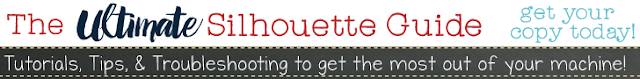


.png)




No comments
Thanks for leaving a comment! We get several hundred comments a day. While we appreciate every single one of them it's nearly impossible to respond back to all of them, all the time. So... if you could help me by treating these comments like a forum where readers help readers.
In addition, don't forget to look for specific answers by using the Search Box on the blog. If you're still not having any luck, feel free to email me with your question.