Cutting a hundred or more identical heat transfer vinyl designs is not only expensive, but time and labor intensive. That's where custom heat transfers can become a great alternative.
Pro World offers high volume custom heat transfers that are a great option if you get a huge order. It's important to know that this is definitely geared to high volume customers - not a crafter who just needs 10 to 20 transfers. It's just not economical to do that.
Alright so let's say you have an order for 300 designs for a sport teams, school, or boosters. If you were to cut, weed, and apply all of those it would take a not only a lot of vinyl, but a lot of time to cut and weed all of them. But if you upload that same design into the PWCustom website you can have them print and essentially cut for you!
Here's how it works.
I like to do all my designing in Silhouette Studio still. Since the max upload size on Pro World is 12.75" x 19 I change the page size in Studio to match those dimensions.
Add your design to the work space and size it appropriately. If you can fit more than one on a sheet make sure you do so! For this example I created two different sizes that would be appropriate for both men and women.
Select the entire design and save it as a PDF. If you have Silhouette Studio Business Edition you can export as a PDF easily through the File > Save Selection option. If you don't have Business Edition, you'll have to save as a PDF through the Print menu.
Now head over to Pro World's website and click on the Custom Transfer option or go directly to the PW Customs upload site. Go step by step through the process answering the questions about the color material and type of surface where the designs will go. Unless you specify otherwise, the custom artwork upload form will offer a suggestion for the best type of transfer.
After you upload the file, you'll be asked how many colors are in your design and how many sheets you need. Since I needed 300 transfers and two fit on a page, I selected 150 sheets. You can review the pricing guide here.
Next you'll need to select the colors that are in the design. It's best to limit the colors to no more than 2 or 3 to keep the price affordable - even on these high volume transfers.
When you're finished you can select that you want a quote. For 150 sheets with two colors my transfers come out to $2.77 per sheet or 'imprint' which comes out to $1.39 per transfer. Make sure you refer to the pricing sheet because if you're close to a threshold it may make sense to order a few extras to get the lower pricing per sheet.
Pro World will mirror the image automatically for you and you'll get a series of emails to confirm your art work set. Then just wait for them to arrive!
When they do - all you have to do is cut them apart and quickly apply them to the shirts with a heat press. There's no need to trim off the excess around the design.
These transfers need to be applied at 375 degrees for 7 seconds. While you're waiting for the press to come to temperature, pre-press the shirt for 5-7 seconds.
When you're ready, place a pressing pillow under the shirt - to make sure you have enough pressure - and place the transfer onto the shirt, with the paper side up.
You do not need to use a teflon sheet. Apply the heat and pressure for 7 seconds and then quickly peel away the paper backing in one quick motion.
The results are amazing! You can literally bang these out so fast!
Because of the huge amount of time saved by outsourcing the custom heat transfers, you're able to keep the per shirt price affordable for your customer. Again this is not going to be an option on every order or even most orders - but it will certainly help you take the job when you get that big order!
Note: This post may contain affiliate links. By clicking on them and purchasing products through my links, I receive a small commission. That's what helps fund Silhouette School so I can keep buying new Silhouette-related products to show you how to get the most out of your machine!
Get Silhouette School lessons delivered to your email inbox! Select Once Daily or Weekly.






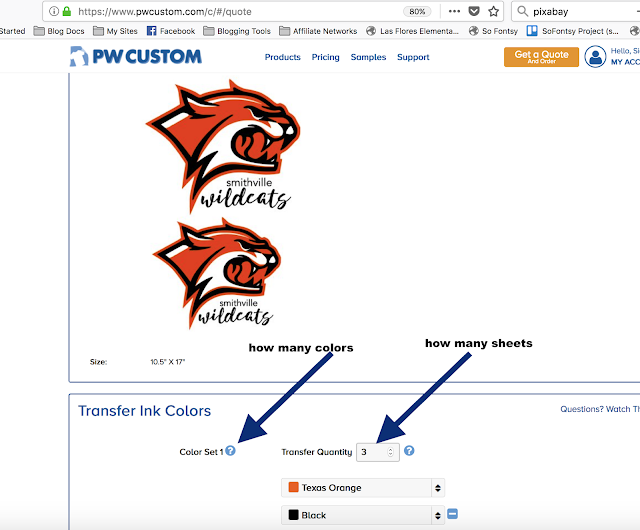







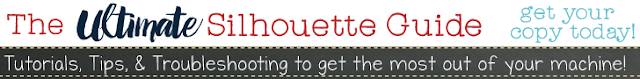


.png)




No comments
Thanks for leaving a comment! We get several hundred comments a day. While we appreciate every single one of them it's nearly impossible to respond back to all of them, all the time. So... if you could help me by treating these comments like a forum where readers help readers.
In addition, don't forget to look for specific answers by using the Search Box on the blog. If you're still not having any luck, feel free to email me with your question.