If you're looking for a free place to store Silhouette files - or files you get from other places like So Fontsy - that's safe and accessible from multiple computers, Google Drive is hands-down my recommendation.
Google Drive will give you 15GB of free cloud storage. It's easy and fast to set up and I have a full tutorial for you if you've never set up a Google Drive account before now!
Storing your files on Google Drive will not only give you peace of mind that your files are stored safely, but you can create a new file folder system or even import the User-Created File folder system that you can export for Silhouette Studio.
To set up Google Drive for the first time follow these steps.
Open up a web browser and go to: drive.google.com
Regardless of if you already have an account or not, click "Sign In."
On the next screen either enter your gmail email address OR click "Create Account" to create a new google account.
For the purposes of this beginner tutorial on setting up Google Drive, I am creating a new account.
Select the type of account as "For my personal use."
You'll be prompted to enter your name and then Google will suggest a few email addresses for you.
You can select one of the suggested email addresses or click "Create Your Own Gmail Address."
Make your selection and click "Next."
This is the email address you'll use going forward to access your Google Drive account.
Now that you're in Google Drive, you'll see on the left side you have 15 GB of storage. You can create your own folders or import folders, files, images, designs, etc.
Are you ready to import your Silhouette Studio library into Google Drive? Prepare by exporting your library first in a format that you can actually use. Download my complete checklist for moving and exporting your Silhouette Library here.
Once you have your Silhouette Studio library exported, you can upload it to your Google Drive. The next tutorial in this series on Safely Storing Silhouette Files will show you how to upload your Silhouette library into Google Drive.
Note: This post may contain affiliate links. By clicking on them and purchasing products through my links, I receive a small commission. That's what helps fund Silhouette School so I can keep buying new Silhouette-related products to show you how to get the most out of your machine!





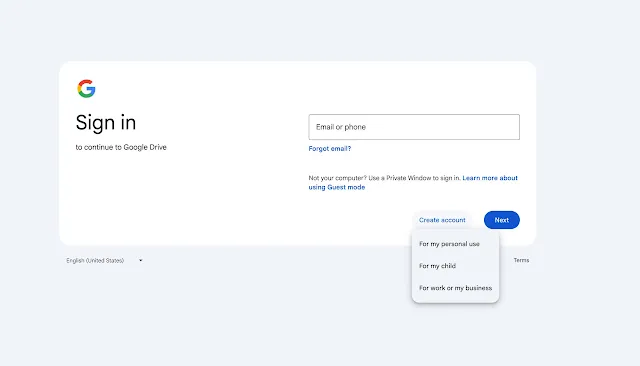






.png)




No comments
Thanks for leaving a comment! We get several hundred comments a day. While we appreciate every single one of them it's nearly impossible to respond back to all of them, all the time. So... if you could help me by treating these comments like a forum where readers help readers.
In addition, don't forget to look for specific answers by using the Search Box on the blog. If you're still not having any luck, feel free to email me with your question.