Check out this blog post about how to line up vinyl letters on a Dollar Tree DIY Christmas 2022 vertical welcome sign.
Open Silhouette Studio and the vertical welcome sign SVG design for your Dollar Tree DIY Christmas 2022 vertical welcome sign.
This Christmas welcome sign SVG comes from the November 2022 SVG and Font and Design Bundle at So Fontsy.
Separate the different colors of the vertical welcome sign SVG, then draw and center 2 boxes around each part. Leave a small amount of space between the two boxes. Also, leave a little bit of space between the inside box and the design.
Then cut the vertical welcome sign SVG (and the boxes you drew) into permanent adhesive vinyl with your Silhouette. Weed out the excess vinyl around the design, but keep the box around the sign.
Apply transfer tape over the vinyl letters for your vertical wood sign. Then, use scissors or paper trimmer to trim a straight line through the transfer tape and vinyl backing just inside the box to trim it off.
To line up the vinyl letters for your vertical welcome sign, fold a center crease on only the edges of the transfer tape/vinyl backing, but not through the actual vinyl lettering. Do that at the top, bottom, right and left side.
On the wood vertical sign, lightly mark center lines on only the edges of the wood. Do that at the top, bottom, right and left side. This is a vertical wood sign from the Dollar Tree that we painted white.
Line up the center creases of the vinyl letters on wood sign center marks.
Then, apply vinyl using the hinge method. Be sure to burnish the vinyl really well!
Use the same technqiue to add additional vinyl letter or design elements.
Then add additional Dollar Tree embellishments! For more on how to create a vertical wood sign using Dollar Tree items, check out the following blog post over on the So Fontsy blog.
And with these tips on how to line up vinyl letters on vertical wood signs, you can get started making your own Dollar Tree DIY Christmas 2022 vertical welcome sign.
Grab the vertical welcome sign SVG from So Fontsy in the November 2022 SVG and Font and Design Bundle.
Note: This post may contain affiliate links. By clicking on them and purchasing products through my links, I receive a small commission. That's what helps fund Silhouette School so I can keep buying new Silhouette-related products to show you how to get the most out of your machine!


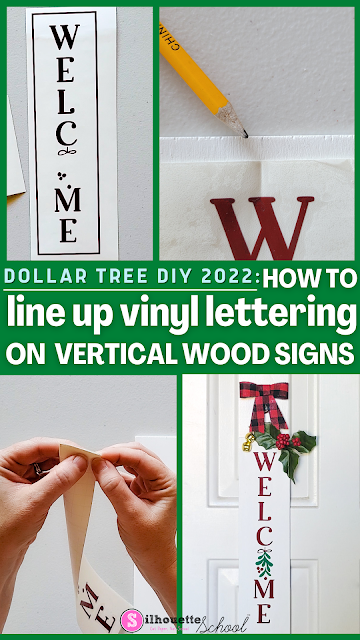
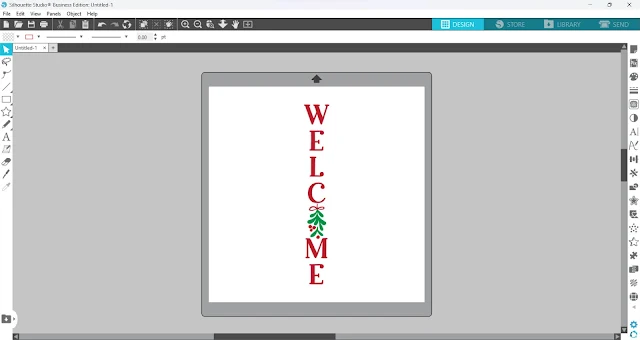





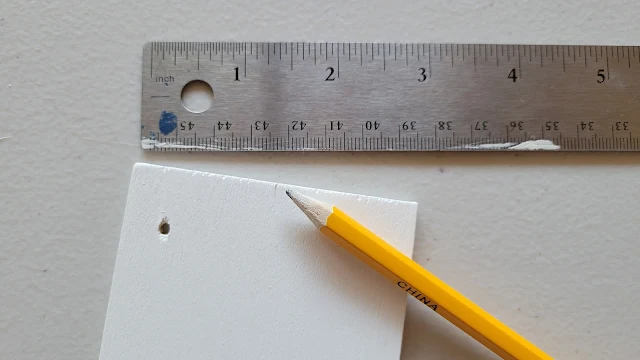
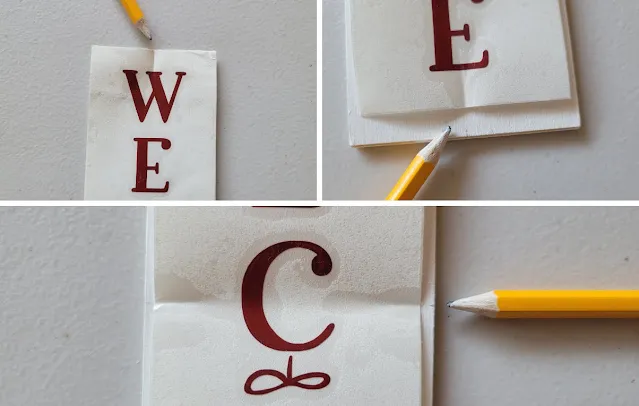









.png)




No comments
Thanks for leaving a comment! We get several hundred comments a day. While we appreciate every single one of them it's nearly impossible to respond back to all of them, all the time. So... if you could help me by treating these comments like a forum where readers help readers.
In addition, don't forget to look for specific answers by using the Search Box on the blog. If you're still not having any luck, feel free to email me with your question.