There are two different types of Silhouette registration marks that we talk about. It can be confusing for beginners...so much so that it we see it causing a decent amount of problems. Today we're going to get to the bottom of the two different types of registration marks and when to use one or the other...or neither.
Registration marks are extra markings that are added to a design or print and cut. They need to be intentionally added.
The two different types of registration marks are: print and cut registration marks and vinyl layering registration marks.
What are Print and Cut Registration Marks?
Print and Cut registration marks are a series of 3 markings in the top two corners and bottom left corner. They are added to the work space and printed by either clicking "M" on your keyboard or going to the Page Setup Panel > Registration Mark tab and toggling the marks on.
Print and Cut registration marks should ONLY be used when you are printing to a printer and then cutting out the printed shape with your Silhouette CAMEO.
You'll need to add these types of registration marks so that the cutter knows exactly where to cut after you've completed the print on your printer.
Most often print and cut registration marks are used for making stickers, full color printed embellishments, and printable heat transfer and printable vinyl decals.
If you are new to print and cut you can follow this beginner print and cut tutorial for a step by step guide on how to print and cut with Silhouette CAMEO.
When Not to Use Print and Cut Registration Marks
If you are NOT printing and are only cutting with your Silhouette machine you do not need to - and should not - use these types of registration marks. In fact you will get an error if you do. If print and cut registration marks are turned on in Silhouette Studio, but your material does not have printed marks the machine will be trying to find registration marks that don't exist thus causing an error.
If you accidentally have registration marks turned off click "M" on your keyboard to toggle them off.
What are Vinyl Layering Registration Marks?
When cutting a vinyl decal that includes multiple colors of vinyl we also use registration marks - albeit a different type. Layering registration marks are added and then cut with every color of vinyl in a design and then used to assemble the finished multi-color vinyl design.
Layering registration marks need to be manually drawn in Silhouette Studio. It's most commonly recommended to use the Draw a Rectangle tool on the left sidebar to draw two small squares to use as registration marks.
They're typically placed near the top of the design but can be positioned anywhere as long as they are cut in the same position for each vinyl layer.
After the vinyl layers are all cut the registration marks are aligned in order to assemble the vinyl decal.
To learn how to layer vinyl with registration marks follow this step by step vinyl layering tutorial for beginners.
When Not to Use Vinyl Layering Registration Marks
You do not need to use layering registration marks with heat transfer vinyl or single color vinyl decals.
Get Silhouette School lessons delivered to your email inbox! Select Once Daily or Weekly.




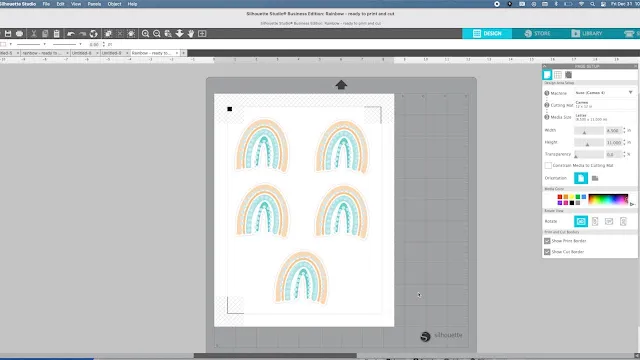
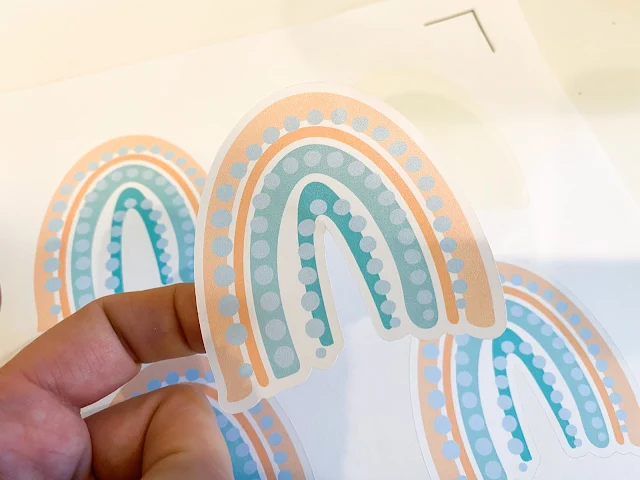


.JPG)




.png)




No comments
Thanks for leaving a comment! We get several hundred comments a day. While we appreciate every single one of them it's nearly impossible to respond back to all of them, all the time. So... if you could help me by treating these comments like a forum where readers help readers.
In addition, don't forget to look for specific answers by using the Search Box on the blog. If you're still not having any luck, feel free to email me with your question.