If you're looking for ways to stretch your vinyl stash and save some money - then this trick should help.
When cutting offsets or outlines for vinyl decals and heat transfer vinyl designs it can create a lot of waste in the middle area if you just weed it out and throw it away. Now you save save that vinyl and use it for another project.
I used this adorable lemon design to make a clock.
You can see that the outer yellow piece is basically a frame, similar to an offset or outline, that goes around the rest of the design. The problem is if, after I cut, if I weed out the large middle part I am wasting a lot of vinyl.
You can save that middle part though as a scrap and use it for another project. In this case, I just used some scissors to trim around the inside of the circle, right inside the cut line.
The other option is done in Silhouette Studio and would involve changing the cut settings for the cut line of the inner circle so the blade cuts through both the vinyl and the backing on that one cut line.
Either way you do it, the point is to leave the vinyl or HTV on the carrier sheet so you can save it as a scrap and cut the piece later for another project.
Once all my vinyl pieces were weeded I layered vinyl using layering registration marks.
My clock came together pretty easily...and couldn't be more adorable!
Note: This post may contain affiliate links. By clicking on them and purchasing products through my links, I receive a small commission. That's what helps fund Silhouette School so I can keep buying new
Silhouette-related products to show you how to get the most out of your machine!
Get Silhouette School lessons delivered to your email inbox! Select Once Daily or Weekly.




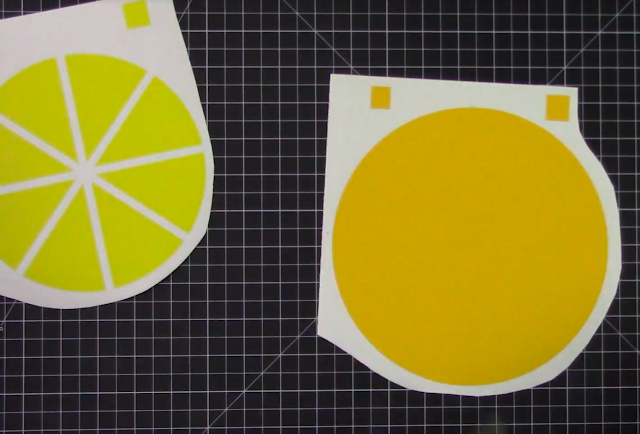


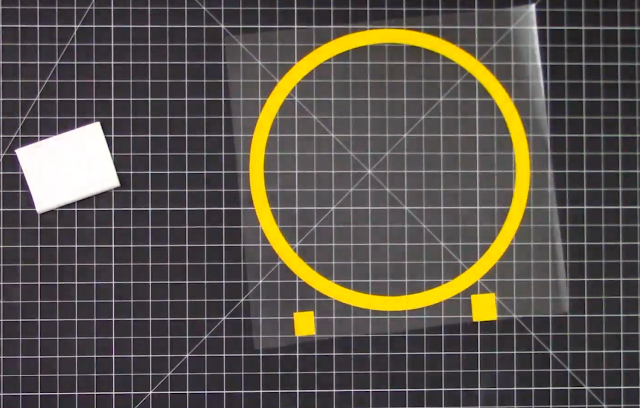




.png)




No comments
Thanks for leaving a comment! We get several hundred comments a day. While we appreciate every single one of them it's nearly impossible to respond back to all of them, all the time. So... if you could help me by treating these comments like a forum where readers help readers.
In addition, don't forget to look for specific answers by using the Search Box on the blog. If you're still not having any luck, feel free to email me with your question.