 |
| This is a sponsored post, but all opinions are my own. |
This stuff cuts, weeds, and applies very easily.
BUT I know the biggest hangup when trying a new product is how it's going to cut because that's where you can end up wasting a bunch of material (and money).
I found the best Silhouette CAMEO cut settings for Thermoflex are:
Blade: 2
Force: 14
Speed: 30
(speed will vary depending on the machine and intricacy of the design)
Passes: 1
I love the Thermoflex Plus heat transfer vinyl as I find it has that perfect amount of stretch and softness to it - plus it's widely available and there are a ton of color option including matte, glitter, and neon!
I cut the same design on Thermoflex Plus and another popular brand of HTV so you could see a side by side comparison of how they apply, feel on the shirt, and perform when machine washed and dried. They both performed similarly in the washer and dryer.
To test the "softness", I asked both my kids and husband to feel both the designs on the shirt, by rubbing their finger across the large rectangle area, and tell me which one is softer. They all pointed to the Thermoflex Plus...and Bob added it didn't feel "as plasticy". Very official, I know.
So there you have it. If you haven't tried Thermoflex Plus heat transfer vinyl yet, I'd definitely recommend giving it a try!
Note: This post may contain affiliate links. By clicking on them and purchasing products through my links, I receive a small commission. That's what helps fund Silhouette School so I can keep buying new Silhouette-related products to show you how to get the most out of your machine!
Get Silhouette School lessons delivered to your email inbox! Select Once Daily or Weekly.



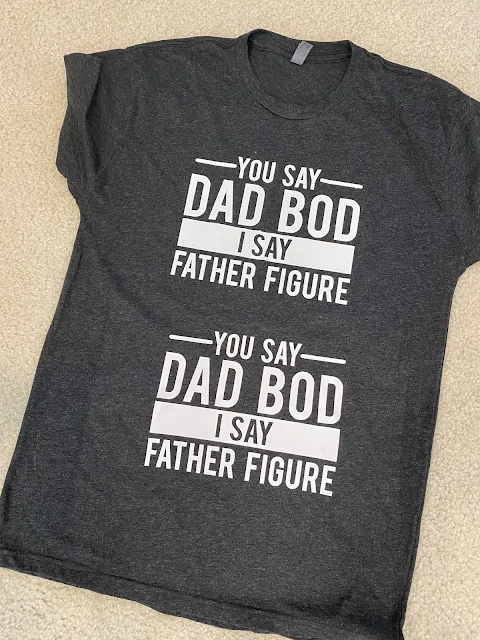




.png)




This comment has been removed by a blog administrator.
ReplyDeleteIs speed 30 correct? My speed only goes up to 10.
ReplyDeleteHey there! If you don't have the Cameo 4 that is normal. You can do your highest speed if you'd like.
DeleteYou stated “Blade 2” , I’m guessing that’s not the Autoblade in slot 1 but slot 2 with the Blade 1mm tool type B? I’m so new to this thank you, love your vids.
ReplyDelete