This EasySubli and Silhouette tutorial will show you how to export your Silhouette print and cut designs with registration marks and then open with VPM so you can print with the EasySubli Ink Color Profiles.
This will then allow you to print through VPM onto Siser EasySubli HTV through with your Sawgrass SG400 or SG800 sublimation printer and then cut with your Silhouette CAMEO. Say that 10 times fast!
Set up your design in Silhouette Studio like a standard print and cut ensuring the page size is set for Current Printer and the registration marks have been added.
Go to File > Print.
Click the PDF option in the bottom left corner of the printer window and select "Open in Preview."
Once the preview opens click "File > Export". Save the export as a JPEG to your desktop of Hot Folder.
Saving to the Hot Folder will automatically launch VPM - the Sawgrass Print Manager.
Now you need to make a couple of changes in VPM:
- Jobs Tab: Change width to 8.4"
- Layout Tab: Ensure "Preserve Layout from Designer" is checked
Now you can hook up computer to your Sawgrass SG400 or SG800, load the EasySubli sheet into the tray, and click "Print".
The sublimation printer will print both the registration marks and the design and you can then proceed with cutting with your Silhouette CAMEO cutting machine like you would with any Silhouette print and cut.
Weed away the negative space and your print and cut EasySubli designs will be left on the carrier sheet.
If you can pick them up by hand to place them - go ahead and do that. Otherwise you can use the Siser mask (or try to - I have never had good luck with that stuff) to move the design to the surface.
Apply heat at 311 degrees for 20-30 seconds and you're all done!
Note: This post may contain affiliate links. By clicking on them and purchasing products through my links, I receive a small commission. That's what helps fund Silhouette School so I can keep buying new Silhouette-related products to show you how to get the most out of your machine!
Get Silhouette School lessons delivered to your email inbox! Select Once Daily or Weekly.






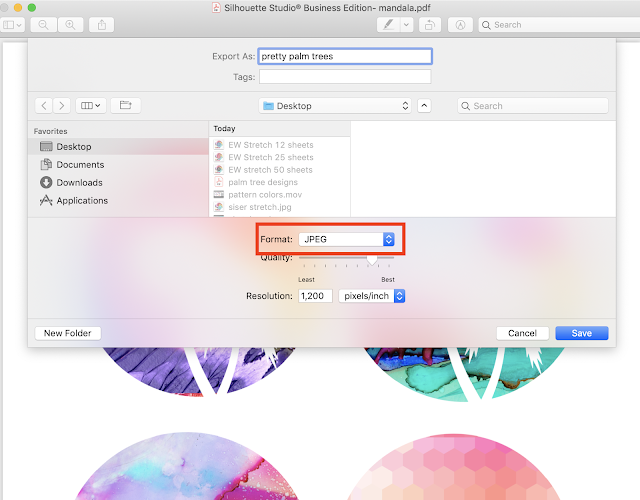


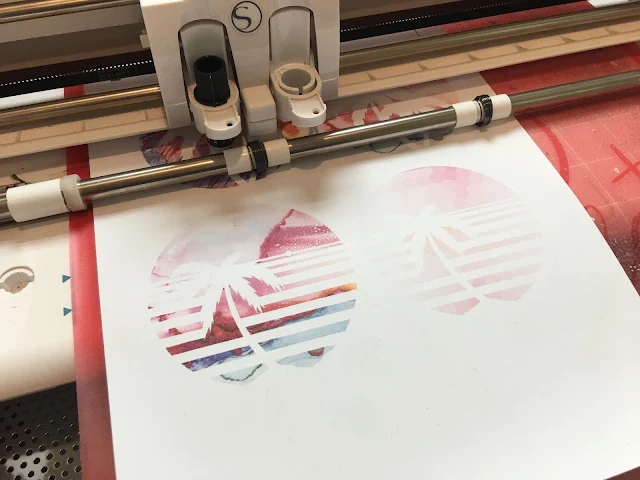






.png)




No comments
Thanks for leaving a comment! We get several hundred comments a day. While we appreciate every single one of them it's nearly impossible to respond back to all of them, all the time. So... if you could help me by treating these comments like a forum where readers help readers.
In addition, don't forget to look for specific answers by using the Search Box on the blog. If you're still not having any luck, feel free to email me with your question.