New features Silhouette Studio V4.2 Features
(see below for which editions of the software these features will be unlocked in)
- Flexishapes - pre created shapes in Silhouette Studio
- Font creation - Create your own fonts with your handwriting in Silhouette Studio
- Puzzle Tool - Put a puzzle overlap over any shape, change the size/shape of the puzzle pieces
- Warping - Will now include warp templates
- Color Fonts - No details yet

- Selection lasso - Draw circle or custom shape around what you want to select instead of being limited to the square selection bounding box
- Silhouette Studio File Previews -After installing V4.2 all Silhouette studio files saved to windows or Mac will display with a preview of the design instead of the Silhouette Studio logo.
- Print and cut bleed feature - Check a box on the Page Set Up panel to add a bleed area; the cut lines stay in same place
- Commercial font indicator in the Text Tool - Fonts purchased from the Silhouette Design Store with a commercial license will be marked with a dollar sign; hovering will give details of license
- Large design preview - hover and also expand larger
- Single log in from library to store
In addition to Silhouette Studio software updates, there were also new Silhouette product announcements for 2018.
Note: This post may contain affiliate links. By clicking on them and purchasing products through my links, I receive a small commission. That's what helps fund Silhouette School so I can keep buying new Silhouette-related products to show you how to get the most out of your machine!
Get Silhouette School lessons delivered to your email inbox! Select Once Daily or Weekly.







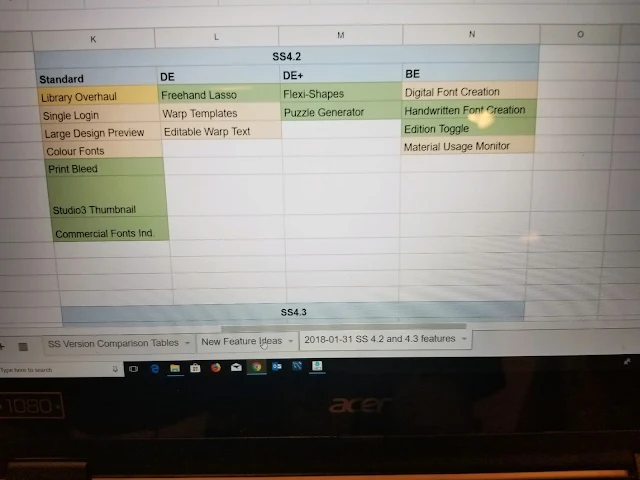





.png)




I got an e-mail about the 3D printer. Will have to read more and will be happy to hear your take on it.
ReplyDeleteWay cool. I'd love to see them provide functionality for automatic subway wordart (e.g. type in a bunch of words tagged to a shape, to create text/wordart images. But the newest features sound great.
ReplyDeleteWhat island are you on. I'm currently vacationing on the Big Island. Hope you are enjoying good weather and having fun. Aloha.
These things are great, but all I wanted was to be able to use the emboss feature that you get when you have the cameo. It is a great fill for sketching letters and other objects. I'm a bit disappointed.
ReplyDeleteSigned, Want it All!
Melissa - I badly need help. Having the worst problems with my Cameo. It nearly always refuses to connect. I have to such down the software and then reopen it (hopefully having saved my design) and that takes a good deal of time. Is there something I'm doing wrong - do I need a driver (my best guess but where would I find one?) Any help you can give me will be appreciated. Hate to have to switch back to my Cricut - much happier with Silhouette except for this glitch.
ReplyDelete