Congratulations on your purchase of a Silhouette bundle from Swing Designs! Your bundle includes an exclusive getting started booklet,The Ultimate Silhouette Beginner Guide to Vinyl, to get you started cutting now.
As the blogger behind the hugely popular (and always free), Silhouette School, and the author of the 150 page The Ultimate Silhouette Guide and The Ultimate Silhouette Guide series I get emails daily from new Silhouette users with questions and frustrations about their first vinyl project.
The problem almost always stems from their first project, quite frankly, not being beginner level. Learning to use the Silhouette Studio software, CAMEO or Portrait and vinyl is like anything else - you take baby steps and add on more advanced functions as you go!
The problem almost always stems from their first project, quite frankly, not being beginner level. Learning to use the Silhouette Studio software, CAMEO or Portrait and vinyl is like anything else - you take baby steps and add on more advanced functions as you go!
You, however, have a huge advantage because I've designed four beginner level vinyl Silhouette Studio cut files for newbies who've purchased this bundle.
The .Studio files to download are below and can be used as you go through the step-by-step beginner tutorials in the booklet you received in your bundle.
Then simply pick your first project by downloading the free .Studio cut file below from DropBox. Click the file name below > Create a free Dropbox account (it's free cloud storage and the way I share all of my free designs on Silhouette School) > Click Download.
Open Silhouette Studio, click > File > Open and navigate to the file you just downloaded.
Start learning to use your Silhouette CAMEO now by referring back to your booklet for the step by step beginner tutorials!
Open Silhouette Studio, click > File > Open and navigate to the file you just downloaded.
Start learning to use your Silhouette CAMEO now by referring back to your booklet for the step by step beginner tutorials!
(Note: All Files are for Personal Use Only and can not be sold or used on items for sale)
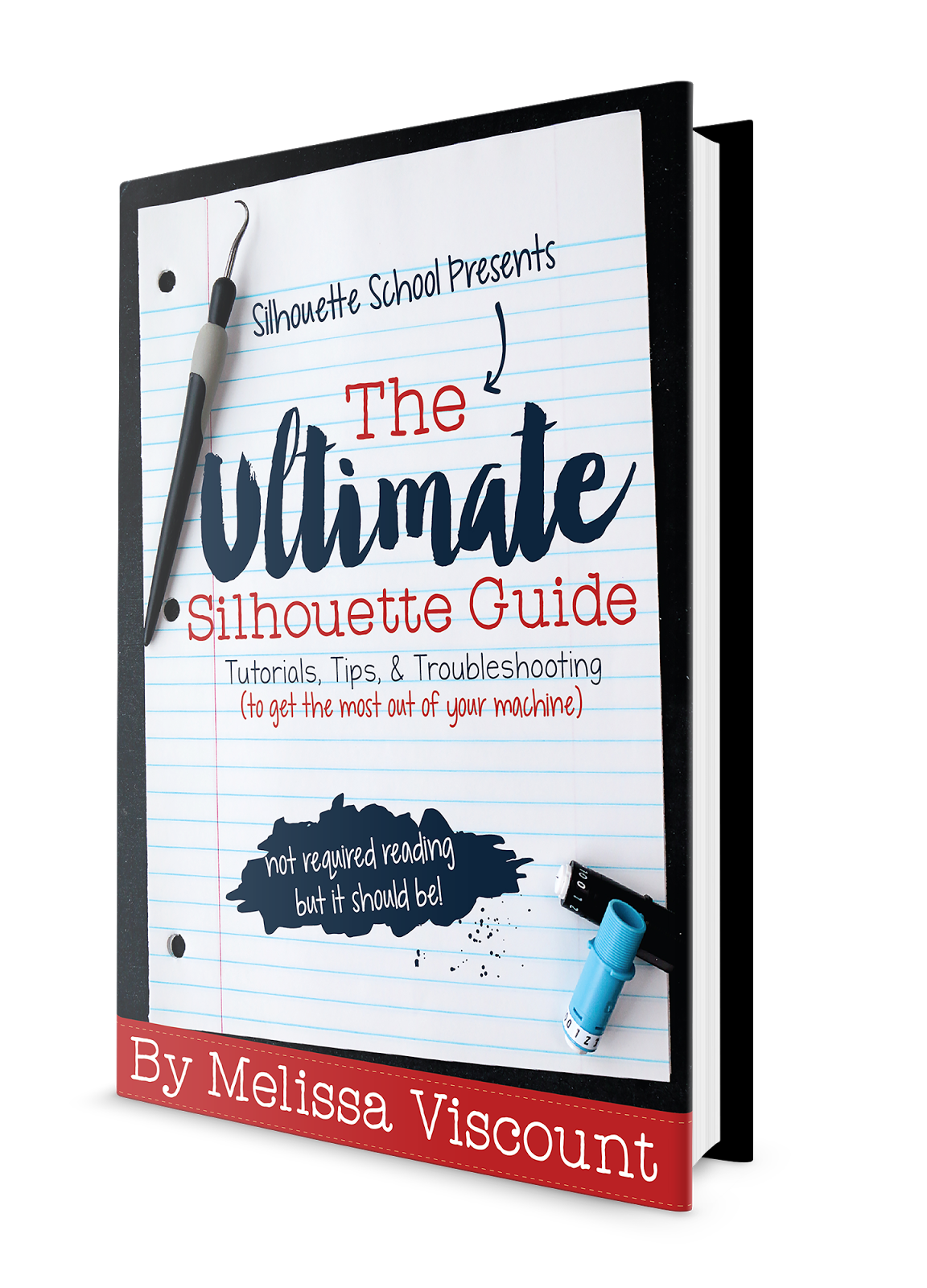 Once you get comfortable with the very basics of vinyl by working through this beginner guide you can start moving on to more advanced vinyl projects as well as other materials.
Once you get comfortable with the very basics of vinyl by working through this beginner guide you can start moving on to more advanced vinyl projects as well as other materials. With my full book The Ultimate Silhouette Guide you'll learn the functions and names of every icon in Silhouette Studio software, the Sil lingo, how to cut and layer heat transfer vinyl, how and why to add weeding lines to your vinyl designs, how to use multiple sketch pens in a single design, the tricks to cutting fabric and stamps, and designing your own designs in Silhouette Studio. Plus, the extensive troubleshooting section will get you out of jam when you're stuck! Everything you need to know to get the most out of your machine is in my 150 page reference book - The Ultimate Silhouette Guide - available as an ebook or paper back. Check out the full Silhouette School ebook site to read reviews, learn more, take a peek inside the pages, and order!
Don't forget to check the last page of your booklet for a special 15% off offer on the ebook version!
Get Silhouette School lessons delivered to your email inbox! Select Once Daily or Weekly.






.png)



