If you want to give your DTF transfers a little extra sparkle or pop you can add speciality heat transfer vinyl like glitter, holographic or puff.
To do this though you need to set up the DTF design ahead of time to leave room by knocking out the area where the HTV will go.
In order for this process to work, it's crucial all parts of the design remain the same size and dimension so they fit together properly. Keep that in mind as you work through the design process.
Start by opening the design or image in Silhouette Studio. I'm using this America the Beautiful design from So Fontsy. If you have the SVG file format - use that as it's already in layers and easiest to work with.
The America parts will be printed as a DTF transfer while the beautiful and stars will be added with glitter HTV.
Once opened in Silhouette Studio size/scale the entire design.
If necessary, ungroup the design so you can separate or pull away the sections you do not want printed as part of the DTF transfer.
Pull away the part you are going to cut on HTV.
Select ONLY the parts you want printed as part of the transfer and go to File > Save Selection > Save Selection AS.
You want the file type to be PNG.
Do NOT change the DPI at all and check the box for transparent. This will keep this portion of the design true to size.
You can either upload this to a gang sheet builder to have printed or you can print it yourself. I quickly printed it on my Epson F1070 DTF printer.
Return to Silhouette Studio and mirror (right click > flip horizontally) the part the design you want to cut on HTV (while moving the printed part of the design out of the way).
It's very important not to change the scale of this piece at all. You can now cut this piece out of glitter HTV using your Silhouette CAMEO.
Weed it like normal.
Now you can move forward with applying the HTV and DTF transfer.
While I was experimenting with this process, I found some best practices for applying HTV and DTF transfers to avoid common issues like the DTF transfer peeling up when adding the HTV.
Check out this video for those application tips when mixing glitter HTV and DTF transfers to avoid those frustrating DTF issues.


.jpg)




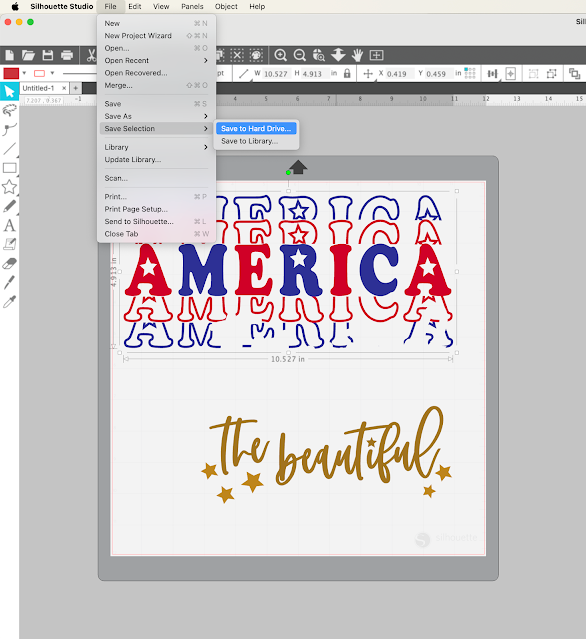







.png)




No comments
Thanks for leaving a comment! We get several hundred comments a day. While we appreciate every single one of them it's nearly impossible to respond back to all of them, all the time. So... if you could help me by treating these comments like a forum where readers help readers.
In addition, don't forget to look for specific answers by using the Search Box on the blog. If you're still not having any luck, feel free to email me with your question.