There's this layer of black soot all over what's supposed to be a shiny, sparkly silver. Don't worry though...it's easy to clean laser engraved stainless steel tumblers. Today I'm sharing my secret for the easiest way to clean up engraved tumblers.
There are several different ways to clean up stainless steel after laser engraving. When I use my xTool M1 Craft Laser along with the rotary attachment to engrave tumblers this is how they come out.
Everyone has their preferred method to remove the black soot and get nice shiny stainless steel.
How to Clean Up Stainless Steel Tumblers After Engraving
I like to do things the easiest and fastest way - and I've found that to be using a magic eraser.
Using the magic eraser with just a bit of water on it, it's really fast and easy to rub off all the soot.
After I go over it with the Magic Eraser, I use a dry paper towel and remove any remaining water or smudges.
Really there should not be a whole lot of scrubbing or elbow grease involved here if you have the right laser settings for the tumbler.
How to Find the Best Laser Engraving Settings for Stainless Steel Tumblers
In this case I spared one of these 12 oz stainless steel kids tumblers from Save a Cup and did a test grid pattern to find the best settings first. (By the way I love these Save a Cup tumblers because they don't have a logo so there's NO worry about trying to align the design to an existing brand logo.)
Then I plugged the best combination of power and speed settings into xTool Creative Space and that's what I used every time I engrave a stainless steel tumbler with my xTool M1 laser.
And if you're not a fan of engraving or want these 12 oz kids stainless steel tumblers to pull double duty - vinyl stickers adhere perfectly too them as well!


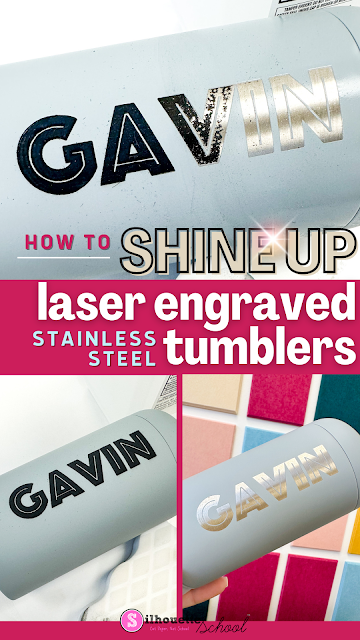


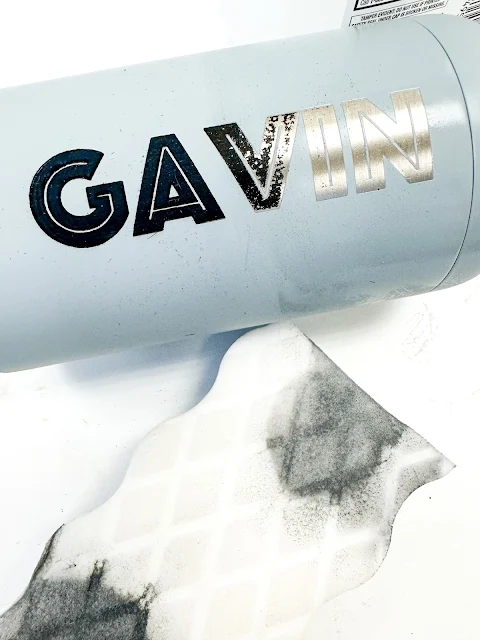

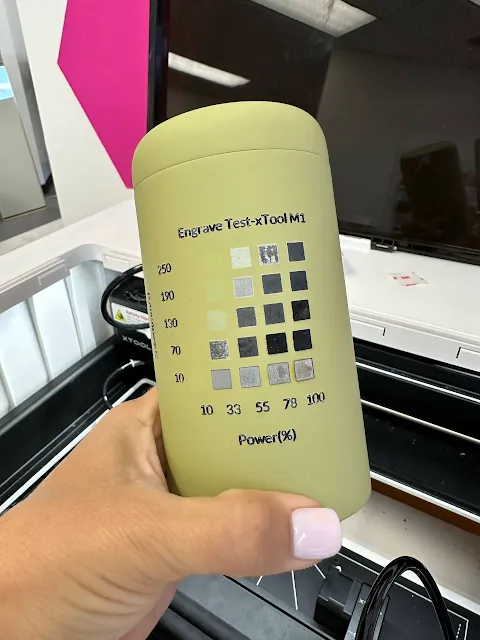





.png)




No comments
Thanks for leaving a comment! We get several hundred comments a day. While we appreciate every single one of them it's nearly impossible to respond back to all of them, all the time. So... if you could help me by treating these comments like a forum where readers help readers.
In addition, don't forget to look for specific answers by using the Search Box on the blog. If you're still not having any luck, feel free to email me with your question.