If you're looking for a fun and creative way to add an extra touch of personalization to gifts, look no further! Sublimation on tissue paper is a great way to make any gift stand out.
In this blog post, we'll teach you the basics of sublimation and how you can take your gift giving to the next level with this process. From prepping the tissue paper to pressing it with your favorite designs, we'll get you up and running so that you can start sublimating in no time!
Pick out your design! I picked the cute dinosaur SVGs from the Mega Crafter's Design Bundle on So Fontsy, there are endless options for personalization!
Now you want to make your design into a repeat pattern. You can learn how I created the dino repeat pattern on the So Fontsy Blog here.
Prep your tissue paper. I cut my tissue paper down to the same size as I could print on my printer (8.5x11)
Once that is done I prepared my repeat pattern print in Silhouette Studio. In the page setup panel, choose your media size as the same size you cut your tissue paper down to (8.5x11).
Then, I copied and pasted the design multiple times lining up the edges by using the align tools.
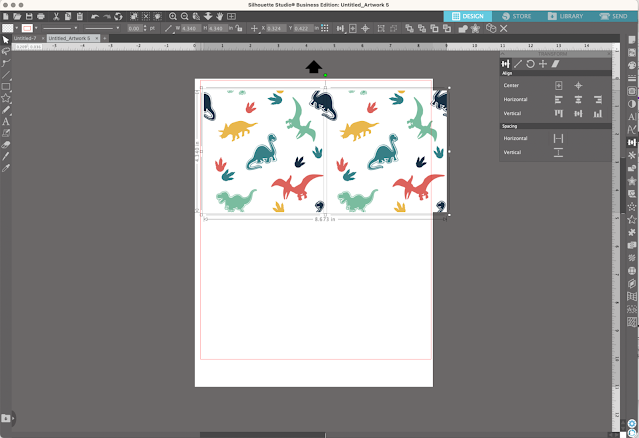
Once it was sized, (don't worry it can hang over the edges of the page) and select all repeats and export selection as PDF.
Then, print out the pattern and press at 390 degrees for 60 seconds.
Sublimation on tissue paper is a unique way of personalizing gifts and your projects with ease. This method is a great way to add a special touch that will leave an impression with the recipient. With just a few simple steps, you can take gift giving to the next level and make your presents extra special with sublimation!
Don't forget to grab the
Mega Crafter's Design Bundle on So Fontsy, with 276 designs and 6 fonts that's only around for a very limited time!
Note: This post may contain affiliate links. By clicking on them and purchasing products through my links, I receive a small commission. That's what helps fund Silhouette School so I can keep buying new Silhouette-related products to show you how to get the most out of your machine!
Get Silhouette School lessons delivered to your email inbox! Select Once Daily or Weekly.



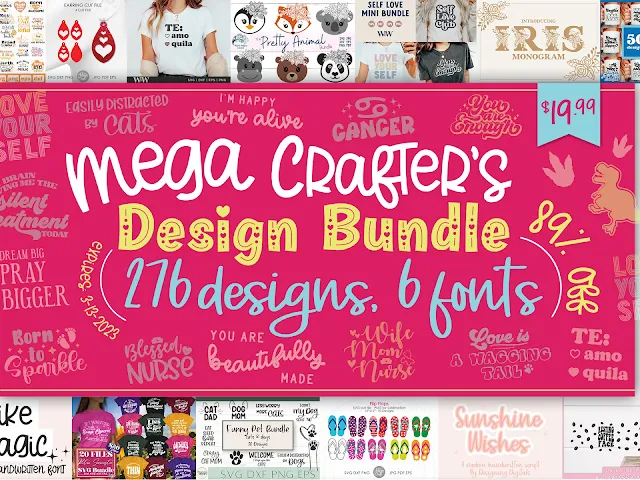


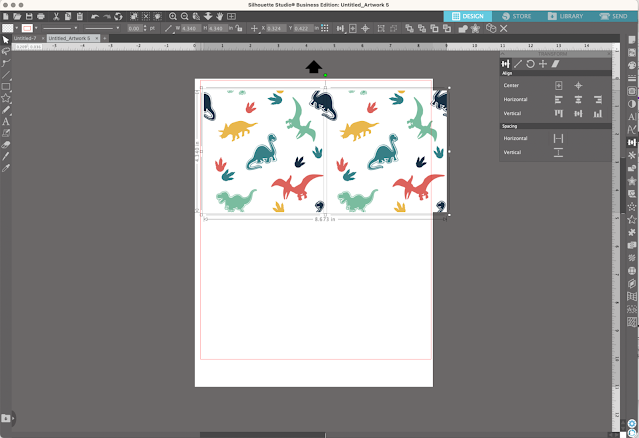
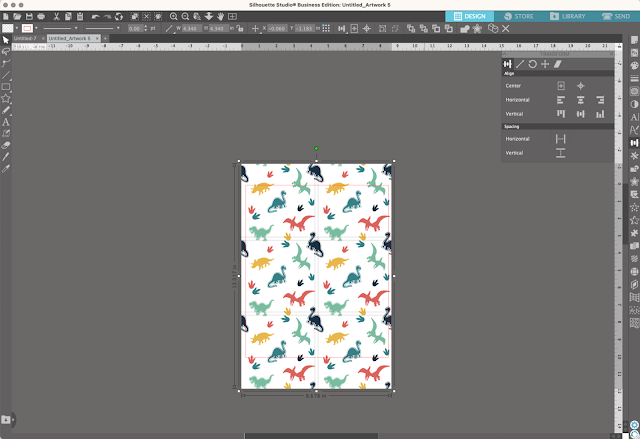
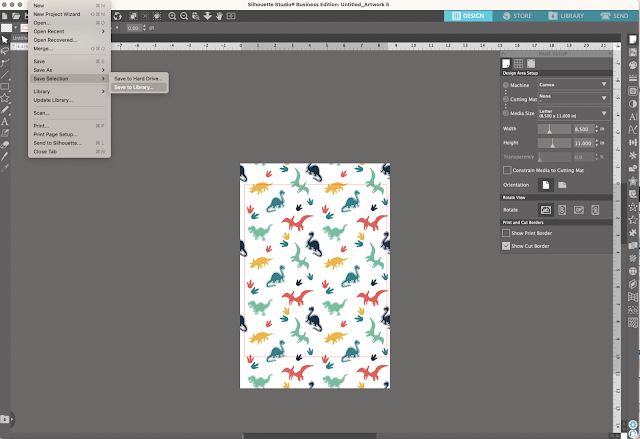








.png)




I was going to ask a similar question. Do you need a special printer or paper to print on? I read where it said to save as a PDF and print... then it goes right into press it on the tissue paper. Very cute! I just don't have a sublimation printer if that is what is needed.
ReplyDeleteyou would need sublimation paper and printer for this yes.
DeleteHello! Since it says sublimation in the title you would need a sublimation printer, ink, paper, and a heat press for this project. You may check your local library, a lot of them even have Cricuts you can use on the premises now.
ReplyDeleteAre you able to print on ALL tissue paper? Or just ones that seem to have a shiny coating on them?
ReplyDeleteI'm curious as well. I'm not sure if I should press on the shiny side or dull side (my tissue paper is different on each side).
DeleteWhat setting for material do you choose on sawgrass printer?
ReplyDelete