Accessing the Epson F570 Print manager on PC can be a little confusing so follow this tutorial for a step by step guide on getting the best colors when printing to your sublimation printer.
As long as you have installed the printer drivers and utility for your F570 you can access the print manager from any software program or even by just "previewing" an image. (Keep in mind if you converted an Epson sublimation printer you will not have access to these sublimation color profiles.)
Tip: If you are using Silhouette Studio and have the Print Preview on you will need to click "Print" to move to the next screen.
The Windows print settings window will appear. Here you will select the sublimation printer.
DO NOT...I REPEAT...DO NOT CLICK "PRINT" on this window. This is not the sublimation print manager.
If you print from here your sublimation printer will print the wrong colors. Here's a side by side using the print manager (right) vs not...
How to Find Epson F570 Sublimation Printer Color Profiles on a PC
Instead, what you want to do to access the sublimation print settings on a PC is click "Preferences."
This will bring you to the Printing Preferences window where there are four tabs. This is the print manager for the Epson F570 sublimation printer.
Start in Printer Settings tab.
How to Get Better Colors on Epson F570 Sublimation Printer
Select the correct paper or roll size in the Paper Size section.
Under Source: Select if you are using the Auto Sheet feeder or printing off the roll.
Perhaps the most important setting on this tab is "Media Type." This is going to determine your color profile.
Select "DS Transfer General Purpose/Textile" if you are sublimating t shirts or other garments. Select "DS Transfer General Purpose/Rigid" if you are sublimating onto a hard substrate. Do not leave it up to the printer to decide.
Under Print Quality section uncheck the box for "Simple Settings".
Select "Standard" and then adjust the Resolution to your preference. I like to use Max Quality and uncheck High Speed unless I am printing a draft.
How to Adjust Print Settings and Layout for Epson F570 Sublimation Printer on a PC
Now move to the Layout tab. This is where you can tell the Epson sublimation printer to mirror your image or not along with other layout options. If you already mirrored your image do not mirror again or it will not print in reverse.
Finally on the Advanced tab you can adjust where the Epson F570 cuts the sheet after printing. Checking "Save Paper Roll" will cut directly below your printed image to save paper and avoid waste.
When you're ready click "Ok". You will be sent back to the general print settings window. Here click "Apply" then "Print."
If you are using an Epson F170 sublimation printer, the print manager is scaled down with fewer options. You can find out more on accessing the F170 print manager and getting the best sublimation print settings for that printer here.
Note: This post may contain affiliate links. By clicking on them and purchasing products through my links, I receive a small commission. That's what helps fund Silhouette School so I can keep buying new Silhouette-related products to show you how to get the most out of your machine!
Get Silhouette School lessons delivered to your email inbox! Select Once Daily or Weekly.





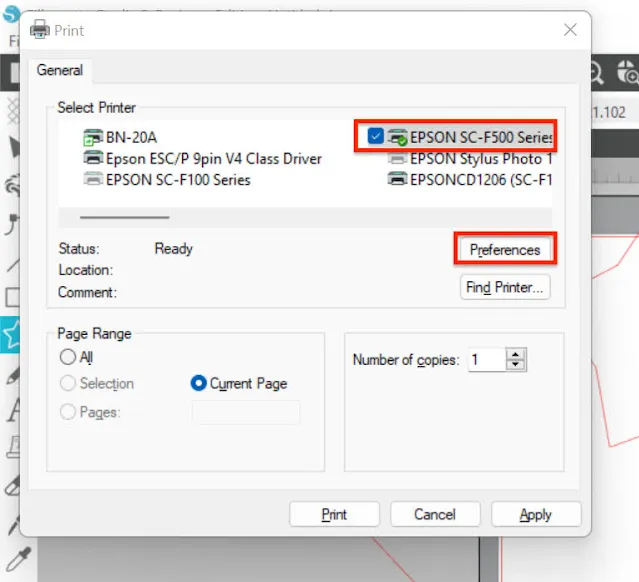
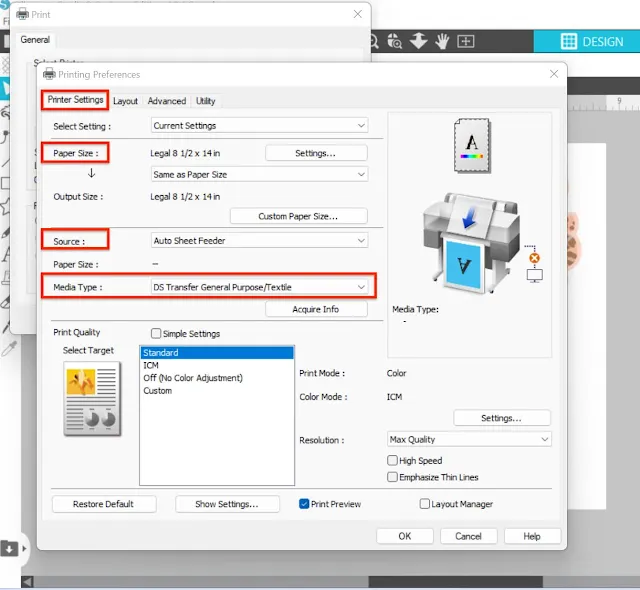


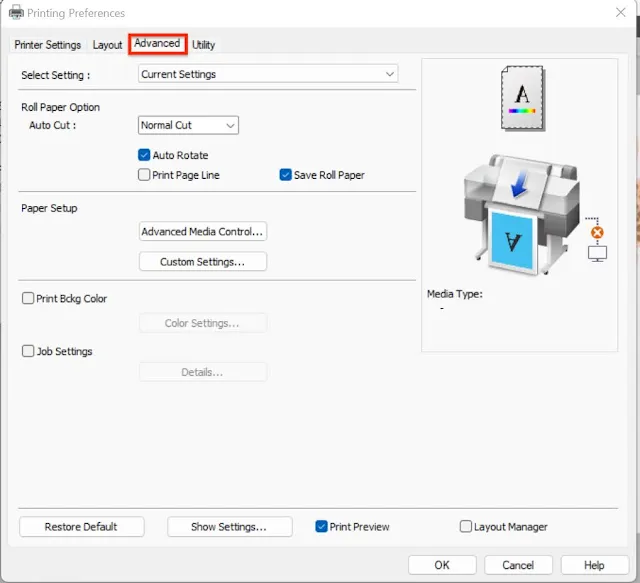





.png)




It would be awesome if you would do a side by side comparison of the textile and rigid prints, sublimated on a tumbler.
ReplyDeleteWhat is the fix for the F170 using silhouette to get the right colors
ReplyDelete