Learn how to create a beautiful springtime bouquet using Silhouette Studio. This easy tutorial will show you how to arrange your elements and change their colors to create a perfect one of a kind design for sublimation.
Next, bring the pot to the front as you will want all the elements behind it. and begin arranging them. You may need to resize, rotate, and mirror some elements.
Tips:
Overlap Elements, this give it depth.
Visually balance the image by placing a large & small item on one side and 2 medium size images on the other. Continue this until the sides meet in the middle.
You can also use the color palette and go to Advanced Options to hone in on the shade of the color.
Then if you would like you can add text to your design. I wrote out 'hello spring' using the font Romantic Spring from the Spring Crafting Font + SVG Bundle as well.
Next, you will change the size of your page to fit what size you will print. I am printing at 8.5"x11". Then, size the image within and you will be ready to print the design for your project.
Get started creating unique sublimation designs using pre-made elements and create easy beautiful pieces that can be used in a variety of projects.
I’d love to see what you come up with, so head on over to the So Fontsy Blog to see the step by step instructions for my pillow cover!
Note: This post may contain affiliate links. By clicking on them and purchasing products through my links, I receive a small commission. That's what helps fund Silhouette School so I can keep buying new Silhouette-related products to show you how to get the most out of your machine!


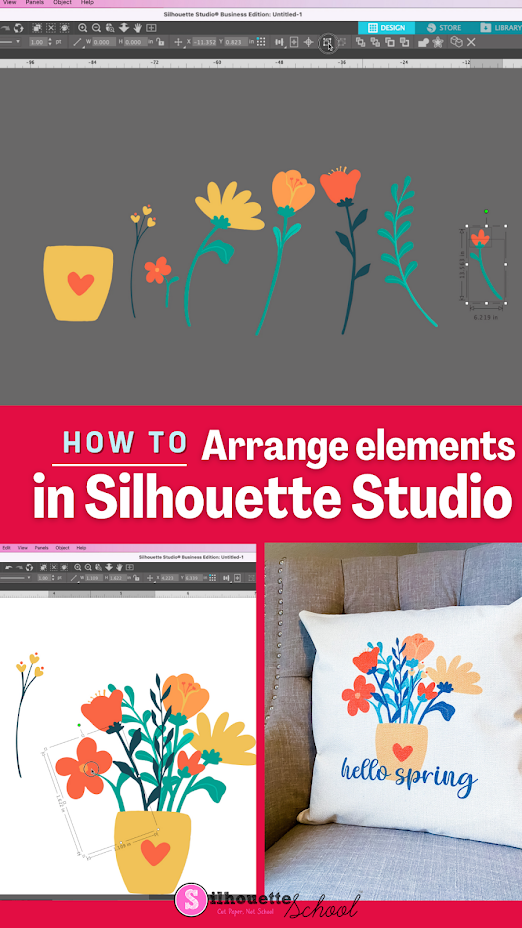


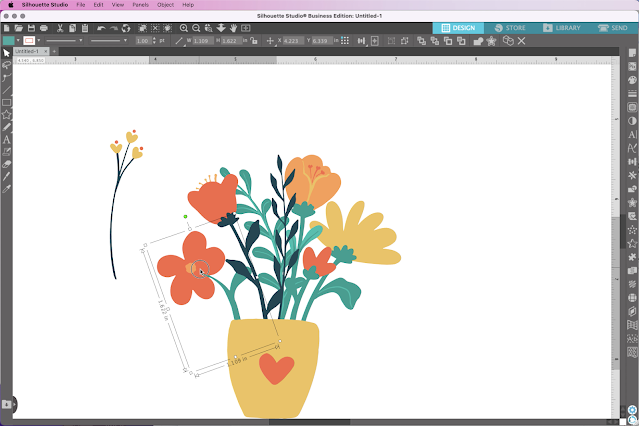
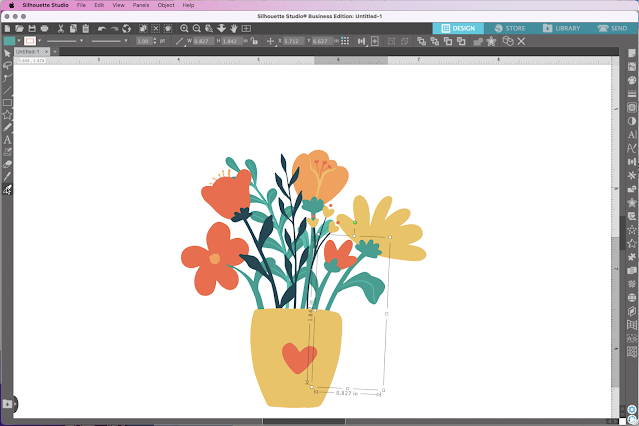

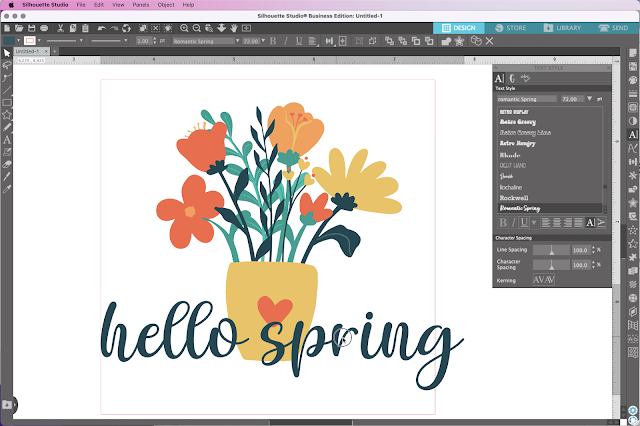







.png)




No comments
Thanks for leaving a comment! We get several hundred comments a day. While we appreciate every single one of them it's nearly impossible to respond back to all of them, all the time. So... if you could help me by treating these comments like a forum where readers help readers.
In addition, don't forget to look for specific answers by using the Search Box on the blog. If you're still not having any luck, feel free to email me with your question.