I often see questions about why the Epson SureColor F570, Epson F170, and converted Epson sublimation printers print teal as blue. This is caused by using the wrong print settings specifically the wrong color profile - and it can happen from any software program.
While sublimation printing color problems aren't exclusive to teals printing as blue, those seem to be the most common printing color issues.
Assuming you aren't out of any ink, the reason your teal prints as blue on an Epson F570 or Epson F170 sublimation printer is likely because you are using the wrong print profile.
To print with the most accurate colors, print through the Epson Print Manager and select the correct color profile.
If you are printing directly from Silhouette Studio you can access the Epson Print Manager by going to File > Print.
From the dropdown menu (that defaults to "Layout") click "Color Matching" > Color Sync.
Under Color Sync you want to select either Epson SC-F500 General Purpose/Rigid or Epson SC-F500 General Purpose/Textile depending on the type of substrate you are going to sublimate onto.
Rigid is what you want to select for hard goods like mugs or coasters.
Use the Textiles color profile if you are sublimating onto garments.
If these Color Profile options are not visible in your dropdown menu click "Other Profiles..." and find them in that list to add to your ColorSync print profile options.
By selecting one of these two color profiles, the teals print beautifully.
But let's say instead of the Epson SC-F500 General Purpose/Rigid profile, I picked sRGB or Adobe RGB...that's when my teals end up coming out blue. The difference is dramatic.
Again, this has nothing to do with the fact I'm printing to my Epson F570 sublimation printer from Silhouette Studio.
In fact the exact same thing happens when I print from Affinity - or any other software program - and use the wrong color profile. My teals print as blue on the Epson F570 and Epson F170.
Note: This post may contain affiliate links. By clicking on them and purchasing products through my links, I receive a small commission. That's what helps fund Silhouette School so I can keep buying new Silhouette-related products to show you how to get the most out of your machine!
Get Silhouette School lessons delivered to your email inbox! Select Once Daily or Weekly.









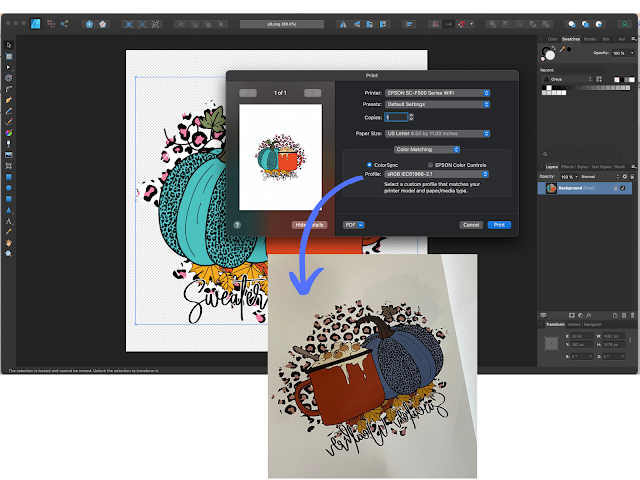




.png)




How do you get the teal to print correctly in a converted Epson? I don't see the same choices as you have for the Epson Print Manager when I print from Silhouette.
ReplyDeleteI’m having the same problem
DeleteHaving the same problem. teals coming out blue. Tried everything and nothing is working help please
Deletei have an Epson ST2100 and have followed your process up until selecting "Other Profiles." i don't see the options you reference in your blog. i don't see anything with "Rigid" or "Textile" so what would be the closest option to these that i can use for my printer?
ReplyDeleteYou can research your case on https://wildsvg.com/ . It's really helpful.
Deletei have an Epson ST2100 and have followed your process up until selecting "Other Profiles." i don't see the options you reference in your blog. i don't see anything with "Rigid" or "Textile" so what would be the closest option to these that i can use for my printer?https://printerlake.com/
DeleteI am using the Business edition of Silhouette Studio along with my F570 and don’t seem to have the same options to get to the ColorSync and no matter what combination I have tried my teams are still printing blue…
ReplyDelete