The sublimation printer's tray can be extended by three inches allowing you to print up to 14" long without any special attachments.
To print up to 14" with the Sawgrass SG500 or SG400, it's a two step process. First you need to extend the paper tray and then you need to expand the printable area.
How to Extend the Paper Tray on Sawgrass SG400/SG500 Sublimation Printer
Extending the tray can be done on both the older model SG400 and the newer Sawgrass SG500 Sublimation Printer.To extend the tray of the Sawgrass SG500/SG400printer pull out the tray from the front of the printer.
Flip down the two green tabs on either side of the tray to unlock the extension.
Press the green tab on the front and (if needed on the right side) to extend the paper tray.
Flip the two green tabs back in to lock the extension into place.
Push the tray closed. It will not fully close flush to the front of the printer when the expanded tray is being used.
How to Extend the Printable Area in VPM
Open Virtuoso Print Manager or VPM and open the file to be printed. It's best if the file is already sized as 8.5 x 14".On the Layout Tab click "Preserve Layout from Designer."
Move to the Jobs tab and manually type in "14" for the height.
Now you can print full 14" long on legal size sublimation paper (8.5 x 14") which is great for larger sublimation projects.
I used these longer sheets to sublimate socks and it worked out great. I'll be sharing a tutorial on how to sublimate socks from start to finish very soon!
If you need to print even longer on your Sawgrass SG500 printer, you can get the Sawgrass Bypass Tray which allows you to print up to 51" long.
Note: This post may contain affiliate links. By clicking on them and purchasing products through my links, I receive a small commission. That's what helps fund Silhouette School so I can keep buying new Silhouette-related products to show you how to get the most out of your machine!
Get Silhouette School lessons delivered to your email inbox! Select Once Daily or Weekly.








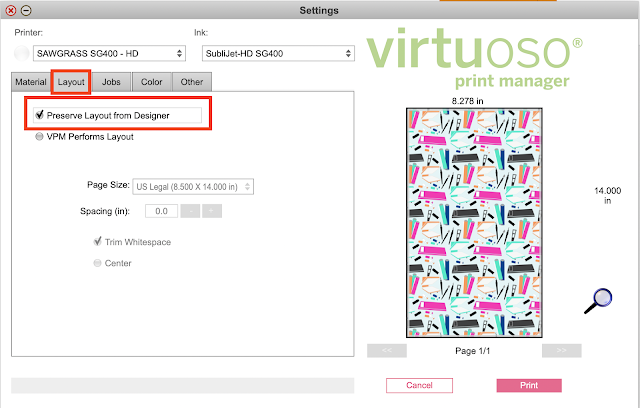








.png)




Hello.....
ReplyDeletenice post
its good to read such content now a day only few are knowledgable and your blog is one of them. if you are looking for ivf treatment you must check this one. fertility clinic Sydney visit for more info.
GUUUURRRRLLLLL! TYSM!!!! I was so upset that I bought the sawgrass 500 and limited myself with size. I had no clue that i could do this with the machine! I can't say thank you enough!!! You're a beautiful crafting fairy godmother and I adore you! lol.
ReplyDelete