The library folder structure changed in Silhouette Studio V4.2 eliminating the distinction between the Local User folder and the Cloud folder - therefore everything's all mixed up.
The idea behind the change is so users no longer need to manage two folder structures. However...it can be alarming to not know where anything is.
All of your designs, folders, and sub folders should still remain in your library - they're just now all organized under one large folder called "Designs."
Click "Designs" to expand the folder and see your sub folders.
I didn't have much on my Silhouette Cloud previously, but this 3D folder was originally a folder listed under my cloud account. It's now displaying in the main Designs folder, but the designs within that 3D folder are still ON the cloud - indicated by the green check mark on each of those designs.
Most of the other folders you see in my library were originally under Local User. The designs within those folders are still "local" meaning they are only accessible on my current computer. These local user designs display a red X under them.
If you want to move these designs to the cloud, so they can be accessed when you're signed into your Silhouette America Cloud account on another computer, you can click the red X to get the green check mark. This is the equivalent of dragging designs back and forth between Local User and Cloud. You can do this in both directions.
Design with the gray check mark are Silhouette Design Store designs can can't be moved off the Cloud.
Note: This post may contain affiliate links. By clicking on them and purchasing products through my links, I receive a small commission. That's what helps fund Silhouette School so I can keep buying new Silhouette-related products to show you how to get the most out of your machine!
Get Silhouette School lessons delivered to your email inbox! Select Once Daily or Weekly.






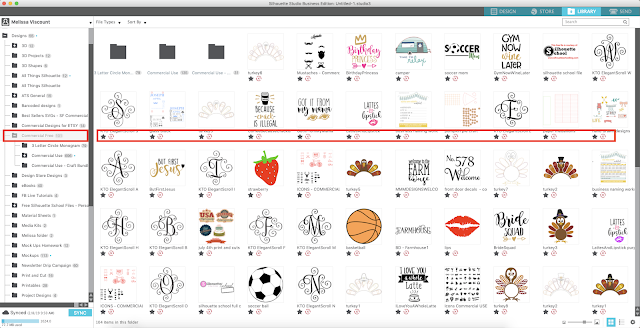





.png)




thanks for the tip!
ReplyDeleteHi melissa ive just downloaded silhouette to my laptop and when i log in all my files are missing. But on my pc they are there :( do you know how i can fix that?
ReplyDeleteHi there! This likely means that your files are stored in Local User versus on the cloud. You'd need to move them to your cloud files to be able to access them on the other computer.
Delete