 |
| This is a sponsored post but all opinions are my own. |
Every pattern on the Sparkle Berry Ink website is now available in either adhesive vinyl, heat transfer vinyl, or glitter heat transfer vinyl! So basically find your favorite pattern and from the drop down select Glitter Heat Transfer Vinyl.
Cutting Sparkle Berry Ink glitter heat transfer vinyl with your Silhouette cutting machine is a little different than cutting other glitter HTV and it involves several steps - so follow along closely.
The Sparkle Berry Glitter HTV does not have a carrier sheet which means you do not need to mirror your design in Silhouette Studio. It's also super thick (when cutting, but not after it's applied) due to a back liner and the glitter finish which means you'll need to adjust your cut settings rather significantly.
Let's start in Silhouette Studio with a blank work area.
Open or create the design that you want to cut.
When working with patterned vinyl or HTV I always like to get an idea of what the design will look like when it's cut. If you're a visual person like me, you can learn how to bring patterns into Silhouette Studio in this Silhouette School tutorial.
Because the glitter finish and the pattern make it very difficult to see the cut lines, I would highly recommend putting a weeding box around your design. You can do this by using the Draw a Rectangle tool from along the left sidebar. Just draw out a box.
Remember there's no need to mirror your design since the Sparkle Berry Glitter HTV does not have a carrier sheet and you won't be cutting from the back.
Alright now move to the Send panel. The Heat Transfer Vinyl, Glitter defaults won't work....at all. I would recommend starting with them as a base, but increasing the blade depth to a 7 and the passes to a 4. That would make my recommended Silhouette CAMEO cut settings for Sparkle Berry Glitter Heat Transfer Vinyl:
Blade: 7
Speed:
Force: 33
Passes: 4
Place the sheet of HTV on your Silhouette Cutting Mat with the glitter side up. Load it into the Silhouette cutting machine and then send it to cut. I am cutting my design on the Peony Showers - Grey.
When the cutting is finished, weed away the weeding box.
Use what you removed from around your design to size how big of a piece of carrier sheet, or Magic Mask, you need. Each Sparkle Berry order of HTV comes with a sheet of mask, and it can be re-used so be sure to keep it! However, if you need more high tack mask for your glitter HTV you can purchase extra sheets.
Remove the backing from the carrier sheet
to expose the sticky side and then lay that over your cut heat transfer
vinyl.
Use a scraper to burnish so you can pick up the glitter HTV on
the carrier sheet.
There's one more step before you place the glitter HTV on the surface where you are going to apply it. Flip the HTV decal over and make sure to remove the back liner.
If you can't seem to separate it from the vinyl, the backing may have actually been left behind on the cutting mat.
One way or another that liner needs to be removed before you press the Sparkle Berry HTV onto your shirt.
Set your heat press to 302 degrees for 12 seconds and use medium pressure to apply the glitter heat transfer vinyl.
Carefully remove the clear carrier sheet...and you're done!
Isn't the patterned glitter htv soooo pretty?!
Note: This post may contain affiliate links. By clicking on them and purchasing products through my links, I receive a small commission. That's what helps fund Silhouette School so I can keep buying new Silhouette-related products to show you how to get the most out of your machine!
Get Silhouette School lessons delivered to your email inbox! Select Once Daily or Weekly.



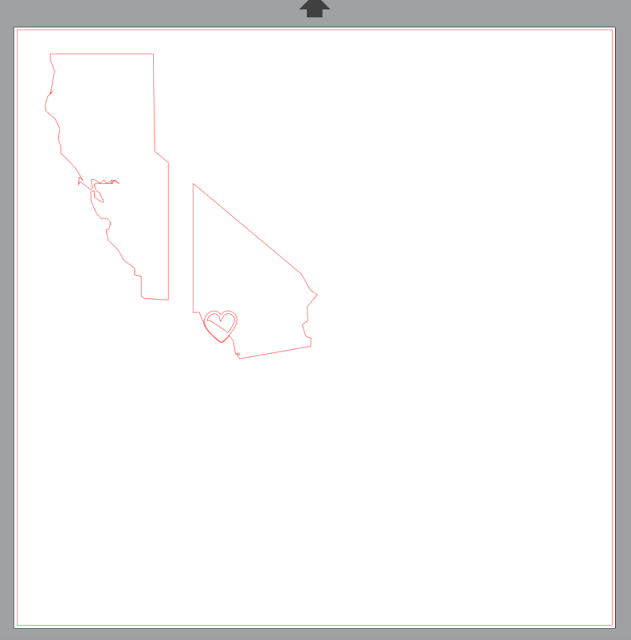


















.png)




No comments
Thanks for leaving a comment! We get several hundred comments a day. While we appreciate every single one of them it's nearly impossible to respond back to all of them, all the time. So... if you could help me by treating these comments like a forum where readers help readers.
In addition, don't forget to look for specific answers by using the Search Box on the blog. If you're still not having any luck, feel free to email me with your question.