It's not really missing as much as it's changed.
The Double Cut option - which would tell the software and the Silhouette Cutting Machine to cut the design twice - has been replaced with "Passes" in the Send panel.
In versions of Silhouette Studio V4 and higher, you'll find Passes in the Send panel.
But what's even better is now you're just not listed to two passes which is what Double Cut was. Now you can tell the software you want it to make up to 10 passes on a design.
Making multiple passes is ideal when cutting thick materials like magnet sheets, leather, and felt. It's also great for sketch pens and engraving where a double-double cut (4 passes) was sometimes necessary.
So if you're looking for Double Cut in Silhouette Studio, just find Passes in the Send panel and adjust the number anywhere from 1-10.
Note: This post may contain affiliate links. By clicking on them and purchasing products through my links, I receive a small commission. That's what helps fund Silhouette School so I can keep buying new Silhouette-related products to show you how to get the most out of your machine!
Get Silhouette School lessons delivered to your email inbox! Select Once Daily or Weekly.





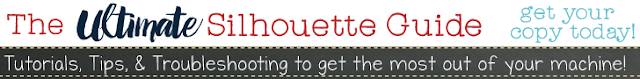


.png)




No comments
Thanks for leaving a comment! We get several hundred comments a day. While we appreciate every single one of them it's nearly impossible to respond back to all of them, all the time. So... if you could help me by treating these comments like a forum where readers help readers.
In addition, don't forget to look for specific answers by using the Search Box on the blog. If you're still not having any luck, feel free to email me with your question.