This month we shared everything from an introduction on how to use the conical warp tool in Silhouette Studio to how to remove heat transfer vinyl mistakes and a whole lot more. In case you missed any of it - here's a run down of the free Silhouette tutorials shared on Silhouette School.
Free Halloween Card Design for Silhouette (October 27, 2017)Trick to Layering Vinyl (Without Registration Marks) (October 26, 2017)
Oracal 751 Vinyl: Better than Oracal 651 and 631 for Crafters (October 25, 2017)
How to Make Print and Cut Sticker Sets (Silhouette Studio V4 Tutorial) (October 24, 2017)
Silhouette Portrait 2 Goes on Pre-Order; Features Include Bluetooth and AutoBlade (October 23, 2017)
Free Thanksgiving Silhouette Design File (October 20, 2017)
Turn Hand Drawn Designs into Silhouette Design Files (October 19, 2017)
Customize Pre-Made Rhinestone Transfers with Heat Transfers Vinyl (October 18, 2017)
Siser Launches Adhesive Vinyl 'EasyPSV' at SGIA (October 17, 2017)
How to Make Designs Curve in Silhouette Studio: Meet the Conical Warp Tool (October 16, 2017)
Free Silhouette Pumpkin Design (October 13, 2017)
Remove HTV Mistakes With This Secret Weapon (October 12, 2017)
Silhouette Studio V4 File Type: Why it's Still .Studio3 (October 11, 2017)
Quick Trick to Make Script and Brush Fonts More Silhouette Cut Friendly (October 10, 2017)
Silhouette Studio Pop Up Tool with Print and Cut Tutorial (October 9, 2017)
Free Halloween Alphabet Set for Silhouette Crafters (October 6, 2017)
Change Silhouette Studio Software Color Scheme (October 5, 2017)
Make Realistic Rhinstone Mock Ups in Silhouette Studio (October 4, 2017)
Warning: Reminder to Mirror HTV in Silhouette Studio May Cause Mis-Cuts (October 3, 2017)
Note: This post may contain affiliate links. By clicking on them and purchasing products through my links, I receive a small commission. That's what helps fund Silhouette School so I can keep buying new Silhouette-related products to show you how to get the most out of your machine!
Get Silhouette School lessons delivered to your email inbox! Select Once Daily or Weekly.



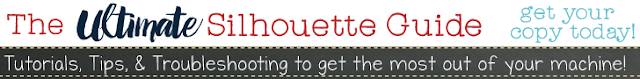


.png)




No comments
Thanks for leaving a comment! We get several hundred comments a day. While we appreciate every single one of them it's nearly impossible to respond back to all of them, all the time. So... if you could help me by treating these comments like a forum where readers help readers.
In addition, don't forget to look for specific answers by using the Search Box on the blog. If you're still not having any luck, feel free to email me with your question.