If you're looking for Silhouette CAMEO Tutorials (or Portrait) we've got 22 awesome ones for you! August was a busy and exciting month which included the biggest Silhouette giveaway ever to celebrate hitting 100,000 followers on Silhouette School's Facebook Page. The Silhouette CAMEO 3 also launched, I finally found a printable heat transfer material I can really get behind and the California All Things Silhouette Conference was a huge success.
In case you missed anything here's a look at all of Silhouette tutorials for beginners on up that we shared this month!
Put Holographic Heat Transfer Vinyl on Paper for an Amazing Effect
Tuesday, August 30, 2016
You guys - I just found the most amazing Silhouette hack ever!!! This is one of those Silhouette CAMEO tutorials I could not wait to show you because - who would think to put holographic heat transfer vinyl on paper?! I seriously have all the heart eyes for this!!
Don't tell anyone, but I think I kinda like the holographic heat transfer on paper more than on a shirt! Plus, it's super simple to do!
Don't tell anyone, but I think I kinda like the holographic heat transfer on paper more than on a shirt! Plus, it's super simple to do!
Best Free Stock Photos for Glass Mock Ups in Silhouette Studio
Monday, August 29, 2016
I get a lot of questions about how to make mock ups with Silhouette Studio - specially those you can use commercially! Well, did you know there are actually a few places you can get free commercial use mock up photos?! This is so cool - especially on glass items which are difficult to photographic.
Sarah from Sarah Design is back on Silhouette School today with a guest post revealing a few little known resources to get free commercial use mock ups!
Sarah from Sarah Design is back on Silhouette School today with a guest post revealing a few little known resources to get free commercial use mock ups!
Free Silhouette Flower Design from Lori Whitlock
Friday, August 26, 2016
It's time for another Freebie Friday and since it's the last Friday of the month we're giving away a Lori Whitlock design!
This month Lori has picked a flower to share with Silhouette School readers!
This month Lori has picked a flower to share with Silhouette School readers!
How to Backup Fonts or Move Fonts from One Computer to Another for MAC or PC
Thursday, August 25, 2016
Questions surrounding fonts are common in my email inbox which is why today I thought we'd share a tutorial on how to backup fonts or move fonts from one computer to another.
While not specifically a Silhouette CAMEO tutorial, as it can help anyone with a installed fonts on their computer, it's a common question I get - especially for those who have installed Silhouette Studio on a new computer and want to move all of their fronts to a new computer or make sure they don't lose fonts in a crash.
Silhouette School weekly contributor Becky Dykes from My Paper Craze is here this week to shed some light on what a fontaholic might consider a nightmare situation!
While not specifically a Silhouette CAMEO tutorial, as it can help anyone with a installed fonts on their computer, it's a common question I get - especially for those who have installed Silhouette Studio on a new computer and want to move all of their fronts to a new computer or make sure they don't lose fonts in a crash.
Silhouette School weekly contributor Becky Dykes from My Paper Craze is here this week to shed some light on what a fontaholic might consider a nightmare situation!
Applying Rhinestones to Paper (and a Silhouette CAMEO Print and Cut Rhinestone Tutorial)
Wednesday, August 24, 2016
If you're not a rhinestone-wearing kind of girl, we're part of the same club. But let me tell you what I can get behind when it comes to rhinestones: putting them on paper! Did you even know it was possible?
It totally is and it's so fun. I put rhinestones on cards and
scrapbook layouts and tags - usually there's some kind of print and cut
involved.
California All Things Silhouette Conference Recap (Plus Two More ATS Conferences Announced)
Tuesday, August 23, 2016
I'm back from my second (the third) All Things Silhouette Conference and what a fun filled weekend it was in Newport Beach, CA.
Over the two day conference, put on my Terri Johnson and Silhouette America, I taught five classes to hundreds of amazingly talented and eager-to-learn Silhouette crafters.
When I wasn't teaching...I was selling books! Lots of them!
Over the two day conference, put on my Terri Johnson and Silhouette America, I taught five classes to hundreds of amazingly talented and eager-to-learn Silhouette crafters.
When I wasn't teaching...I was selling books! Lots of them!
Silhouette CAMEO 3 Video: Introducing My New 45 Minute Course!
Monday, August 22, 2016
I'm so thrilled to be able to share with you some big news....the introduction of my new video course on Silhouette CAMEO 3! I've created the 45 minute course to help Silhouette CAMEO 3 beginners get started with their new die cutting machine from taking it out of the box to completing their first project.
The Silhouette CAMEO 3 includes some exciting new features which will be new to longtime Silhouette crafters who are upgrading to the new machine, as well as those who are brand new users.
Back to School Sticker Set: Free Silhouette Studio Design File
Friday, August 19, 2016
It's back to school time...and we're celebrating with a free Back to School set that I designed in Silhouette Studio!
Tips for Preparing for a Craft Show (Or Busy Holiday Selling Season) When You're a Silhouette Seller!
Thursday, August 18, 2016
I know it's only the middle of August and you're not thinking about Christmas right now - unless, of course, you're gearing up for the busy holiday selling season. Now's the time to start preparing for craft shows and getting your holiday listings in place if you sell locally and on Etsy.
When I still had my Etsy shop open and did craft fairs (before this blog took over my life) - I sold more in October, November and December than I did the entire rest of the year. That's why it's critical you start making your crafts now so you have enough in stock and you are ahead of the game when the orders start coming in!
 |
| This is a sponsored post but all opinions are my own. |
When I still had my Etsy shop open and did craft fairs (before this blog took over my life) - I sold more in October, November and December than I did the entire rest of the year. That's why it's critical you start making your crafts now so you have enough in stock and you are ahead of the game when the orders start coming in!
Labels:
commercial use,
Craft Fairs,
Cutting a Profit,
Fonts,
How to,
Selling,
Silhouette,
Tips & Tricks
Silhouette CAMEO Cross Cutter Tool Tutorial...So THAT'S How You Use It!
Wednesday, August 17, 2016
The Silhouette Cross Cutter Tool is one that has always boggled my mind. I had half-attempted to use it a handful of times, but never really understood what it would be useful for....plus it always seems to tear my vinyl. I mean, who needs to cut the vinyl at the back of their machine? That's why when Silhouette School weekly contributor Becky Dykes asked me if I had a tutorial already on how to use the cross cutter with Silhouette I basically just laughed and said, "I don't understand the use for that tool."
Thankfully Becky and I were in the same boat - but she was ready to tackle this one and figure out exactly how to use the Silhouette CAMEO cross cutter.
Thankfully Becky and I were in the same boat - but she was ready to tackle this one and figure out exactly how to use the Silhouette CAMEO cross cutter.
Silhouette CAMEO 3 Bluetooth Set Up Tutorial
Tuesday, August 16, 2016
The Silhouette CAMEO 3 Bluetooth feature is one of those features that has been highly anticipated. However, let's just be honest here, it's also causing a lot of frustration, confusion and questions on how to set up and establish the Silhouette CAMEO 3 Bluetooth connection.
There are several steps and - again being honest - they can be confusing. Like I literally thought my head was going to explode! Lucky for you, I figured it out and now I'm going to try to lay it out in as simple as steps as possible for you so you can get your Silhouette CAMEO 3 Bluetooth set up and cutting!
There are several steps and - again being honest - they can be confusing. Like I literally thought my head was going to explode! Lucky for you, I figured it out and now I'm going to try to lay it out in as simple as steps as possible for you so you can get your Silhouette CAMEO 3 Bluetooth set up and cutting!
Silhouette CAMEO 3 Dual Carriage for Easiest DIY Stickers Ever!
I've been using my Silhouette CAMEO for planner stickers for almost a year now and I love it! Well guess what?! Things just got a whole lot easier with the introduction of the Silhouette CAMEO 3.
As you know, the Silhouette CAMEO 3 has a dual carriage, which allows you to cut with two tools in one pass. Now...it's possible to run your sticker sheets through just one time and get both the kiss cut and the full cut for the border at the same time.
The key is to put use two ratchet blades (or the AutoBlade and a ratchet blade) in each of the carriages, but set the thicknesses differently. This is perfect for those who want to cut off the registration marks or create smaller sticker sets!
As you know, the Silhouette CAMEO 3 has a dual carriage, which allows you to cut with two tools in one pass. Now...it's possible to run your sticker sheets through just one time and get both the kiss cut and the full cut for the border at the same time.
The key is to put use two ratchet blades (or the AutoBlade and a ratchet blade) in each of the carriages, but set the thicknesses differently. This is perfect for those who want to cut off the registration marks or create smaller sticker sets!
Printable Multiplication Flash Cards for Learning Times Tables
Sunday, August 14, 2016
Looking for printable multiplication flash cards you can print and cut on your Silhouette CAMEO or Portrait? Here is a set of flash cards for the 2, 5, 9 and 10 times tables.
I will add more...as the school year goes on!
If you want to share please share the direct link to this blog post and not the link to Dropbox or re-upload the file.
Note: This post may contain affiliate links. By clicking on them and purchasing products through my links, I receive a small commission. That's what helps fund Silhouette School so I can keep buying new Silhouette-related products to show you how to get the most out of your machine!
I will add more...as the school year goes on!
If you want to share please share the direct link to this blog post and not the link to Dropbox or re-upload the file.
Note: This post may contain affiliate links. By clicking on them and purchasing products through my links, I receive a small commission. That's what helps fund Silhouette School so I can keep buying new Silhouette-related products to show you how to get the most out of your machine!
Get Silhouette School lessons delivered to your email inbox! Select Once Daily or Weekly.
Free Silhouette Studio Design File: Celebrate You
Friday, August 12, 2016
It's Friday and that means it's time for a free Silhouette Studio Design File for you, my Silhouette loving friends.
Today is extra special because we have a free design created by the lovely and talented Jeanna Goodwin over at Felicity Jane! She has tons of darling cut files in her shop in the Silhouette Design Store, but today she's giving you all one for free...I mean I think that's something to celebrate.
Today is extra special because we have a free design created by the lovely and talented Jeanna Goodwin over at Felicity Jane! She has tons of darling cut files in her shop in the Silhouette Design Store, but today she's giving you all one for free...I mean I think that's something to celebrate.
Cut Your Child's Handwriting on Heat Transfer Vinyl: Silhouette CAMEO Tutorial
Thursday, August 11, 2016
It's back to school time....otherwise known to Silhouette crafters as "Label All the Things with Vinyl" season.
Note: This post may contain affiliate links. By clicking on them and purchasing products through my links, I receive a small commission. That's what helps fund Silhouette School so I can keep buying new Silhouette-related products to show you how to get the most out of your machine!
Given that it's Expressions Vinyl big Back to School sale I thought
I'd take this show on the road. That's right - today I'm doing something
I don't normally do...and that's taking over another blog!
I am so excited to share this tutorial on cutting your child's own handwriting with a Silhouette CAMEO or Portrait machine over on Expressions Vinyl - so head on over there to learn my tips and tricks for easily tracing, cutting, and applying handwriting in HTV to a lunch box!
Note: This post may contain affiliate links. By clicking on them and purchasing products through my links, I receive a small commission. That's what helps fund Silhouette School so I can keep buying new Silhouette-related products to show you how to get the most out of your machine!
Get Silhouette School lessons delivered to your email inbox! Select Once Daily or Weekly.
Silhouette CAMEO: How to Cut from a USB Drive
Wednesday, August 10, 2016
Did you know it's possible to cut from a USB drive with a Silhouette CAMEO? The cutting feature was introduced with the Silhouette Cameo 2 machine (and remains on the Silhouette CAMEO 3) allowing the user to cut without a computer, but instead pulls the design from a flash or thumb drive.
Silhouette School contributor Becky Dykes is here to explain how and why you might use the USB cutting feature with Silhouette CAMEO.
While it's not something that we would use every day, cutting with a USB drive is useful for those times when using your computer isn't practical or needed. For example, if I am working at a craft fair, I may choose to have preloaded cut files on my flash drive so I don't have to lug out my computer.
Silhouette School contributor Becky Dykes is here to explain how and why you might use the USB cutting feature with Silhouette CAMEO.
While it's not something that we would use every day, cutting with a USB drive is useful for those times when using your computer isn't practical or needed. For example, if I am working at a craft fair, I may choose to have preloaded cut files on my flash drive so I don't have to lug out my computer.
Finally...A Printable Heat Transfer Paper I Love to Use with Silhouette CAMEO!
Tuesday, August 9, 2016
For almost two years I've been looking for a printable heat transfer material that I can really get behind! Finally...finally I've found something that not only prints vibrantly, cuts well on Silhouette, transfers easily and washes without fading or bleeding!
Why use Printable Heat Transfer Paper instead of Heat Transfer Vinyl? Well...sometimes the design has so many colors or layers that it would require extensive layering of HTV which can be timely, expensive and bulky. Instead, printing the design as a single image and then transferring it onto the surface is great alternative!
 |
| This is a sponsored post, but all opinions are my own. |
Commercial Use Monogram Font for Silhouette Crafters
Monday, August 8, 2016
You guys! I think I found the mother lode of commercial font bundles!! Not only does The August Bundle include 65 fonts all with commercial license, but among the fonts is a highly demanded curly and swirly monogram font.
 |
| This is a sponsored post, but all opinions are my own. |
Free Monogram Set and How to Use Monogram Font in Silhouette Studio
Friday, August 5, 2016
How to Use and Open Files from Etsy in Silhouette Studio
Thursday, August 4, 2016
When you just don't have time to design your own file or perhaps designing just isn't something you enjoy, you have resources available to you outside of the Silhouette Design Store.
Silhouette School contributor Becky Dykes from My Paper Craze is here this week to tell us about using and opening files from Etsy in Silhouette Studio.
Etsy is home to a wide range of handmade or personalized products, including cut files for Silhouette users. Due to the proprietary nature of the .Studio files which can't be sold, most files Silhouette users purchase on Etsy are in SVG format.
Silhouette School contributor Becky Dykes from My Paper Craze is here this week to tell us about using and opening files from Etsy in Silhouette Studio.
Etsy is home to a wide range of handmade or personalized products, including cut files for Silhouette users. Due to the proprietary nature of the .Studio files which can't be sold, most files Silhouette users purchase on Etsy are in SVG format.
Best Printer for Silhouette CAMEO or Portrait Cutting Machine
Wednesday, August 3, 2016
I get asked almost daily about the best printer for Silhouette CAMEO. If you have a Silhouette CAMEO or Portrait cutting machine you likely want to have a quality home printer, as well, so you can create beautiful print and cuts and DIY stickers.
I can only speak to the printers I use with my Silhouette cutting machines. I should also point out I didn't purchase either of the two home printers we have specifically for use with the Silhouette CAMEO or Portrait. One printer I had prior to owning a Silhouette cutter and the other was a home office printer my husband used, which I have since adopted.
I can only speak to the printers I use with my Silhouette cutting machines. I should also point out I didn't purchase either of the two home printers we have specifically for use with the Silhouette CAMEO or Portrait. One printer I had prior to owning a Silhouette cutter and the other was a home office printer my husband used, which I have since adopted.
Silhouette CAMEO and Deco Foil: How to Cut and Apply to Printables with Adhesive Foam (Giveaway)
Tuesday, August 2, 2016
I get asked a lot how I continue to write Silhouette CAMEO tutorials every.single.day two and a half years in. It's actually easy when there are always awesome new products to pair with Silhouette and things to learn. Such is the case with Deco Foil and foam adhesive from Therm-o-Web...I love this stuff so much I'm giving a whole bunch of it away so read on, people. Read on!
For my first project with DecoFoil I decided to create a printable with 3D foiled elements. I created the design in Silhouette Studio. (Does that whale look familiar? I designed it originally for this project....and gave this printable away as a freebie.)
Certain elements of this design I wanted to cover in foil, but I do not have a laser printer which is necessary to pick up most foils, However, the DecoFoil foam adhesive is a great substitute especially since it can be cut with Silhouette.
 |
| This is a sponsored post but all opinions are my own. |
For my first project with DecoFoil I decided to create a printable with 3D foiled elements. I created the design in Silhouette Studio. (Does that whale look familiar? I designed it originally for this project....and gave this printable away as a freebie.)
Certain elements of this design I wanted to cover in foil, but I do not have a laser printer which is necessary to pick up most foils, However, the DecoFoil foam adhesive is a great substitute especially since it can be cut with Silhouette.
Labels:
Basics,
Foil,
Fonts,
How to,
How to...,
New Products,
Print and Cut,
Printable,
Silhouette Studio
Silhouette CAMEO and Deco Foil: How to Cut and Apply to Printables with Adhesive Foam (Giveaway)
I get asked a lot how I continue to write Silhouette CAMEO tutorials every.single.day two and a half years in. It's actually easy when there are always awesome new products to pair with Silhouette and things to learn. Such is the case with Deco Foil and foam adhesive from Therm-o-Web...I love this stuff so much I'm giving a whole bunch of it away so read on, people. Read on!
For my first project with DecoFoil I decided to create a printable with 3D foiled elements. I created the design in Silhouette Studio. (Does that whale look familiar? I designed it originally for this project....and gave this printable away as a freebie.)
Certain elements of this design I wanted to cover in foil, but I do not have a laser printer which is necessary to pick up most foils, However, the DecoFoil foam adhesive is a great substitute especially since it can be cut with Silhouette.
 |
| This is a sponsored post but all opinions are my own. |
For my first project with DecoFoil I decided to create a printable with 3D foiled elements. I created the design in Silhouette Studio. (Does that whale look familiar? I designed it originally for this project....and gave this printable away as a freebie.)
Certain elements of this design I wanted to cover in foil, but I do not have a laser printer which is necessary to pick up most foils, However, the DecoFoil foam adhesive is a great substitute especially since it can be cut with Silhouette.
Labels:
Basics,
Foil,
Fonts,
How to,
How to...,
New Products,
Print and Cut,
Printable,
Silhouette Studio
22 Silhouette CAMEO Tutorials, Tips and Tricks for Beginners on Up!
Monday, August 1, 2016
If you missed class at all I know you're a wee bit sad you missed out on all the fabulous stuff that happened in July like the launch of my third full length book, Cutting a Profit: The Ultimate Silhouette Guide to Running a Successful Business, or the hands-down best way I've found to store and organized vinyl rolls or the intro to the Silhouette CAMEO 3 before its release (coming this week!)
Since we don't want you to miss out either (be sure you sign up to get Silhouette School blog posts delivered to your email) here's a look back at all the Silhouette tutorials for CAMEO and Portrait beginners on up!
- Free 'You Are My Sunshine' Design Cut File from Lori Whitlock
- Silhouette CAMEO 3 Getting Started Help for Beginners
- 5 Commercial Fonts with Special Characters That Open in Studio
- Move Multiple Edit Points In a Jif: Silhouette Tutorial
- Best Vinyl Storage Idea (5 Reasons This $1.99 Solution Is the Best)
- Free Olympic Rings Silhouette Studio Cut File
- Cutting a Profit: My New Book on Silhouette CAMEO for Business
- Silhouette CAMEO 3 Auto Blade vs Ratchet Blade: First Look
- DIY Baby Blanket Tutorial with Silhouette CAMEO and HTV
- Vinyl Nail Decal Tips and Sizing Guidelines: Silhouette Tutorial
- Silhouette CAMEO Print and Cut Hack to Re-Use Pre-printed Papers
- Free Monogram Frame Silhouette Studio Cut File
- Designing in Silhouette Studio: Creating Layered State Decals
- Putting Heat Transfer Vinyl on Acrylic Blanks!
- Silhouette Blades...Which Blade to Use When, Why, and How
- Amazon Prime Day 2016: Silhouette CAMEO Accessory on my 'Must Have' List
- Free Beach Babe Silhouette Studio Cut File
- Glitter Heat Transfer Vinyl for Dishwasher Safe Mugs
- How to Create and Print Patterned Paper: Silhouette Tutorial
- Silhouette Studio Transfer Properties Tool Tutorial
- Silhouette CAMEO Paper Tutorial: Do's and Don'ts
- Free Mr and Mrs Silhouette Studio Cut File
Note: This post may contain affiliate links. By clicking on them and purchasing products through my links, I receive a small commission. That's what helps fund Silhouette School so I can keep buying new Silhouette-related products to show you how to get the most out of your machine!
Thanks for coming to class today at Silhouette School. If you like what you see, I'd love for you to pin it!

Get Silhouette School lessons delivered to your email inbox! Select Once Daily or Weekly.
Subscribe to:
Posts (Atom)






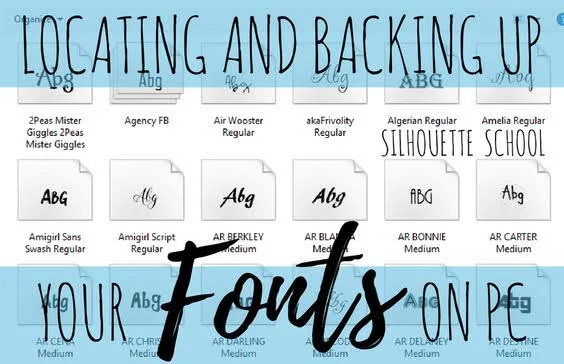






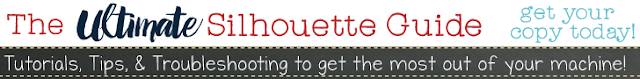


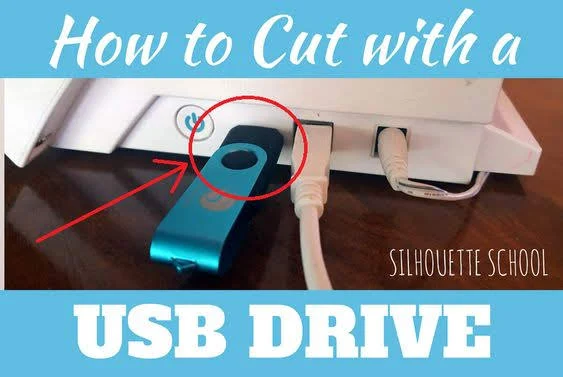






.png)



