It's that time of the month when I share all of the best Silhouette CAMEO tutorials (and Portrait and Curio) in one spot. In case you missed a day, haven't signed up for the Silhouette School newsletter yet or Facebook isn't show you all our post (BOOOO!!) - I've got you covered!
Here's a look at all 24 Silhouette tutorials shared in June on the blog!
How to Use Digital Scrapbooking Kits in Silhouette Studio
Wednesday, June 29, 2016
Silhouette School weekly contributor Becky Dykes is here today with a Silhouette Studio tutorial on how to use Digital Scrapbooking packs in Silhouette Studio.
How to Trace Multi-Colored Layered Images in Silhouette Studio
Monday, June 27, 2016
Tracing is perhaps one of the biggest challenges for Silhouette users. Tracing in Silhouette Studio is one of those things that takes practice because every design and every trace will be different. There's no exact formula for making the perfect trace that works across the board. That's especially the case with tracing multi-colored layered designs.
One thing to keep in mind with tracing layered images is you need to combine a lot of Silhouette Studio tools and build on the basics that you know about compound paths, fill colors, grouping and ungroup, edit points and the Modify tools to successfully trace a layered image. For this reason - please know this should be considered an advanced Silhouette tutorial.
One thing to keep in mind with tracing layered images is you need to combine a lot of Silhouette Studio tools and build on the basics that you know about compound paths, fill colors, grouping and ungroup, edit points and the Modify tools to successfully trace a layered image. For this reason - please know this should be considered an advanced Silhouette tutorial.
Free July 4th Firecrackers Silhouette Studio Cut File from Lori Whitlock!
Friday, June 24, 2016
And BOOOM! It's the best Freebie Friday of the month - the last Friday when Lori Whitlock shares a free SVG file with Silhouette School readers!
Today Lori is giving away an adorable set of July 4th firecrackers. I just love these red, white, and blue fireworks.
Today Lori is giving away an adorable set of July 4th firecrackers. I just love these red, white, and blue fireworks.
July 4th Tie: Free Silhouette Studio Cut File
I can't believe we're talking July 4th designs already! Wowzers summer is flying by. This week, for Freebie Friday, I'm sharing an adorable red, white, and blue tie design I created.
Labels:
free,
Free Studio Files,
Freebie Friday,
Heat Press,
Heat Transfer Vinyl,
How to,
How to...,
HTV,
Layering,
Videos
Silhouette Store Subscriptions: Pros and Cons to Monthly Design Store Plans
Thursday, June 23, 2016
I get a lot of questions about the Silhouette Design Store Subscription options and which plan to design plan to pick.
So here's the low down on the pros and cons of the Silhouette Store Subscription monthly plan.
Before you jump on the monthly obligation bandwagon, there are a few things to consider, too!
Removing the Center Rotation in Silhouette Studio
Wednesday, June 22, 2016
Did you ever try to move a design around Silhouette Studio and you accidentally click that center rotation/cross hairs thing instead? Then your design is kind of attached to an axis as it moves around Studio? I'm just going to lay it all out there and say it drives me nuts. There. I said it.
Thankfully, it's actually possible - and very quick - to remove that center rotation. Buh bye!
Thankfully, it's actually possible - and very quick - to remove that center rotation. Buh bye!
Silhouette Studio Mat Revealing Grid Lines: How and Why
Tuesday, June 21, 2016
Everyone has their own favorite way to design in Silhouette Studio. I prefer to design on a white background without any grid lines. Grid lines tend to distract me while designing, but are definitely useful later in the design process right before I cut. Fortunately, you can have both - and it's easy to switch between a white background and gray grid lines.
How to Make Silhouette Planner Stickers Repositionable!
Monday, June 20, 2016
Well my planner stickers lovin' world just got rocked! Did you guys know it's possible to make your own DIY stickers respositionable and removable with Silhouette?! OMG this is a game changer!
I don't know how many times I've made plans and then had to change them...problem is the sticker's already in my daily planner and I can't cleanly remove it or reuse it...until now!
 |
| This is a sponsored post, but all opinions are my own. |
Free Summer Set (12 Silhouette Studio Cut Files...Perfect for Stickers and More!)
Friday, June 17, 2016
It's summer time and to celebrate (if you're still celebrating the kids being off from school...love them...I really do!) I'm sharing a free Summer Set which includes a dozen Silhouette Studio Cut Files perfect for stickers and more!
Labels:
Cut Files,
Designing,
Designs,
Free Studio Files,
Freebie Friday,
How to,
How to...,
Stickers,
Summer
Should I Seal Vinyl? And With What Sealant?
Thursday, June 16, 2016
I get a lot of questions about whether or not you should seal vinyl. Personally, I never seal vinyl, but that doesn't mean there's never a reason to.
Silhouette School contributor Becky Dykes from MyPaper Craze is back this week to share details on the best way to seal vinyl...and when it may be necessary to!
Silhouette School contributor Becky Dykes from MyPaper Craze is back this week to share details on the best way to seal vinyl...and when it may be necessary to!
10 Distress Fonts for Silhouette Crafters (and Tips for Easy Cutting and Weeding)
Wednesday, June 15, 2016
 |
| This is a sponsored post, but all opinions are my own. |
Well, guess what..not only am I sharing a bunch of awesome distress fonts, but I'm going to share my little trick to making the vinyl weed just like a normal solid font would! Are you ready to have our mind blown?!
Secret to Layering Glitter Heat Transfer Vinyl (without Subtracting!)
Tuesday, June 14, 2016
Well, this glitter HTV-lovin' girl just got the best news ever! It's possible to layer up to three colors of glitter HTV!!!
Previously, I shared a workaround on layering glitter HTV
which required some modification to the design in Silhouette Studio to
subtract out the area of the top layer from the bottom. BUT...now with Chemica Bling Bling from ProWorld
that extra time and work isn't necessary! You can simply layer up to
three layers of the glitter or 'Star' heat transfer vinyl (as it's called)
on top of each other!
Even better - you can try it for yourself since one lucky Silhouette School reader will win a $50 gift card to ProWorld!
 |
| This is a sponsored post, but all opinions are my own. |
Even better - you can try it for yourself since one lucky Silhouette School reader will win a $50 gift card to ProWorld!
Designing in Silhouette Studio: How to Design HTV Baby Suspenders!
Monday, June 13, 2016
I know a lot of Silhouette CAMEO and Portrait users are intimidated by designing in Silhouette Studio - but there's no reason to be! You can create your own designs in Silhouette Studio with even just the most basic shapes.
Today I'm sharing a beginner Silhouette CAMEO tutorial on how to design these adorable baby suspenders for Fourth of July. I mean if you're gonna learn to design in Silhouette Studio it may as well be something as adorable as these! Right?! And if you decide you love this process or want to learn more grab a copy of my Ultimate Silhouette Guide to Designing eCourse where you'll be designing like a pro in no time!
Today I'm sharing a beginner Silhouette CAMEO tutorial on how to design these adorable baby suspenders for Fourth of July. I mean if you're gonna learn to design in Silhouette Studio it may as well be something as adorable as these! Right?! And if you decide you love this process or want to learn more grab a copy of my Ultimate Silhouette Guide to Designing eCourse where you'll be designing like a pro in no time!
Ultimate Silhouette Guide: Silhouette School ebook
Sunday, June 12, 2016
What
if you had an easy-to-search, in depth, printable reference guide to
teach you everything you need to know to get the most out of your
Silhouette CAMEO or Portrait? What if you essentially had a tutor at your
fingertips to answer every question and troubleshoot issues when you get
stuck mid-project? Now you can - with what many have referred to as the 'Silhouette CAMEO Dummies Book'! 

Maybe you're still thinking about buying a Silhouette die cutter machine to take your crafting or business to the next
level. Or maybe you have a Silhouette CAMEO or Portrait that’s
been sitting in the box for weeks or months or years! Maybe you’ve
tried using your Silhouette cutting machine, but you are struggling to understand the Silhouette Studio software. You may not even be a beginner, but you are having trouble getting beyond the basics to
take full advantage of the huge capabilities of the Silhouette machine and
software.
If you fall into any of these categories The Ultimate Silhouette Guide is for
you!
With more than 160 pages, The Ultimate Silhouette Guide includes step by step instruction with more than 200 pictures and screen grabs to take you through all your Silhouette CAMEO projects!
Here's a look at the table of contents!
Here's a look at the table of contents!
You can read through the instruction booklet that comes with every Silhouette cutter. You can work your way through the more than 700 tutorials on the Silhouette School blog. You can even Google and YouTube and pin Silhouette CAMEO tutorials for days and weeks to come - but no where will you find the amount of detailed instruction in logical progressive order as you will here. No where will you have all the Silhouette CAMEO tips, tricks, and tutorials organized and at your fingertips rather than searching the Internet over every time you want to start a new project - or get stuck half-way through one.
Here's more of what you're getting when you get the Ultimate Silhouette Guide book:
- You'll learn the ins and outs of Silhouette crafting from an expert user and the blogger behind one of the most successful Silhouette blogs on the web
- Four pages of detailed labels and descriptions of all tool bar buttons and icons in Silhouette Studio
- Recommended Silhouette CAMEO supplies, tools and materials including the best places to purchase them
- I’ll share a little known FREE commercial-use script monogram font - a tip I’ve never revealed until now
- An in depth section on the absolute best way to organize your Silhouette Studio library using keywords, categories and folders
- A glossary of Silhouette 'lingo' so you have a firm understanding of the terminology
- A complete list of cut settings for 40+ different materials
- Extensive Silhouette troubleshooting section to get you back on track
- Free updates to the ebook when new versions of Silhouette Studio are released (ebook only)
- An ad-free guide means 100% information on every single page.
- Easily printable in full color or black and white (ebook only)
- Interactive table of contents which allows you to get where you want to go with just the click of the mouse (ebook only)
- Comparison between the Silhouette cutter machines to help you decide which plotter is best for you
- Step by step unpacking, set up and what to know before making your first cut with Silhouette CAMEO or Portrait
Following in-depth chapters on designing in Silhouette Studio and the basics of cutting, the
materials section of The Ultimate Silhouette Guide is set up like a pick your own
adventure book!
You decide if you want to learn how to cut heat transfer vinyl or rhinestone template or some other special medium. My job is simply to lead you through step-by-step building on skills in a logical and progressive order that make it easy to learn and even easier to refer back to.
You decide if you want to learn how to cut heat transfer vinyl or rhinestone template or some other special medium. My job is simply to lead you through step-by-step building on skills in a logical and progressive order that make it easy to learn and even easier to refer back to.
Here's another peek inside to show you exactly what you're getting when you buy The Ultimate Silhouette Guide.
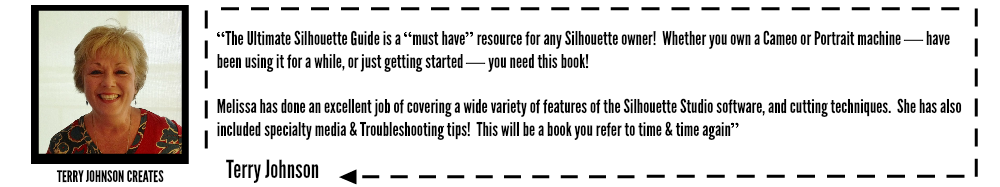

Don’t be that crafter who continues to spend hours and hours cutting one 30 piece scrapbook layout out by hand when you have an absolutely amazing machine sitting three feet away that could do the job in just a few minutes and with much better precision.
Don’t
let another frustrating Silhouette CAMEO project be the last straw before you give up
your crafting days forever.
Don’t
get stuck in a crafting rut when you know you can take it to the next
level if you just knew how.
Instead
take full advantage of the Silhouette CAMEO or Silhouette Portrait machine you - or Santa - spent hundreds of
dollars on. Take your Silhouette crafting business to the next level by making
quality and unique items people will buy and payoff that machine.
(There will be no exchanges or refunds for ordering the wrong version.)
NEW! The Ultimate Silhouette Guide ebook is now available as part of a combo pack bundled with my newest ebook The Ultimate Silhouette Sticker Guide. Buy both and save 10%!
FAQ
Is the (e)book really worth the money?
Who better to tell you if it's worth the money than those who've already purchased it? Read reviews from customers and Silhouette users who've purchased "The Ultimate Silhouette Guide".
Is the (e)book really worth the money?
Who better to tell you if it's worth the money than those who've already purchased it? Read reviews from customers and Silhouette users who've purchased "The Ultimate Silhouette Guide".
How do I open the eBook on my Ipad?
Please contact me at SilhouetteSchoolBlog@gmail.com and I will send you a written consent giving the purchaser the right to have the book printed.
- Install the Kindle app or iBook on your iPad.
- Click on the download link to download
- When asked if you want to open with iBook or "other", click 'other."
- Pick Kindle from the list of options. Then you can go to the Kindle app and read it!
Please contact me at SilhouetteSchoolBlog@gmail.com and I will send you a written consent giving the purchaser the right to have the book printed.
Is there any difference between the paper back copy and the ebook version of the Ultimate Silhouette Guide?
Yes and no. The content is all the same, however there is one major difference and that is that the ebook version comes with FREE occasional updates while the paper back version does not. Read more
Can I gift The Ultimate Silhouette Guide?
Yes! We offer the option to gift the ebook version of The Ultimate Silhouette Guide. Click here for more on how to gift The Ultimate Silhouette Guide ebook!
Can I gift The Ultimate Silhouette Guide?
Yes! We offer the option to gift the ebook version of The Ultimate Silhouette Guide. Click here for more on how to gift The Ultimate Silhouette Guide ebook!
 Melissa Viscount is the founder, owner, and editor of Silhouette School Blog. A SAHM to two young children, Melissa previously worked as a Television News Producer at three different NBC affiliates after graduation from Ithaca College. Following the birth of her oldest child in 2008, she stopped working outside the home to stay home and raise her children.
Melissa Viscount is the founder, owner, and editor of Silhouette School Blog. A SAHM to two young children, Melissa previously worked as a Television News Producer at three different NBC affiliates after graduation from Ithaca College. Following the birth of her oldest child in 2008, she stopped working outside the home to stay home and raise her children.
During that time, Melissa started her first blog, New Mama's Corner. She later added freelance writing to the mix working for both eHow.com and Examiner.com where she wrote on a wide variety of topics. In April 2013 Melissa Started Two It Yourself, a DIY website where she and her sister shared DIY projects and tutorials.
In
December 2013 Melissa received a Silhouette Portrait for Christmas
(later adding a CAMEO to the family, as well). Recognizing there was
a need for beginner-focused Silhouette CAMEO tutorials and written instruction she
started a sister site to 2IY and in January 2014 Silhouette School
blog was born.
Silhouette School immediately took off and has become a go-to source of information, tutorials, and project ideas for Silhouette users around the world. With a very active blog and social media following Silhouette School has become Melissa’s flagship site. Daily requests for printable tutorials in logical order has lead to the writing of this downloadable eBook which can be printed without advertisements (a necessity on the blog).
Silhouette School immediately took off and has become a go-to source of information, tutorials, and project ideas for Silhouette users around the world. With a very active blog and social media following Silhouette School has become Melissa’s flagship site. Daily requests for printable tutorials in logical order has lead to the writing of this downloadable eBook which can be printed without advertisements (a necessity on the blog).
Big Changes and a 'Big' Silhouette Book Announcement
As some of you may know we have lots of exciting changes going behind the scenes at Silhouette School!
For exactly two and a half years, I have been blogging on Silhouette School...growing it from "just" a blog to a small business that includes a blog. It's been a truly amazing, exciting, and humbling ride...but there's so much more I'd like to do (like finally finish another 'big' book!!!)! Only problem is I can't do it on my own....and I can't figure out how to clone myself.
For those reasons, I'm thrilled to introduce you all to my new partner - my husband, Bob! Yup, the guy who asked me to senior prom and 15 years later bought me a Silhouette Portrait for Christmas (and who I can safely assure you never dreamed it would result in him walking away from his longtime career in pharmaceuticals) starts this week! #wishusluck
For exactly two and a half years, I have been blogging on Silhouette School...growing it from "just" a blog to a small business that includes a blog. It's been a truly amazing, exciting, and humbling ride...but there's so much more I'd like to do (like finally finish another 'big' book!!!)! Only problem is I can't do it on my own....and I can't figure out how to clone myself.
For those reasons, I'm thrilled to introduce you all to my new partner - my husband, Bob! Yup, the guy who asked me to senior prom and 15 years later bought me a Silhouette Portrait for Christmas (and who I can safely assure you never dreamed it would result in him walking away from his longtime career in pharmaceuticals) starts this week! #wishusluck
Bob will be working full time along with me doing a bunch of boring super important stuff behind the scenes! Don't tell him I said they're boring...he likes strategizing and analytics and financials...I like being crafty and writing Silhouette CAMEO tutorials so I think we're gonna be an awesome team.
Silhouette CAMEO 3 and All Things Silhouette Conference California Ticket Combo Offer
Friday, June 10, 2016
The countdown is on to the third All Things Silhouette Conference, and the first on the West Coast, and I have some new details to share...plus a brand new combo ticket which includes the conference ticket and new Silhouette CAMEO 3! (By the way, if you already purchased a conference ticket, email me and I'll get you all squared away so you can add the Silhouette CAMEO 3 to your ticket!)
We have a lot to cover here so bear with me...I promise it's all worth it!
So first things first - there is now a new ticket bundle which combines the entrance ticket for the All Things Silhouette Conference in Newport Beach and the Silhouette CAMEO 3. The best part is the new Silhouette CAMEO will be shipped right to you!
Free 'Hello World' Silhouette Studio Cut File
Well I might be a little excited about this week's Freebie Friday. I've been designing baby designs and making onesies for months now since my sister, my cousin and my husband's cousin all had babies within four weeks of each other this spring.
This week I'm sharing this adorable Hello World design which I created in Silhouette Studio in just a few minutes! For those of you wondering, the font is Featherly which is one of my favorites (and comes with the commercial license from The Hungry JPEG).
This week I'm sharing this adorable Hello World design which I created in Silhouette Studio in just a few minutes! For those of you wondering, the font is Featherly which is one of my favorites (and comes with the commercial license from The Hungry JPEG).
How to Put a Selection Box Around Multiple Edit Points in Silhouette Studio FAST!
Thursday, June 9, 2016
Did you know it's possible to select multiple edit points in Silhouette Studio at the same time and then delete or modify them in some way - whether it's moving or deleting?! OMG this totally just changed designing in Silhouette Studio for me!
Silhouette Printable Cotton Fabric Tutorial and Review (and the BEST part no one tells you)
Wednesday, June 8, 2016
A few months back I ordered a pack of Silhouette Printable Cotton Fabric. I had no idea what I was going to do with it so it sat in my 'To Do tutorials/reviews on" stack. (Think of it like the mail pile that's on the edge of your kitchen counter...yeah except it's in my craft room/office.)
I think what held me back for so long was I was under the impression, even from the packaging, the Printable Cotton Fabric was pretty much just cotton fabric you could print on. I mean how much could I make with an 8x11 sheet...that would make one SMALL pillow (?) and I'd have to sew it to place it on anything larger. OhEMMMMGEEE when I realized you can basically use this stuff as printable heat transfer (on items that won't be laundered)....except it has the feel of cotton.
I think what held me back for so long was I was under the impression, even from the packaging, the Printable Cotton Fabric was pretty much just cotton fabric you could print on. I mean how much could I make with an 8x11 sheet...that would make one SMALL pillow (?) and I'd have to sew it to place it on anything larger. OhEMMMMGEEE when I realized you can basically use this stuff as printable heat transfer (on items that won't be laundered)....except it has the feel of cotton.
Silhouette Pixscan Guide: Newest Mini Guide in The Ultimate Silhouette Guide Series!
Tuesday, June 7, 2016
Ahhh I have big news to share today! I just released my seventh book - and the fifth mini guide in The Ultimate Silhouette Guide series. The Ultimate Silhouette Guide to Pixscan is 16 pages packed full of step by step tutorials on how to use the Pixscan mat.
Silhouette Studio 4: Confirmed New Features and Tools
Monday, June 6, 2016
I'm
super excited to be able to share with you some of the confirmed new feature in Silhouette Studio 4. The best part is these are design features and tools A LOT of Silhouette Studio users have requested been begging for!
As one of the invited early beta testers for Silhouette Studio 4, I've been sworn to secrecy about certain things, but I have been given the go-ahead to spill some details of new features and tools that are not only coming - but have been highly demanded by Silhouette crafters.
As one of the invited early beta testers for Silhouette Studio 4, I've been sworn to secrecy about certain things, but I have been given the go-ahead to spill some details of new features and tools that are not only coming - but have been highly demanded by Silhouette crafters.
How Much I Love You Printable: Free Silhouette Studio Cut File
Friday, June 3, 2016
It's Freebie Friday around here and this week I'm sharing a fun printable that I designed in Silhouette Studio.
It's all ready to go so you can simply print it on a piece of cardstock and display. Of course you could also cut it on vinyl or as a stencil. However you use it - just remember it's for personal use only.
Silhouette Studio Knife Tool: How to Use It To Its Full Potential
Thursday, June 2, 2016
One of the best benefits of Silhouette Studio is the being able to design my own files and images. Part of the designing knowledge comes from knowing the tools at your disposal inside the software. In the mix of various shapes, fonts, tracing and modifying, one simple tool often gets left behind: the knife tool.
So today, we're going to look at the various functions and a few ideas of how you can use the knife tool to your benefit.
So today, we're going to look at the various functions and a few ideas of how you can use the knife tool to your benefit.
Subscribe to:
Posts (Atom)

















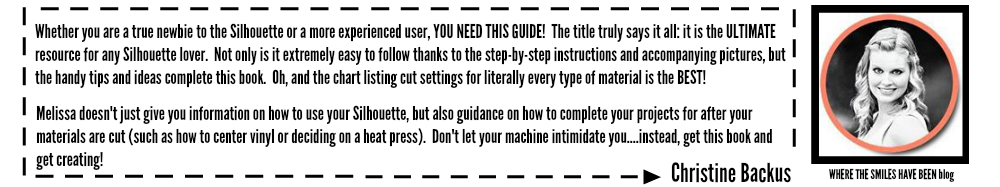
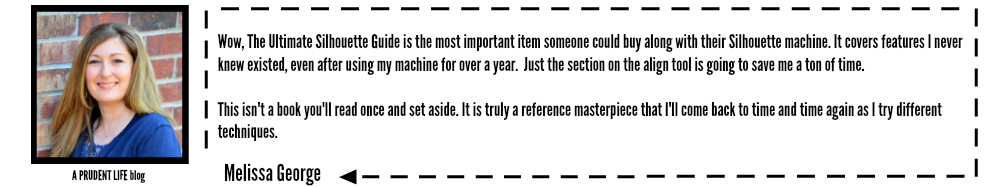











.png)



