Let me tell you a little secret about Silhouette School - I work at least a month ahead on blog posts. For the monthly reviews I schedule them for the last day of the month, but I do get them all written up well ahead of time. But here I am at 9:05pm on Sunday night...as in last night....writing this - that's how fast November got away from me.
Set of Christmas Gift Tags: Free Silhouette Studio Cut File
Friday, November 27, 2015
A few weeks ago I created a set of Christmas tags and I have to admit, I'm pretty proud of how they turned out! Since I love you all so much (and since you all but begged me on Instagram to share the tags) I have them for you as this week's Freebie Friday.
So Thankful....for So Much (And Discount Code for Crafter Starter Kits)
Thursday, November 26, 2015
Happy Thanksgiving!!! This year has truly been an amazing year for Silhouette School - and to think we're not even two years old yet. As I reflect on the last 11 months it's hard to believe all that Silhouette School has achieved and all that I have to be thankful for.
From the launch of The Ultimate Silhouette Guide ebook to self publishing the paperback to landing a deal to have the paperback bundled with the CAMEO to speaking at The All Things Silhouette Conference. We've hit milestone after milestone on Silhouette School blog and social media including surpassing 100,000 followers on Facebook, Pinterest, and Instagram combined and 7 million page views on the blog.
22 of My Favorite Silhouette & Crafty Items to Put on Your Holiday Wish List!
Wednesday, November 25, 2015
I hope you've all been 'Nice' this year because I've got a LONG list of Silhouette-related crafting items you're gonna want to put on your holiday wish list!
This list includes some of my favorite Silhouette-related items and some crafty must-haves that Silhouette School readers say they just can'tcraft live without.
This list includes some of my favorite Silhouette-related items and some crafty must-haves that Silhouette School readers say they just can't
12 Free Silhouette Cut Files from the Silhouette Design Store (and how to find free designs)
Tuesday, November 24, 2015
Sketch Fonts and Rhinestones and 3D Designs, oh my! If your day hasn't been made yet - prepare to have it made right now because Silhouette America is giving away 12 free Silhouette Studio Cut Files right now...plus the opportunity to get another dozen free, too!
What's even more exciting is among the freebies are a sketch font, a rhinestone design, a sketch design, a print and cut, and a 3d paper craft. Are you drooling yet! I'm so stinkin' excited I can barely type...so just look!!
What's even more exciting is among the freebies are a sketch font, a rhinestone design, a sketch design, a print and cut, and a 3d paper craft. Are you drooling yet! I'm so stinkin' excited I can barely type...so just look!!
Testing the CURIO Embossing Tips in the Silhouette CAMEO
Every time I mention the Curio blades and tips on the blog or on Silhouette School's social media sites I get questions about whether or not they can be used in the CAMEO and/or Portrait. The fact of the matter is the Curio tips and blades can physically fit in the Silhouette CAMEO and in the Portrait. However, it's more about how they perform in those machines than their size - and it's not all about the blades, you have to consider the mats as well.
Regular Silhouette School contributor, Becky from My Paper Craze, is here this week with the results of testing the CURIO embossing tips in the Silhouette CAMEO.
Turn Sketch Fonts into Cuttable Fonts in Silhouette Studio
Monday, November 23, 2015
I don't buy a whole lot of designs or fonts from the Silhouette Studio library - but there's one thing I will buy and that's sketch fonts and that's because these single line fonts are SUPER useful!
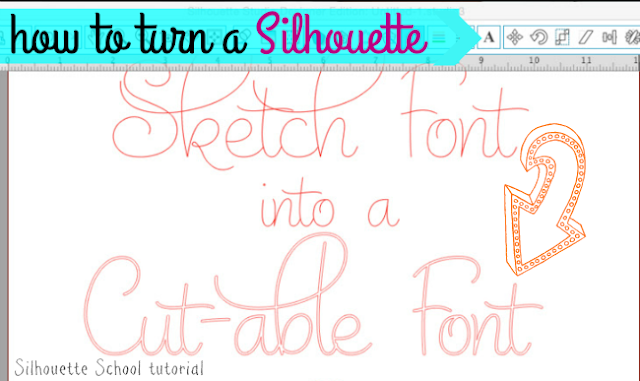 Not only are the Silhouette sketch fonts ideal for using with Silhouette Sketch Pens because they draw in a single line instead of as an outline, but they can actually be used as cut-able fonts too!
Not only are the Silhouette sketch fonts ideal for using with Silhouette Sketch Pens because they draw in a single line instead of as an outline, but they can actually be used as cut-able fonts too!
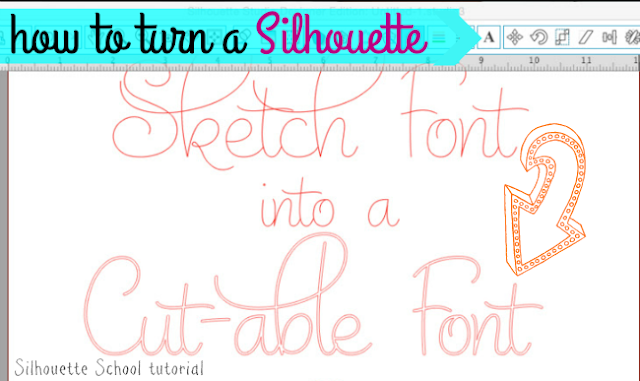 Not only are the Silhouette sketch fonts ideal for using with Silhouette Sketch Pens because they draw in a single line instead of as an outline, but they can actually be used as cut-able fonts too!
Not only are the Silhouette sketch fonts ideal for using with Silhouette Sketch Pens because they draw in a single line instead of as an outline, but they can actually be used as cut-able fonts too!Cute Thanksgiving Turkey EOS Lip Balm: Free Silhouette Cut File
Friday, November 20, 2015
It's Freebie Friday and this week I'm sharing an adorable Thanksgiving turkey file perfect for decorating your EOS lip balm...'cause I know you want to decorate your chapstick, righhhhttt?! ;)
I never really had the desire too either...until I saw a free printable from The Idea Room and I was like...okay I can get behind the deck-out-your-lip balm craze.
I never really had the desire too either...until I saw a free printable from The Idea Room and I was like...okay I can get behind the deck-out-your-lip balm craze.
Embossing on Cardstock with Silhouette Curio: Wide vs Fine Tip
Thursday, November 19, 2015
Today we're talking all about embossing with the Silhouette Curio! Silhouette School weekly contributor Becky put the Curio's embossing capabilities to the test and she's here with the results!
We'll be the first to admit that we've been a little hesitant in using the new Curio. I just love my Cameo so much, I can't even imagine how the Curio could top all these amazing capabilities that I'm already used to. One tool that just keeps playing round and round in my mind is the embossing, especially since I'm a paper crafter at heart.
How to Fake Hand Drawn Lettering Skills in Silhouette Studio
Tuesday, November 17, 2015
I have NO skills in the handwriting department and let's not even talk about calligraphy....just no. But...I can fake it with the best of them! Yup, more and more with the help of Silhouette Studio and now, a second specially coded set of fonts from The Hungry JPEG, I've been able to fake hand drawn lettering like a pro.
Wanna know my secrets? Okay good...'cause here goes!
Wanna know my secrets? Okay good...'cause here goes!
How to Heat Press a Hat: No Special Attachment Needed (Silhouette HTV Tutorial)
Monday, November 16, 2015
Big things are happening around here today - 1) I have a tutorial for you on how to add heat transfer vinyl to hats and caps (without any special heat press attachments) and 2) we have a very special guest blogger!
I'm so thrilled Rachel Barnhart agreed to share her tricks with you because I certainly could not have said it better myself. Here's Rachel....
___________
I still can’t believe I’m here writing this tutorial for you (fan-girl moment!!!). I’ve been a reader of Melissa’s blogs since before Silhouette School even existed…I followed her on her old blog, Two It Yourself, and then we both happened to get Silhouette machines (she got her Portrait and I got a Cameo) at the same time and so *of course* I began following along when she started Silhouette School! I don’t have my own blog, but I make all kinds of things and have an Etsy shop, Little House Blue Door, where I sell my creations.
I'm so thrilled Rachel Barnhart agreed to share her tricks with you because I certainly could not have said it better myself. Here's Rachel....
___________
I still can’t believe I’m here writing this tutorial for you (fan-girl moment!!!). I’ve been a reader of Melissa’s blogs since before Silhouette School even existed…I followed her on her old blog, Two It Yourself, and then we both happened to get Silhouette machines (she got her Portrait and I got a Cameo) at the same time and so *of course* I began following along when she started Silhouette School! I don’t have my own blog, but I make all kinds of things and have an Etsy shop, Little House Blue Door, where I sell my creations.
Free 'Give Thanks' Silhouette Studio Cut File (Freebie Friday)
Friday, November 13, 2015
It's time for another round of Freebie Friday on Silhouette School. The free .Studio cut file I'm sharing this week has worked hard for me! I've used it in so many ways and I just can't wait to see how all of you use it!
Saving Silhouette Studio Files to External Hard Drive or Cloud: Why and How
Thursday, November 12, 2015
Saving Silhouette Studio files on an external hard drive and/or to a Cloud, rather than in the Studio library, is not only a good idea it's also really easy.
Before I explain how to do it, let me explain why you may want to consider doing this. For one thing, putting your Studio files on an external hard drive or cloud is a good way to back them up in case you ever lose your library. It's also beneficial in that it helps the Silhouette Studio software start up faster (did you ever see the file count as it loads??) and in some cases may keep it running smoothly - and without lag - during use.
In addition, updates to files saved externally can also be easily saved without having to create an entirely new .studio file. Changes made to files in the Studio library are not saved unless you create an entirely new file.
Before I explain how to do it, let me explain why you may want to consider doing this. For one thing, putting your Studio files on an external hard drive or cloud is a good way to back them up in case you ever lose your library. It's also beneficial in that it helps the Silhouette Studio software start up faster (did you ever see the file count as it loads??) and in some cases may keep it running smoothly - and without lag - during use.
In addition, updates to files saved externally can also be easily saved without having to create an entirely new .studio file. Changes made to files in the Studio library are not saved unless you create an entirely new file.
All Things Silhouette Conference Recap and More Conference Dates!
Wednesday, November 11, 2015
As many of you know, I took Silhouette School on the road for the first time last weekend to speak at the All Things Silhouette Conference in Peachtree City, Georgia - about 30 minutes outside Atlanta. First let me clear one thing up - I can take NO credit for organizing this massive undertaking - that was all Terri Johnson of Terri Johnson Creates.
What I can tell you is Terri called me earlier this year and said, "I have this crazy idea to put on a one-of-a-kind Silhouette conference and I want you to be the keynote. Would you do it?" Does this lady I know I blog in my pajamas from my couch while switching loads of laundry and cleaning up milk spills?
What I can tell you is Terri called me earlier this year and said, "I have this crazy idea to put on a one-of-a-kind Silhouette conference and I want you to be the keynote. Would you do it?" Does this lady I know I blog in my pajamas from my couch while switching loads of laundry and cleaning up milk spills?
Preview All Fonts in Silhouette Studio Easily, Quickly and for Free
Tuesday, November 10, 2015
I'm so guilty....totally guilty of having a handful of go-to fonts that I almost always use. I have one or two script fonts, a few serif and sans serif I know I like...and depending on the project I pick my favorite among the favorites. My other fonts must feel so lonely. If only there was a way to preview all my fonts in Silhouette Studio at the same time...so I didn't have to scroll through every single font
for every single line of text on every single project.
Oh but there is!
for every single line of text on every single project.
Oh but there is!
Glitter Card Stock: Perfect Silhouette Cut Settings (Plus Burlap and Cork)
Monday, November 9, 2015
Glitter card stock is a favorite among crafters, but it can be a tough material to cut with a Silhouette CAMEO or Portrait. That is - unless you know the perfect cut settings. Along with the cut settings, the glitter card stock itself is important.
I think it's always important to start with the right type of material to get the best cut. For this job, the American Crafts Glitter Cardstock cut like butter! There were no little frayed or rough edges of the cardstock that sometimes happen when you cut papers. I purchased this piece as a single sheet at the craft store, but you can also get a glitter paper pad.
I think it's always important to start with the right type of material to get the best cut. For this job, the American Crafts Glitter Cardstock cut like butter! There were no little frayed or rough edges of the cardstock that sometimes happen when you cut papers. I purchased this piece as a single sheet at the craft store, but you can also get a glitter paper pad.
Giant (Chalkboard Vinyl) Wall Calendar: Free Silhouette Studio Cut File (and Best Chalk Marker!)
Friday, November 6, 2015
It's (Freebie) Friday and that means it's time for another Free Silhouette Studio Cut file from Silhouette School! This week I'm sharing a file I created for a giant chalkboard wall calendar. I created my 24 x 36" wall calendar using chalkboard vinyl from Expressions Vinyl.
You can create yours any size you'd like - just adjust the size of the cut file and then determine how much chalkboard vinyl you'll need as described in this Silhouette School tutorial.
You can create yours any size you'd like - just adjust the size of the cut file and then determine how much chalkboard vinyl you'll need as described in this Silhouette School tutorial.
Silhouette Design Store Fonts: How to Open in Studio
Thursday, November 5, 2015
Silhouette Mint Review: What's Got Me Giddy...and Griping
Wednesday, November 4, 2015
My Silhouette Mint stamp maker has finally arrived and I'm happy to report back to all of you with this Silhouette Mint Review. I'll share a 101 tutorial on setting up the Mint soon and printing your first stamp, but I did want to start off with my first impressions so you can decide if you want to add the Mint to your tool belt.
How to Use Baseball Style Fonts in Silhouette Studio (and a Fontbabulous Commercial Font Deal)
Tuesday, November 3, 2015
Oh I am giddy today....because the new monthly font deal is out from The Hungry JPEG and not only does it include 70 awesome fonts, but among them is a baseball font that is super duper easy to use (and commercial friendly!) That's like a grand slam, my friends!
Silhouette School Readers: Facebook Doesn't Want You to See This!
Monday, November 2, 2015
I bet you didn't know Silhouette School
posts to Facebook every three hours from 7 am EST to 10pm EST
every.single.day. Yup. I bet you didn't know because Facebook is most
likely not showing you any, if not all, of Silhouette School's posts.
How do I know this? Well let's just say 55,000 people have 'liked' the Silhouette School FB page yet this is how many people FB is serving individual posts to....not good!
24 (More) Awesome Not-to-Miss Silhouette Tutorials!
And just like that's it's November...I don't know about you, but October was a blur for me! Between preparing for the All Things Silhouette Conference, launching another booklet and daily Silhouette tutorials, tips and tricks I feel like October flew by faster than normal!
Subscribe to:
Posts (Atom)











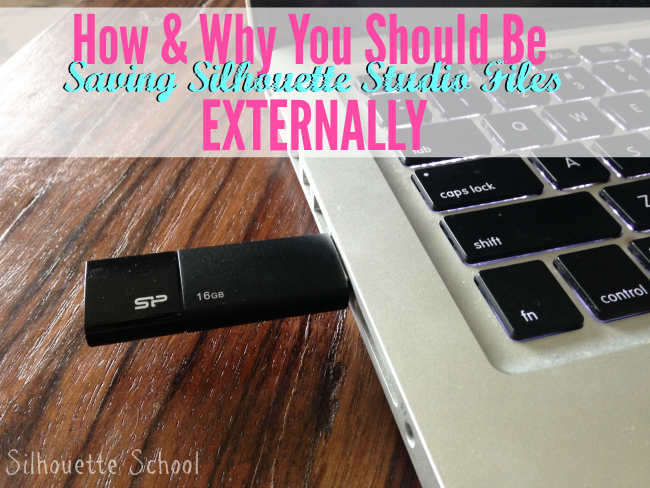
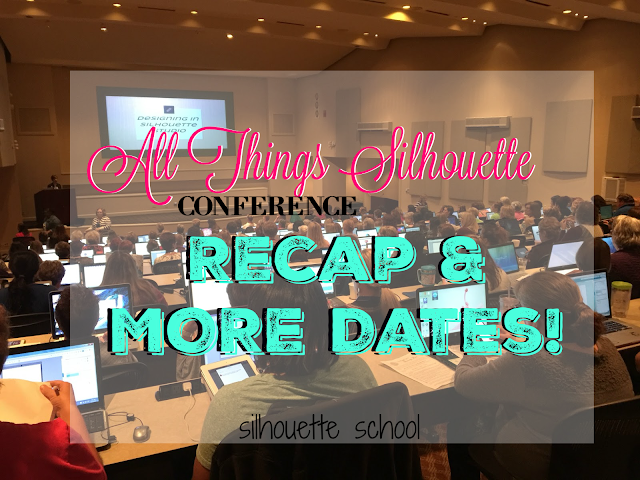









.png)



