Silhouette crafters know it can be frustrating to buy a new commercial font only to realize later all the special characters are not accessible in Silhouette Studio - so today I'm sharing not one or two but
EIGHT commercial fonts that you can fully open in Studio!
Being able to open the glyphs and characters has to do with how the fonts are coded by the font
designer. Unfortunately, there are only a handful of font designers
who are fulling unicoding their OTF fonts which allows them to be opened
in Studio without the need for any other type of software.
Are you just hearing a bunch of font speak and designer jargin? Yeah me too...just know this:
The Hungry JPEG worked with one of those designers to put together a beautiful set of 8 commercial use fonts - all of them with special characters and glyphs - and all of them accessible in Silhouette Studio. The best part is you get all of them in the Crafters Font Bundle with commercial license includes - for just $15!
Here's a look at a few of the fonts, but remember, these are just 6 of the 8 fonts in their basic version.
The extra ornaments, glyphs and swooshes can all be accessed, as well, to make the fonts that much more exciting. It's a two step process...
1) Download and Install: For both MAC and PC users start by
downloading and installing each font on your computer while Silhouette Studio is closed.
2) Opening Extra Fonts Characters: I have two tutorials on Silhouette School on how to access font glyphs and extras for MAC and PC users so I'm not going to bog down this post by repeating the steps....so refer to these tutorials if you're unsure how to gain access to the characters. Again, remember this only works with fonts that are specially coded like the 8 in
The Hungry JPEG Crafters bundle.
Alright now for a few practical uses...For my first design, I used the Amigirl font.
- I typed 'happy' and 'fall' in two separate text boxes.
- All the purple characters are special glyphs I replaced the original font with.
- After I replaced the characters, I welded to the two lines together.
- Finally I put my text design in a circle and subtracted all to create my circle design.
I cut this one on
etched vinyl and placed the decal on a glass candle jar that I emptied out and re-filled with mini pinecones and a tea light.
The design process was much the same for this pillow cover that I updated by adding the word 'family' using the Monkuta font from the Crafters Bundle. The original f and y were replaced with fancy letters to add some flare. For this no sew pillow cover project, I actually
cut the text design on painters drop cloth to adhere to the pillow!
Using the beautiful - and perhaps my favorite of the set, Edelwies - I created this 'Stay Strong' design. You can see the two b's are different, as well as the e's - that's because, along with the v, they are all special characters.
I used Mastura, from the bundle, for 'Broom' on this Halloween sign I created!
As you can see the possibilities are pretty much endless and now that you are able to - and know how to - easily access the the special font characters designing text designs is a lot more exciting!
Remember though, as with all deals from The Hungry JPEG the Crafters Font Bundle will only be around for a month...the 8 specially coded commercial fonts for $15 will be gone mid November!
Note: This post may contain affiliate links. By clicking on them and purchasing products through my links, I receive a small commission. That's what helps fund Silhouette School so I can keep buying new Silhouette-related products to show you how to get the most out of your machine!
Thanks for coming to class today at Silhouette School. If you like what you see, I'd love for you to pin it!

Get Silhouette School lessons delivered to your email inbox! Select Once Daily or Weekly.






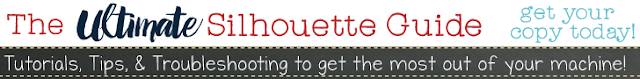
















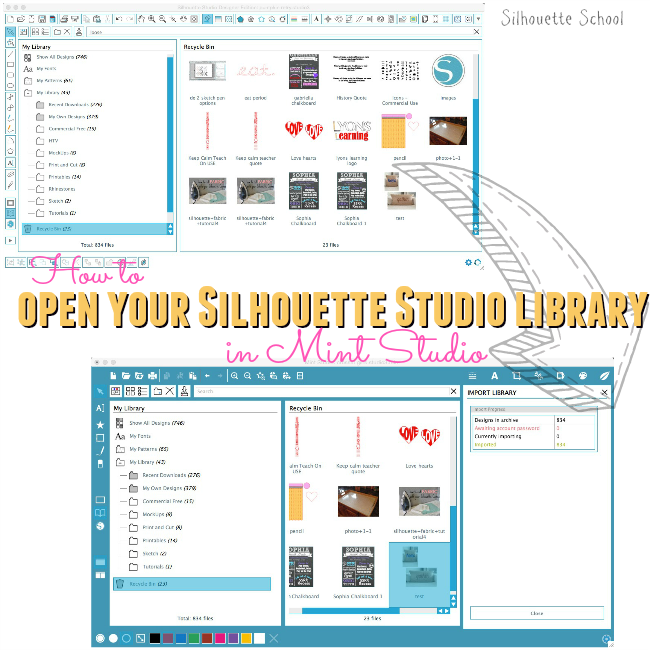



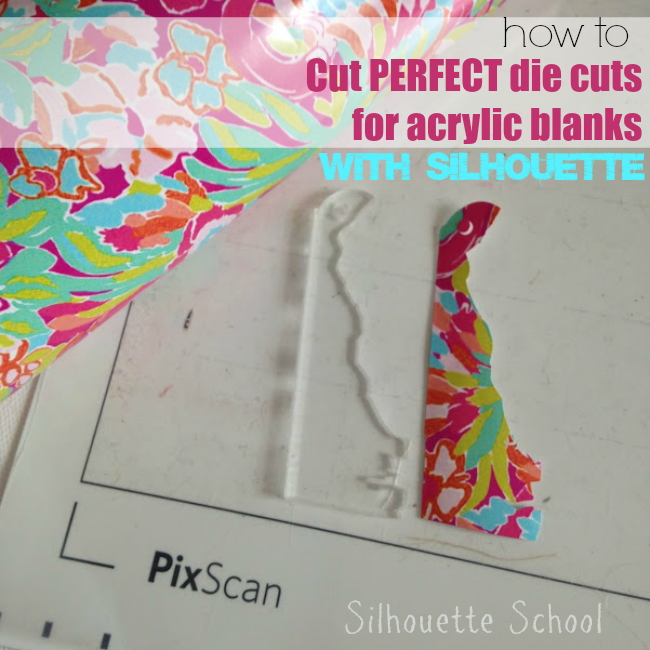



.png)



