We also shared a whole slew of free cut files from a CAMEO2 control panel template to a chalkboard printable. If you're a new Curio users there's a 101 tutorial for you and details on how to cut stencils for cookies with Silhouette. And always there was a whole bunch of project inspiration from string art to 3D swinging doors...so be sure you don't miss a thing and check out all of these Silhouette School tutorials!
- Welding Text and Shape Outlines in Silhouette Studio
- Silhouette Curio vs CAMEO (or Portrait)
- Silhouette Mint Studio Software Released Ahead of New Stamping Machine
- The Best Heat Transfer Vinyl on Dri Fit and Other Athletic Gear
- Set of Pumpkins Free Silhouette Studio Cut File
- How to Gradient Fill a Multi Piece Design in Silhouette Studio
- How to Make a Rhinestone Decal with Silhouette
- Turn Anything into a Silhouette Studio Pattern
- Chevron Circle (Free Silhouette Studio Cut File)
- Silhouette Curio for Beginners: A Great First Curio Project
- How to Add HTV on Towels
- Silhouette Studio Mobile Release Date and Function Details Announced
- How to Make String Art Patterns with Silhouette
- September 11 Never Forget (Free Silhouette Studio Cut File)
- Silhouette Studio Library: Adding Keywords for Easier Searching
- Silhouette CAMEO 2 Control Panel Shape (Free Silhouette Cut File)
- One Click Trick to Cutting Tiny HTV and Vinyl Designs
- Door Photos Shadow Box with Silhouette Studio
- Chalkboard Printables Template: Free Silhouette Studio Cut File
- Silhouette Hack for Easy Glitter HTV Weeding (It's All About the Sketch)
- A Commercial Font Deal with Something for Everyone
- Cutting Cookie Stencils with Silhouette
Note: This post may contain affiliate links. By clicking on them and purchasing products through my links, I receive a small commission. That's what helps fund Silhouette School so I can keep buying new Silhouette-related products to show you how to get the most out of your machine!
Thanks for coming to class today at Silhouette School. If you like what you see, I'd love for you to pin it!

Get Silhouette School lessons delivered to your email inbox! Select Once Daily or Weekly.




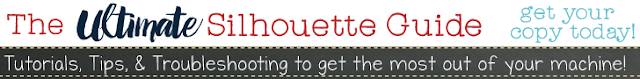

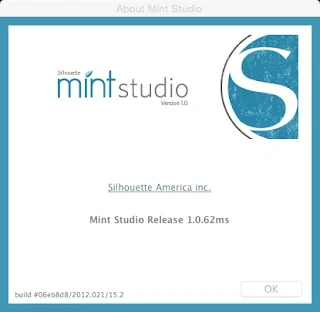



















.png)



