
I designed this set for my husband because it's not easy to find 'manly' thank you notes. Seriously...I've looked (in the all of 5 minute notice he gave me before he needed to mail them).
Because of the size of these cards, unfortunately only one fits on an 8.5x11" sheet of card stock. But if you're not printing too many you can get them print and cut in just a few minutes!
As always, this Studio cut file is free for personal use only!
I also made him some matching return address labels...because, well you know, I'm an awesome wife like that! Just snag the middle square, resize it, and add your info. I print and cut these on my favorite alternative to Silhouette sticker paper. TIP: The easiest way to just get the outer edge of the square to cut is to do a VERY small offset (.005) and just cut the offset while leaving everything else 'no cut'.
Thanks for coming to class today at Silhouette School. If you like what you see, I'd love for you to pin it!

Get Silhouette School lessons delivered to your email inbox! Select Once Daily or Weekly.




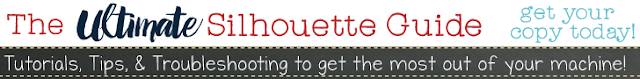



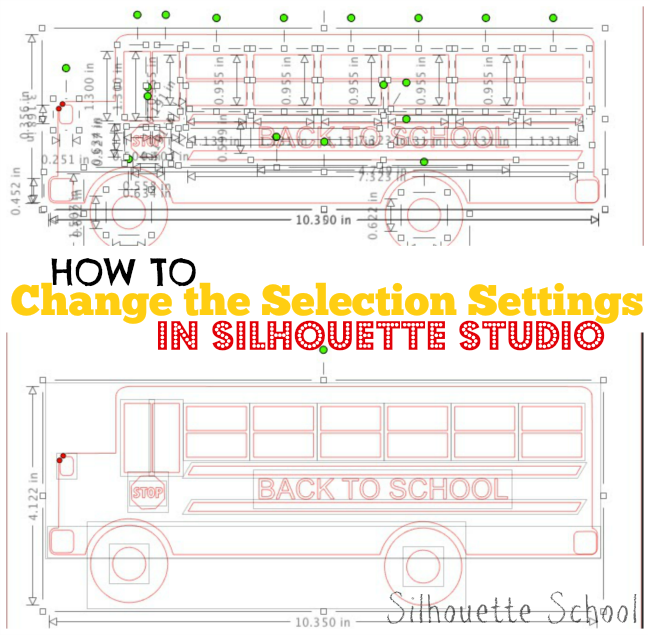











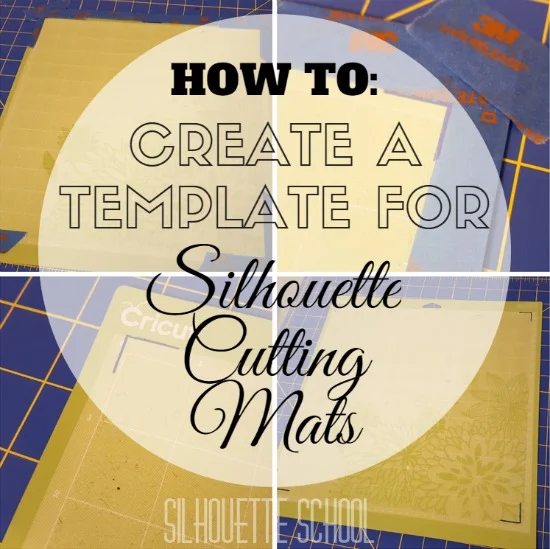





.png)



