In case you missed a lesson or two I have a full review for you today! So here's a look at all the awesomeness that was covered in June.
- DIY Shoe Clips: 4 Fun Silhouette Projects
- July 4th Printable & Free Silhouette Studio Cut File
- Silhouette Studio Trace and Detach Tool to Make Print and Cut Easier
- DIY Shaker Card Tutorial with Silhouette
- The Ultimate Silhouette Guide - Now Available in Paper Back
- DIY Custom Koozies with Heat Transfer Vinyl (Free Cut File)
- Wood Look Tile Signs with Vinyl Tutorial
- Anchor with Circle: Free Silhouette .Studio Cut File
- DIY Temporary Tattoo with Silhouette
- How to Crop Photos in Silhouette Studio (in 2 easy steps
- The Ultimate Silhouette Guide: Book News, Free Updates
- Font-abulous Deal on a 50 Silhouette-friendly Font Pack
- Stars and Chevron Heart: Free Silhouette .Studio Cut File
- Update your Silhouette Studio Now or Lose Access to Design Store
- How to Move Registration Marks to Enlarge the Print Area
- Behind the Scenes at Silhouette School..
- DIY Embossing Folders with Silhouette
- Easy Stud & Dangle Custom Earrings: Silhouette Tutorial
- Chevron Cell Phone Charger Wrap (Free Silhouette Studio Cut File)
- Using Edible Ink Markers and Sugar Sheets with Silhouette
- Make Custom Gift Wrap with Vinyl
- Silhouette Glossy Permanent Vinyl: Review
Thanks for coming to class today at Silhouette School. If you like what you see, I'd love for you to pin it!

Get Silhouette School lessons delivered to your email inbox! Select Once Daily or Weekly.




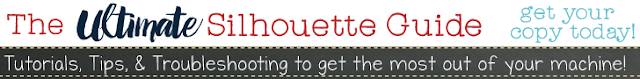






















.png)



