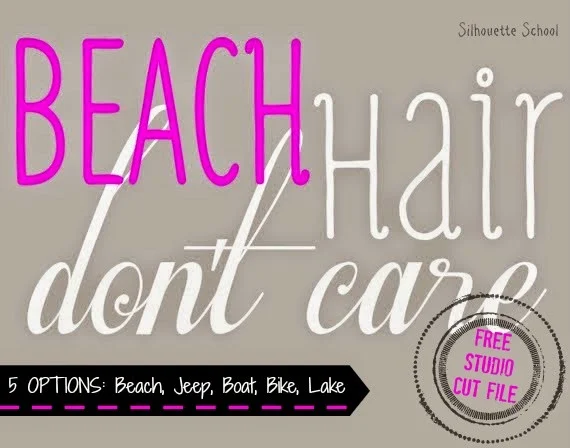
Beach Hair Don't Care (5 Variations - Free Silhouette Studio Cut File)
Friday, May 29, 2015
So we're (finally) into Beach and Jeep season and this
pixie-wearing girl feels like she needs a disclaimer. Dear Lord....my
hair is always a hot mess!! I guess that's the price you pay to spend
the days with the top down and your toes in the sand. No sacrifice
there.
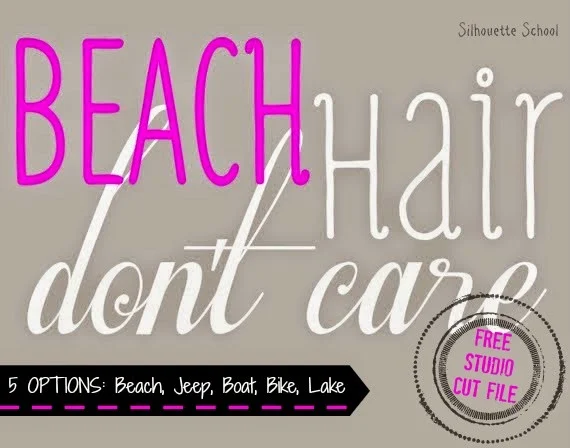
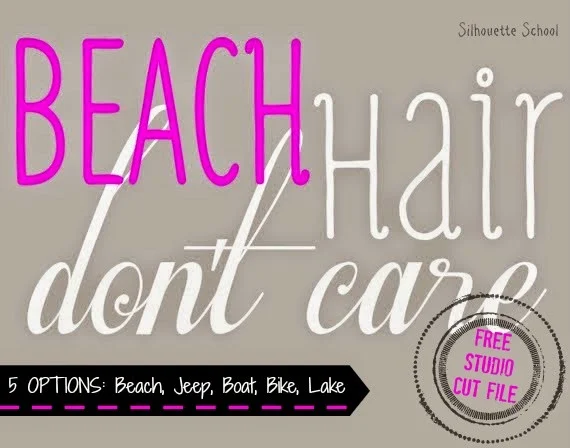
Making a Scalloped Circle or Flower in Silhouette Studio (3 Step Tutorial)
Thursday, May 28, 2015
I was recently asked by a reader how to make a scalloped circle in Silhouette Studio. It's actually very simple to do by using the replicate tool.
Silhouette Troubleshooting: Fix for Jagged Cut Lines in Silhouette Studio
Wednesday, May 27, 2015
I'm answering a reader question the blog today on an issue that I've experienced myself. The question comes from Jenny who writes:
Regardless, the fix is actually pretty easy, but first let's look at the problem.
What Jenny is referring to are cut lines in Silhouette Studio that are not smooth. If you look closely at this 'Welcome' file that I created, you can see the same thing is happening here. That 'e' for example should be smooth, not rigid the way it is.
I actually didn't notice the issue until after I cut and you can see the design cut that way too. What a waste of 14" of vinyl.
I have cut this file many times and never had an issue...but all of the sudden the lines were rigid. I closed the file and reopened in another work area and still the result was the same. Clearly the original text file was curropt.
In a new work area, I re-typed the word using the same font, Samantha, and the text was fine. The line were smooth in Silhouette Studio and they were also just as they should be when I cut the design.
I suggested Jenny do the same and when she closed out her file, retyped the text in a new Studio work area and cut again...her text lines were smooth, too.
In this case I don't know what causes the issue, I just know how to fix it and in some cases that's good enough.
Note: This post may contain affiliate links. By clicking on them and purchasing products through my links, I receive a small commission. That's what helps fund Silhouette School so I can keep buying new Silhouette-related products to show you how to get the most out of your machine!
Thanks for coming to class today at Silhouette School. If you like what you see, I'd love for you to pin it!
"I updated to v3 and now my lines are not showing up clean in studio on my fonts. When I cut they are jagged. Any ideas on what is causing this?"I should start by saying I'm not convinced this is a V3 bug. I updated from V2 to V3 almost a year ago and only just recently experienced this issue and only on one file.
Regardless, the fix is actually pretty easy, but first let's look at the problem.
What Jenny is referring to are cut lines in Silhouette Studio that are not smooth. If you look closely at this 'Welcome' file that I created, you can see the same thing is happening here. That 'e' for example should be smooth, not rigid the way it is.
I actually didn't notice the issue until after I cut and you can see the design cut that way too. What a waste of 14" of vinyl.
PS: I have no idea why the blue backing looks dirty...it's not really so I'm blaming it on the sheen.
I have cut this file many times and never had an issue...but all of the sudden the lines were rigid. I closed the file and reopened in another work area and still the result was the same. Clearly the original text file was curropt.
In a new work area, I re-typed the word using the same font, Samantha, and the text was fine. The line were smooth in Silhouette Studio and they were also just as they should be when I cut the design.
I suggested Jenny do the same and when she closed out her file, retyped the text in a new Studio work area and cut again...her text lines were smooth, too.
In this case I don't know what causes the issue, I just know how to fix it and in some cases that's good enough.
Note: This post may contain affiliate links. By clicking on them and purchasing products through my links, I receive a small commission. That's what helps fund Silhouette School so I can keep buying new Silhouette-related products to show you how to get the most out of your machine!
Thanks for coming to class today at Silhouette School. If you like what you see, I'd love for you to pin it!
Heat Embossing with Silhouette
Tuesday, May 26, 2015
Hi there! It's Becky and Glenna from My Paper Craze substituting in today! We're so excited to be here and share with another great tutorial!
We love, love, love that our Silhouette is so versatile! We've found another great paper crafting tutorial that you guys are sure to love! Are you familiar with heat embossing? It's a great little method of adding dimension and pop to your paper crafts, especially scrapbooking and handmade cards.
Silhouette School Vinyl & HTV Starter Packs Now Available from Expressions Vinyl (& Giveaway)
Monday, May 25, 2015
It’s hard to top last week's announcement of the All Things Silhouette Conference, where I’ll be the keynote speaker, but I think today’s news is equally as exciting. It’s no secret that I love Expressions Vinyl as a crafter, blogger, and customer. Their top notch customer service, extensive vinyl selection, and fast shipping are just a few of the reasons why I not only recommend them constantly to all of you - but purchase from them myself when I am in need of vinyl! (Yes, much to my husband's eye rolls, I continue to buy more vinyl.)

Today I’m excited to announce, that with YOU in mind, Expressions Vinyl and Silhouette School are forming a unique relationship. Expressions Vinyl will now be offering Silhouette School-branded vinyl and heat transfer vinyl packs. Click here and look for the "Silhouette School" tab along the left side of ExpressionsVinyl.com.

Today I’m excited to announce, that with YOU in mind, Expressions Vinyl and Silhouette School are forming a unique relationship. Expressions Vinyl will now be offering Silhouette School-branded vinyl and heat transfer vinyl packs. Click here and look for the "Silhouette School" tab along the left side of ExpressionsVinyl.com.
Keep Calm And Teach On (Free .Studio Cut File)
Friday, May 22, 2015
Freebie Friday is back....and this week I'm sharing a fun .studio cut file that's just in time for the end of the school year!
Make a shirt, a tote, a card, clipboard, mug...pretty much anything for your favorite teacher with this adorable Keep Calm and Teach On file.
I made a large canvas with this file that's hanging in the teacher's lounge of my daughter's school. You can check it out below.
As a reminder, every Friday I share a free cut file on the blog. All of the past freebies can be found by clicking the 'Freebies' tab along the top of the blog.
Free cut files from Silhouette School....are free for personal use only. Please no selling files or selling items made using the file.
Make a shirt, a tote, a card, clipboard, mug...pretty much anything for your favorite teacher with this adorable Keep Calm and Teach On file.
I made a large canvas with this file that's hanging in the teacher's lounge of my daughter's school. You can check it out below.
As a reminder, every Friday I share a free cut file on the blog. All of the past freebies can be found by clicking the 'Freebies' tab along the top of the blog.
Free cut files from Silhouette School....are free for personal use only. Please no selling files or selling items made using the file.
Freezer Paper and Paint Apparel (Silhouette Tutorial)
Thursday, May 21, 2015
Let's talk today about how much I love freezer paper for stencils, shall we?! I'm not the only one who thinks this stuff is great.... Gabriella from The Single Yet Married Mom blog shares my love for freezer paper. She's here today to share a fun tutorial on how to use a freezer paper stencil to make custom t-shirt designs.
Hi! I'm Gabriella from The Single Yet Married Mom blog. I have had my Silhouette Cameo since Christmas of this year, and I have to say - I am obsessed. From designing signs and nursery art, using it to address letters in fancy calligraphy, to even applying vinyl on fabric - this thing does it all; and I've yet to even really skim the waters with this awesome machine! I have been dying to get my sewing machine out and doing some fabric appliques, but I haven't gone out to get any new fabric in a while. What I do have lying around my house however, is a ton of acrylic paint. I really think I have 2 of literally every color that was available in Michael's! I also have a large amount of freezer paper on hand - so I thought, why not paint onto fabric? I really love the ease of vinyl, but sometimes a little diversity in my closet would be nice.
 I decided that my first acrylic paint fabric artwork would be for my best friend's
daughter. Not only does this momma LOVE the White Stripes (and maybe a slight
obsession with Jack White), but her favorite song is Jolene. The White Stripes had a
vinyl record released with an image of Meg White (at least, it REALLLLY looks like
her) and the name "Jolene" in her hair. I decided that's what I would do on a baby
onesie. EPIC.
I decided that my first acrylic paint fabric artwork would be for my best friend's
daughter. Not only does this momma LOVE the White Stripes (and maybe a slight
obsession with Jack White), but her favorite song is Jolene. The White Stripes had a
vinyl record released with an image of Meg White (at least, it REALLLLY looks like
her) and the name "Jolene" in her hair. I decided that's what I would do on a baby
onesie. EPIC.
Now, before you assume you'll need fancy Adobe Illustrator to do a nice trace of this image, you are so wrong! Here is a screen shot of a trace from Silhouette Studio. If you need a refresher on tracing photos, check out this tutorial on Silhouette School.
Pretty awesome, right!
Now here's what you'll need to complete this project:
 After you've traced your image, go ahead and cut it on freezer paper with your Silhouette. In Melissa's ebook, The Ultimate Silhouette Guide, she recommends cutting the freezer paper with the shiny side down with cut settings: Blade: 1, Speed 3, Thickness 2.
After you've traced your image, go ahead and cut it on freezer paper with your Silhouette. In Melissa's ebook, The Ultimate Silhouette Guide, she recommends cutting the freezer paper with the shiny side down with cut settings: Blade: 1, Speed 3, Thickness 2.
Carefully weed the design.
Make sure you read the instructions on your textile medium when mixing this with your acrylic paint. Mine says 2:1.
Place your cut out freezer paper stencil onto your fabric (shiny side down), and iron on your freezer paper. This allows the freezer paper to adhere to the clothing so you can be a bit messy with your paint, and it will help prevent bleeding.
You can also prevent a lot of bleeding by using a small quantity of paint at a time. Don't slather it on there. Patience is a virtue here!
Using a foam brush, dab your paint onto the fabric until you have reached your desired look. I would wait about 3 hours to make sure the paint has dried onto the fabric, and then you can peel off the freezer paper.
Again, slow and steady wins the race.
My fabric medium also suggests ironing over your new image (after you've peeled off your freezer paper stencil) for about 20 seconds. That's it! You have your awesome new design. Wear it around proudly :)
That's it! You have your awesome new design.
Thanks for coming to class today at Silhouette School. If you like what you see, I'd love for you to pin it!
Hi! I'm Gabriella from The Single Yet Married Mom blog. I have had my Silhouette Cameo since Christmas of this year, and I have to say - I am obsessed. From designing signs and nursery art, using it to address letters in fancy calligraphy, to even applying vinyl on fabric - this thing does it all; and I've yet to even really skim the waters with this awesome machine! I have been dying to get my sewing machine out and doing some fabric appliques, but I haven't gone out to get any new fabric in a while. What I do have lying around my house however, is a ton of acrylic paint. I really think I have 2 of literally every color that was available in Michael's! I also have a large amount of freezer paper on hand - so I thought, why not paint onto fabric? I really love the ease of vinyl, but sometimes a little diversity in my closet would be nice.
 I decided that my first acrylic paint fabric artwork would be for my best friend's
daughter. Not only does this momma LOVE the White Stripes (and maybe a slight
obsession with Jack White), but her favorite song is Jolene. The White Stripes had a
vinyl record released with an image of Meg White (at least, it REALLLLY looks like
her) and the name "Jolene" in her hair. I decided that's what I would do on a baby
onesie. EPIC.
I decided that my first acrylic paint fabric artwork would be for my best friend's
daughter. Not only does this momma LOVE the White Stripes (and maybe a slight
obsession with Jack White), but her favorite song is Jolene. The White Stripes had a
vinyl record released with an image of Meg White (at least, it REALLLLY looks like
her) and the name "Jolene" in her hair. I decided that's what I would do on a baby
onesie. EPIC.Now, before you assume you'll need fancy Adobe Illustrator to do a nice trace of this image, you are so wrong! Here is a screen shot of a trace from Silhouette Studio. If you need a refresher on tracing photos, check out this tutorial on Silhouette School.
Pretty awesome, right!
Now here's what you'll need to complete this project:
- Water Acrylic Paint color(s) of your choosing
- Textile Medium (helps make the acrylic paint permanent on the onesie, and will give it a smooth make, so it won't crack after you've put it in the dryer and wash multiple times!)
- Foam brush
- Freezer paper
- Iron Baby Onesie (pre-wash if you want, just don't use any fabric softeners)
- Silhouette machine
 After you've traced your image, go ahead and cut it on freezer paper with your Silhouette. In Melissa's ebook, The Ultimate Silhouette Guide, she recommends cutting the freezer paper with the shiny side down with cut settings: Blade: 1, Speed 3, Thickness 2.
After you've traced your image, go ahead and cut it on freezer paper with your Silhouette. In Melissa's ebook, The Ultimate Silhouette Guide, she recommends cutting the freezer paper with the shiny side down with cut settings: Blade: 1, Speed 3, Thickness 2.Carefully weed the design.
Make sure you read the instructions on your textile medium when mixing this with your acrylic paint. Mine says 2:1.
Place your cut out freezer paper stencil onto your fabric (shiny side down), and iron on your freezer paper. This allows the freezer paper to adhere to the clothing so you can be a bit messy with your paint, and it will help prevent bleeding.
You can also prevent a lot of bleeding by using a small quantity of paint at a time. Don't slather it on there. Patience is a virtue here!
Using a foam brush, dab your paint onto the fabric until you have reached your desired look. I would wait about 3 hours to make sure the paint has dried onto the fabric, and then you can peel off the freezer paper.
Again, slow and steady wins the race.
My fabric medium also suggests ironing over your new image (after you've peeled off your freezer paper stencil) for about 20 seconds. That's it! You have your awesome new design. Wear it around proudly :)
That's it! You have your awesome new design.
Thanks for coming to class today at Silhouette School. If you like what you see, I'd love for you to pin it!
All Things Silhouette Conference: Silhouette School Announced as Keynote Speaker
Wednesday, May 20, 2015
I promised you all big news and I’m gonna deliver! At least I think it’s pretty exciting and I certainly hope you all do too…especially since I have been keeping this secret for months and I’m seriously about.to.burst. I can barely contain my excitement over the first of its kind Silhouette Conference!
AND AND AND yours truly has been invited as the keynote speaker. What does that mean? That means I get to meet all of you and I’ll be doing four hour-long live teaching sessions, signing books, answering your questions and giving all of you great big hugs!
Since I know you’re dying for details on the conference, I have them too…
First of all you have to know the All Things Silhouette Conference is being organized by Terri Johnson of Terri Johnson Creates. Terri is a master Silhouette user and teacher with a specialization in fabric and sewing. She’s been has holding smaller (top notch) Silhouette retreats around the country for years. (She just got back from the Silhouette Symposium in Hawaii and immediately turned around and traveled to Buffalo for a Silhouette retreat). I told you she’s Ms. All Things Silhouette.
That’s why when Terri approached me several months ago with the idea of putting on a large scale Silhouette conference I instantly said YES! What could be better than bringing 400 Silhouette enthusiasts together for a weekend-long conference about everything Silhouette? Not much, I know!
The All Thing Silhouette Conference will be held at the Wyndham Peachtree City Conference Center in Atlanta, Georgia the weekend of November 7 and 8, 2015. They have a wonderful auditorium-style room where I’ll be teaching interactively with all of you! There will also be smaller workshops set up and put on by experts in the field. Topics include:
I should also point out - the first group of sponsors being announcing for the All Things Silhouette Conference are Silhouette America, Expressions Vinyl, and All About Blanks! Yup, we go big!
Due to the size of the conference space we have to limit attendance to 400 Silhouette enthusiasts and for those who are as excited as I am - you can buy your ticket starting today! The early bird price is $199 for the two-day conference which includes breakfast, lunch, and all-day snacks and drinks plus an amazing swag bag and a hug from me! A block of discounted rooms is also being held, but hasn't been released yet - so keep an eye out. The price will go up after July 18 so if you know you want to secure a spot - be sure to grab your ticket asap!!!

AND AND AND yours truly has been invited as the keynote speaker. What does that mean? That means I get to meet all of you and I’ll be doing four hour-long live teaching sessions, signing books, answering your questions and giving all of you great big hugs!
Since I know you’re dying for details on the conference, I have them too…
First of all you have to know the All Things Silhouette Conference is being organized by Terri Johnson of Terri Johnson Creates. Terri is a master Silhouette user and teacher with a specialization in fabric and sewing. She’s been has holding smaller (top notch) Silhouette retreats around the country for years. (She just got back from the Silhouette Symposium in Hawaii and immediately turned around and traveled to Buffalo for a Silhouette retreat). I told you she’s Ms. All Things Silhouette.
That’s why when Terri approached me several months ago with the idea of putting on a large scale Silhouette conference I instantly said YES! What could be better than bringing 400 Silhouette enthusiasts together for a weekend-long conference about everything Silhouette? Not much, I know!
The All Thing Silhouette Conference will be held at the Wyndham Peachtree City Conference Center in Atlanta, Georgia the weekend of November 7 and 8, 2015. They have a wonderful auditorium-style room where I’ll be teaching interactively with all of you! There will also be smaller workshops set up and put on by experts in the field. Topics include:
- Heat Transfer Vinyl
- Rhinestones
- Embroidery
- Glass Etching
- In's and Outs of Silhouette Studio
- Designer Edition
- Tracing
I should also point out - the first group of sponsors being announcing for the All Things Silhouette Conference are Silhouette America, Expressions Vinyl, and All About Blanks! Yup, we go big!
Due to the size of the conference space we have to limit attendance to 400 Silhouette enthusiasts and for those who are as excited as I am - you can buy your ticket starting today! The early bird price is $199 for the two-day conference which includes breakfast, lunch, and all-day snacks and drinks plus an amazing swag bag and a hug from me! A block of discounted rooms is also being held, but hasn't been released yet - so keep an eye out. The price will go up after July 18 so if you know you want to secure a spot - be sure to grab your ticket asap!!!
For more info and to reserve your spot at the All Thing Silhouette Conference click here.

Fontastic Deal on 46 Commercial Fonts (Silhouette Friendly)
Tuesday, May 19, 2015
 |
| Note: This is a sponsored posts, but as always, all opinions are mine. |
How about 46 Silhouette-friendly fonts - all of which can be used commercially? I love so much about so many of these - especially because so many of them are handwritten or calligraphy style and fancy handwriting is not my game.
New Silhouette Machines and Software Updates and Upgrades
Monday, May 18, 2015
By now you've heard that Silhouette America will release two new machines later this year along with the ability for mobile editing in Silhouette Studio. Dozens of new Silhouette-brand products - including new cutting materials and deep cut blades - to use with the current Silhouette SD, CAMEO and Portrait machines will also be released. The details on those products are really limited but they could be out this summer.
Neither the Silhouette Curio or Mint are meant to replace the current machines. Instead, they're meant to accompany it - and because of their functions, they're especially attractive to paper crafters like our regular contributors Becky and Glenna from My Paper Craze. For that reason, I'm going to let my go-to paper experts explain more about the big news!
Neither the Silhouette Curio or Mint are meant to replace the current machines. Instead, they're meant to accompany it - and because of their functions, they're especially attractive to paper crafters like our regular contributors Becky and Glenna from My Paper Craze. For that reason, I'm going to let my go-to paper experts explain more about the big news!
Making Envelope Liners with Silhouette
Friday, May 15, 2015
Hi All - Melissa chiming in here from beautiful Paris,
France...Freebie Friday will return on May 22 when I am back stateside!
Today, however I have a wonderful tutorial for you from Sharon at Bringing Creativity 2 Life
With graduations, Father's Day and summer weddings coming up, wouldn't it be great to be able to make your card stand out? One of the easiest way to do this is to add a special touch to the envelope by lining it. And if you've got an autumn wedding coming up, imagine lining your invitation envelopes!
But first, I'm delighted to be with you today while Melissa is off on a trip of a lifetime! I'm Sharon Rexroad, a non-stop crafter / quilt designer / sewer / interior decorator / paper artist / author / maker of creative messes! My blog, Bringing Creativity 2 Life, has been on hiatus due to some major life changes but I'm getting ready to introduce a new and improved blog and if you go over to Bringing Creativity 2 Life and sign up at the form on the upper right hand corner, you'll be sure to get in on the fun I'll soon be back sharing with everyone.
With graduations, Father's Day and summer weddings coming up, wouldn't it be great to be able to make your card stand out? One of the easiest way to do this is to add a special touch to the envelope by lining it. And if you've got an autumn wedding coming up, imagine lining your invitation envelopes!
But first, I'm delighted to be with you today while Melissa is off on a trip of a lifetime! I'm Sharon Rexroad, a non-stop crafter / quilt designer / sewer / interior decorator / paper artist / author / maker of creative messes! My blog, Bringing Creativity 2 Life, has been on hiatus due to some major life changes but I'm getting ready to introduce a new and improved blog and if you go over to Bringing Creativity 2 Life and sign up at the form on the upper right hand corner, you'll be sure to get in on the fun I'll soon be back sharing with everyone.
How to Design a Window Pop Up Card in Silhouette Studio (Tutorial)
Thursday, May 14, 2015

I'm still away enjoying another day in beautiful Paris. While I do...I'm happy to welcome Carol from Extreme Cards and Papercrafting who will be schooling you today on how to make a unique window pop up card. I'll let Carol take it from here!
***
Pop up cards are a favorite subject on Extreme Cards and Papercrafting. This particular window frame style card is endlessly versatile. Once you have created the basic frame, you only need to swap out the center design to make an entirely new card!
How to Conserve Vinyl & Your Silhouette Cutting Mat
Wednesday, May 13, 2015
Hi there! It's Becky and Glenna from My Paper Craze substituting in today! We're so excited to be here and share with another great tutorial!
One thing that we love about Silhouette School is all the awesome tutorials and information on how to save money. I mean seriously, crafting is a very expensive hobby, especially when it comes to supplies. So today, we want to add another nifty trick to the list! You may already be using a method similar to this, but it's one of those that is too easy to pass up!
Graduation Card: Silhouette Project Idea
Tuesday, May 12, 2015
I am back at school today. Melissa is taking a break from Silhouette School and I am Karen Marie from Dragonfly & Lily Pads substituting for her while she takes a well deserved break. In next few weeks I bet many of you have a graduation or two to celebrate. I thought a graduation gift card would be a useful tutorial for this time of year.
I chose to use the graduation gift card template from Silhouette. I made a picture frame mat for an 8"x 10" picture to make good use my yellow paper.
I separated the pattern by copying and pasting the pieces according to the color paper I used black with these.
Who loves the sound of the Silhouette Cameo running smoothly? I know I do!
Here are the pieces to assemble the card. In the background you can see I used the mat and word Graduation to make a frame for my sons graduation. He will be earning a Masters Degree in Communications in the next few weeks. Yes I am proud and he already has a job waiting for him after graduation. Hooray!
The card needed a little depth. I added yellow & brown tape, gray & brown Sharpie Markers to create more layers.
This wonderful gift can be customized by changing the colors to your graduates school colors.
You can add cash or a gift card to complete your gift for your special graduate.
Fly along my blogging journey with me (Click links below to Connect)
~ Let Your Creative Spirit Dance ~
Until Next Time Happy Creating,
Karen Marie
More Post to Enjoy:
Standing in My Shoes
Rust Ravaged to Beauty Salvaged
Shedding Some Light On The Craft Room
Thanks for coming to class today at Silhouette School. If you like what you see, I'd love for you to pin it!
Subscribe to:
Posts (Atom)


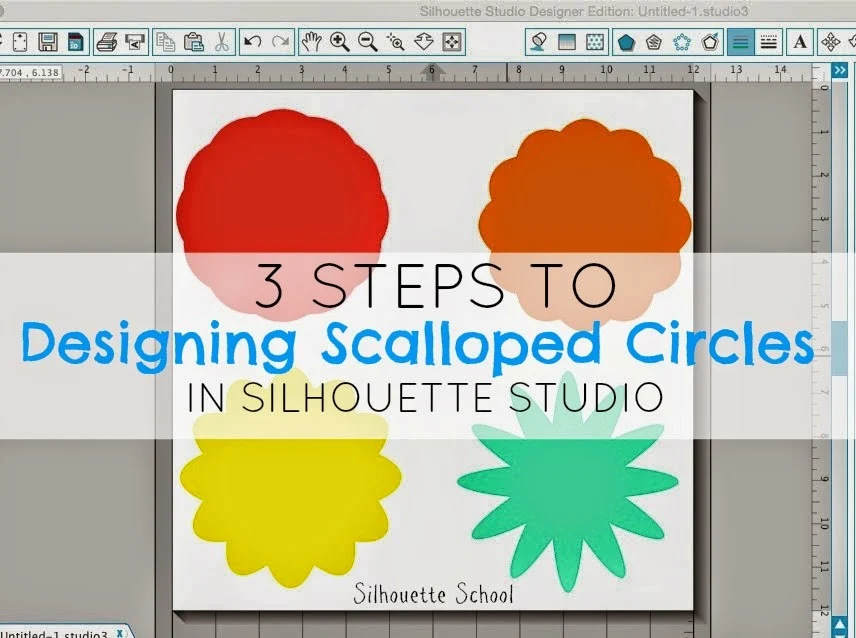


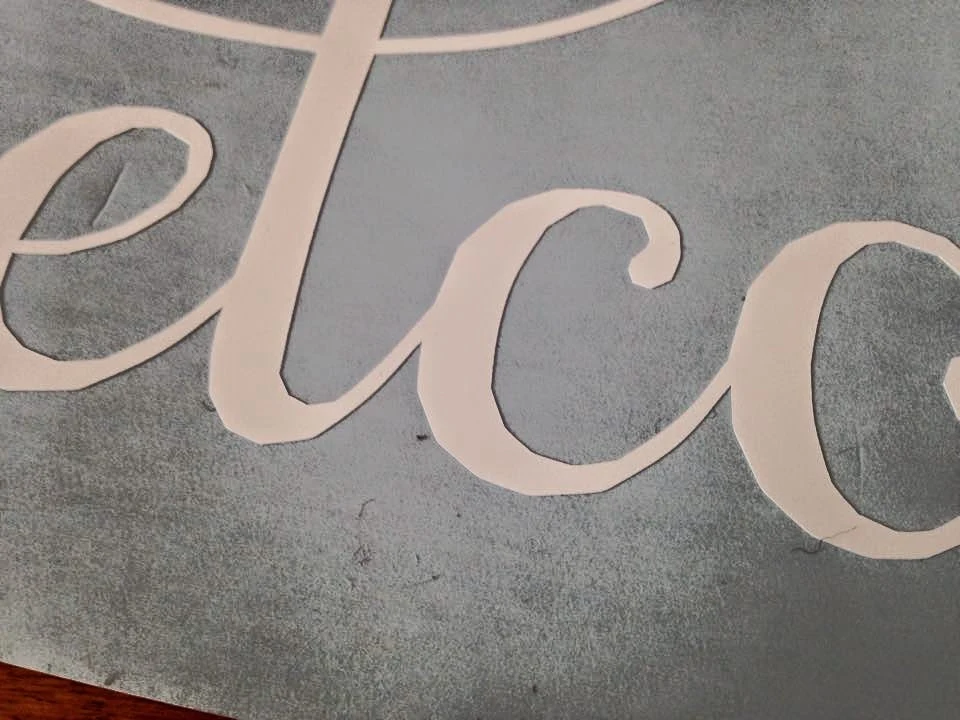






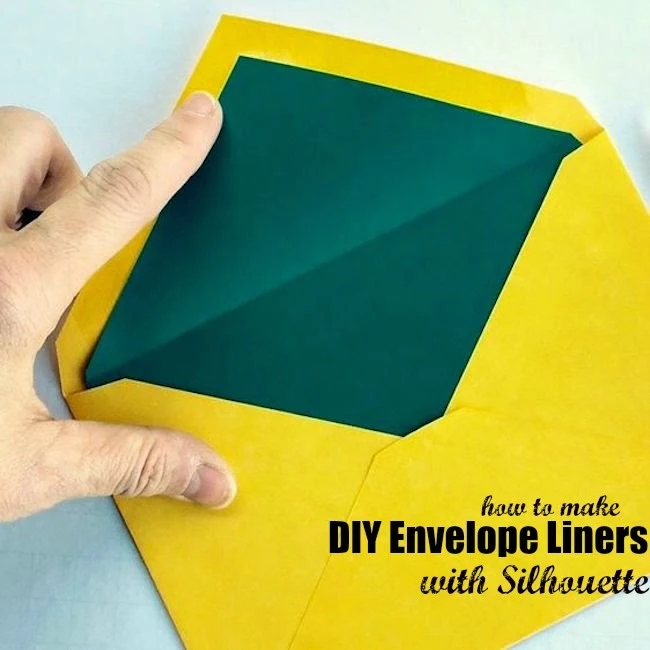

.png)



