10 Most Popular Silhouette Tutorials in 2014
Wednesday, December 31, 2014
As we wind down the (school) year it's a great time to look back at some of the best of the best Silhouette tutorials from Silhouette School in 2014.
Not even a year old yet, and still a young blog, Silhouette School has shared a new tutorial every single week day since our launch on January 16, 2014. That's a total of 276+ tutorials in 2014..and here are the top 10 most popular...
Silhouette White Sticker Paper Alternative (On the Cheap)
Monday, December 29, 2014
A few months ago I shared a tutorial on how to make your own stickers using the Silhouette Printable White Sticker Paper. The sheets work great...they print nicely and cut wonderfully. I'm a fan...in general.
Only thing I'm not a fan of is that only eight sheets come in a package. They're not too expensive - about $6 if you can get them on sale and with Prime shipping and as an add on on Amazon - but I started looking for an alternative because 8 sheets isn't enough for me.
Now I've found it! Oh yes, I've hit the printable sticker paper jackpot.
Have Yourself a Merry Little Christmas! (Free Printable & Silhouette Studio Cut File)
Thursday, December 25, 2014
 It's finally here...the holiday, if you're like me, we've been crafting for for months. It's a day I'm going to spend enjoying my family. Christmas is the day of the year that made me leave my job as a television news producers just over 6 years ago to stay home full time with my kiddos. There was no way I was ever going to work on Christmas morning (it's not like I was saving lives...thank you: first responders, nurses, doctors, police, fire and military who do!!) and miss the pure joy and wonder in my children's eyes! I mean look at that <<<
It's finally here...the holiday, if you're like me, we've been crafting for for months. It's a day I'm going to spend enjoying my family. Christmas is the day of the year that made me leave my job as a television news producers just over 6 years ago to stay home full time with my kiddos. There was no way I was ever going to work on Christmas morning (it's not like I was saving lives...thank you: first responders, nurses, doctors, police, fire and military who do!!) and miss the pure joy and wonder in my children's eyes! I mean look at that <<<And so today I'm not working either. Actually...I wrote this post back on December 15 just to ensure I can enjoy every second of the holiday break - including a quick out of town trip to visit family my brother in law and new sister in law!
But since I'm so grateful for each and every one of you for making Silhouette School such a success, my gift to you is a free Studio file.
It's one that can be used as a printable (just download and print it out) or as a Silhouette Studio cut file.
So....enjoy your Merry Little Christmas with your family and friends and loved ones...I know I will! (Click the image to download)
Thanks for coming to class today at Silhouette School. If you like what you see, I'd love for you to pin it!
How to Italicize Fonts in Silhouette Studio (that don't have an Italics option)
Wednesday, December 24, 2014
Am I the only one incredibly frustrated when the little italics icon is grayed out in Silhouette Studio? Such a tease! Well, guess what, my friends. I've figured out a work around for those stubborn fonts that just don't want to be italicized.
This little trick has also saved me money in that I often will not buy a full font family (such as the popular Samantha font) and instead will only get the upright version and do the italicizing myself. Wait 'til you see how easy it is!
This little trick has also saved me money in that I often will not buy a full font family (such as the popular Samantha font) and instead will only get the upright version and do the italicizing myself. Wait 'til you see how easy it is!
Silhouette Studio Tutorial: How to Nest on Scrap Vinyl Pieces (or other Material)
Tuesday, December 23, 2014
One of my favorite tools in Silhouette Studio Designer Edition (you must be upgraded to V3) is the nesting tool since it really helps to avoid wasting precious materials. The nesting tool nests designs to be cut into the smallest possible area. (Check out the 101 lesson here.) But...unless you know how to use the tool to its fullest potential you might notice that it tends to nest everything along the top of the mat. This works great if you have piece of vinyl or paper that stretches the entire width of the mat.
I don't know about you, but I have approximately 12056 scrap pieces in about that many different sizes. I like to use scraps when I can so I'm not wasting even more vinyl or paper.
How to Turn a Silhouette Store Design into a Print and Cut
Monday, December 22, 2014
Did you ever buy a design from the Silhouette Design Store (or maybe download an SVG from somewhere), but instead of cutting it and layering it as vinyl or paper piecing, you want to just do it as a quick and easy print and cut? It's actually pretty simple to turn designs into print and cuts. I like to do this if I'm short on time or need to make a bunch of something like treat bags for my kiddos' classmates (especially since I know they won't appreciate all the work that goes into piecing haha).
Blogger of the Year Nomination (And because I love you...THIS!)
Friday, December 19, 2014
If you're a regular on the Silhouette School Facebook page you probably saw my plea to you to please vote for yours truly and Silhouette School Blog as Blogger of the Year. Silhouette School has already been nominated (thank you!!!) so now all you have to do is cast your vote and it literally takes like 20 seconds to do so. So I'm pretty much gonna beg you to do that because, well, it would really help me out and that would really help the blog out and that would, in turn, really help you out because then Silhouette School can continue being awesome - actually even more awesome! Whew...Okay go vote (just click the drop down menu to find www.silhouetteschoolblog.com)
And then come on back here because I have the best tip ever!!!
And then come on back here because I have the best tip ever!!!
Opening SVGs in Silhouette Studio for Free (without Designer Edition)
Thursday, December 18, 2014
So you got yourself an SVG file and you want to open it in Silhouette Studio. If you have Silhouette Studio Designer Edition (and here are 13 reasons I say DE is worth it) you can simply drag and drop the SVG file into the Silhouette Studio work area to access the file.
BUT if you don't have DE you can still open up SVG files with just a few more steps. You need to actually convert the SVG file into a file type that Silhouette Studio can open such as a JPEG, GIF, PNG...
BUT if you don't have DE you can still open up SVG files with just a few more steps. You need to actually convert the SVG file into a file type that Silhouette Studio can open such as a JPEG, GIF, PNG...
Silhouette Weeding Lines Tutorial: 7 Steps for Beginners
Wednesday, December 17, 2014
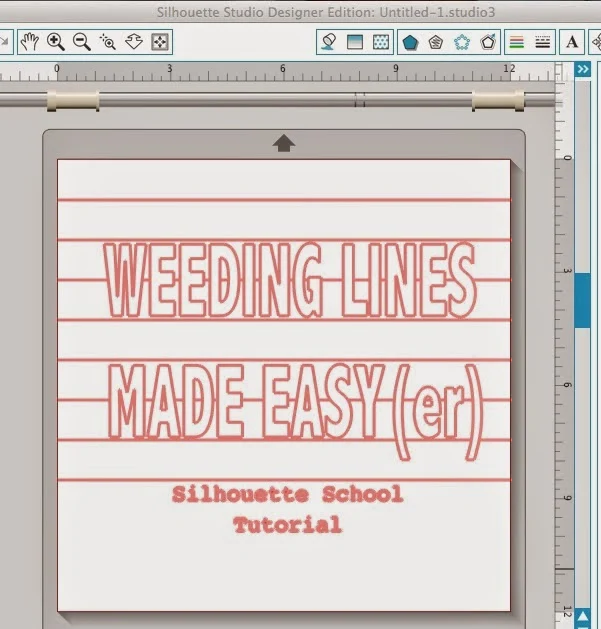 It has come to my attention that perhaps a simpler version of the weeding lines tutorial is needed....and so today I'm going to give you bare bones weeding lines.
It has come to my attention that perhaps a simpler version of the weeding lines tutorial is needed....and so today I'm going to give you bare bones weeding lines. In just 7 steps you'll be all set to cut and weed easier.
If you're unfamiliar, weeding lines help cut the vinyl in the negative space down into smaller, easier to manage sections so it's easier to weed and you don't risk the excess sticking to the actual design while you're trying to weeding. Alight let's get started..
1. Open up Silhouette Studio.
2. In your work area, using the Draw a Line tool...draw a line.
3. Select the line > copy and paste it.
12 Free Silhouette Designs: Silhouette Store Launches 12 Days of Christmas
Monday, December 15, 2014
The recently renamed Silhouette Design Store, previously known as the Silhouette Online Store, announced its 12 Days of Christmas campaign on Sunday. The Design Store will offer 12 free Silhouette designs - one every day from now through Christmas. These designs are in addition to the regular Free Shape of the Week. A new free shape of the week is introduced every Tuesday.
The first free Silhouette design available for download on Sunday is a wreath with a red bow. The previous days' designs appear to be be available for free download until the end of the campaign, but just to be safe be sure to grab the free design every day from now until Christmas.
The first free Silhouette design available for download on Sunday is a wreath with a red bow. The previous days' designs appear to be be available for free download until the end of the campaign, but just to be safe be sure to grab the free design every day from now until Christmas.
White and Metallic Silhouette Sketch Pen Review
Friday, December 12, 2014
As you may or may not know I finally got the Silhouette CAMEO...yup totally been working on the Portrait, without a problem in the world, for about a year now. But I put on my big girl pants a few weeks ago when the price was right and got myself a Silhouette CAMEO bundle.
The bundle included the Metallic Silhouette Sketch Pens which I was excited about because I've honestly never used Silhouette's brand of sketch pens before. I always make my own sketch pens or use a regular ol' Bic with my Amy Chomas holder.
Anyway...I thought how perfect the white Silhouette Sketch Pen would be to make a chalkboard-style Christmas card. The pens fit in the holder perfectly so there's no messing around with a popsicle stick to make sure the pen doesn't drag across the page. That's a big plus for me!
The bundle included the Metallic Silhouette Sketch Pens which I was excited about because I've honestly never used Silhouette's brand of sketch pens before. I always make my own sketch pens or use a regular ol' Bic with my Amy Chomas holder.
Anyway...I thought how perfect the white Silhouette Sketch Pen would be to make a chalkboard-style Christmas card. The pens fit in the holder perfectly so there's no messing around with a popsicle stick to make sure the pen doesn't drag across the page. That's a big plus for me!
Glitter Ornaments: A DIY Silhouette Tutorial
Thursday, December 11, 2014
After last week's floating photo Christmas ornaments tutorial, you guys have basically been banging down my door for a glitter ornament tutorial and so...today's your lucky day!
And some big news today...Becky and Glenna from My Paper Craze, are back with yet another awesome tutorial here on Silhouette School. And I'm bringing them on board as Silhouette School's first contributors...which basically means they'll be sharing their brilliant ideas and tutorials on Sil School about once a month! You have read their other guest posts on getting the perfect print and cut, cutting craft foam, resticking a Silhouette cutting mat and making die cuts for your stamps, right? So awesome!
Anyway, they're back with yet another high demand tutorial. Ladies??
Hi there! We're Becky and Glenna from My Paper Craze and we're honored to share a fun and crafty tutorial with you today!
We love learning new crafts and tips from Silhouette School, so we're back to share another tutorial on one of our favorite holiday projects: DIY {NO MESS} GLITTER ORNAMENTS! You may be asking yourself, what's so hard about glitter ornaments? A little glitter, a little glue and POW! A glitter ornament, right?
Layering Vinyl: Two Tone Offset Vinyl Decal or Design Tutorial
Wednesday, December 10, 2014
I'm answering a reader question on the blog today...it's one I've been asked several time over the last year. The question has to do with how to make a two tone layered vinyl design or decal with an offset or outline.
The two tone layered offset makes a big impact and it's actually not too hard to do...especially with a few of my favorite tricks. I used this very technique a while back when I created my original Fight Like a Girl mug as a donation for a breast cancer benefit.
The two tone layered offset makes a big impact and it's actually not too hard to do...especially with a few of my favorite tricks. I used this very technique a while back when I created my original Fight Like a Girl mug as a donation for a breast cancer benefit.
Faux Chalkboard Christmas Card (with Silhouette Sketch Pens)
Tuesday, December 9, 2014
In case you haven't noticed I'm not a big paper crafter. Actually my creative juices struggle when it comes to paper, but when a few of my blogging friends suggested we all team up for a holiday song-inspired project I felt the time was right to try my hand at cards...again. So just be gentle, all you expert card makers out there. :) Be sure you read all the way to the end so you can check out the other 9 awesome holiday song-inspired crafts, as well!
Elf on the Shelf Clothes Silhouette Tutorial & Patterns (Plus a HUGE Silhouette Giveaway)
Monday, December 8, 2014
 Let's talk elf clothes because a night last week I spent the evening making elf clothes...with my Silhouette.
Let's talk elf clothes because a night last week I spent the evening making elf clothes...with my Silhouette.Seriously, I have 8,000,000 things to do and this is how I spent about 3 hours. Why? I'll tell you why because I had a lot of experimenting to do so I could tell you all the best way to make your elf (because I know you have one) a new wardrobe. Ain't nobody got time for an unstylish, nakey elf!
So...I raided my scrap fabric supply..and by that I mean the crumpled up stuff under my desk and clothes that my kids have outgrown (more on that in a second), to find the perfect fabric to make some elf pajamas (err...tunic), a jean skirt, and a super hero cape and mask.
Yes, you read that right, this elf is Santa's finest dressed helper...ready for all occasions be it the elf prom or saving Santa from the bad guys.
The great thing about making elf clothes is they're super small so they fit right on the mat, even my Portrait mat. (Yes, I got the CAMEO, but I still love my Portrait and since it's a little more portable I moved it to the living room temporarily so my littles didn't hear me making elf clothes....although my daughter swears she heard my sewing machine 'buzzing' in the night).
Craft Show Tips for Beginners: Part 4 - Takeaways
Friday, December 5, 2014
Today I'm going to share my final installment in the Craft Show Tips for Beginners series. Since it's been a few weeks since my first show I've had to time to think about the good, the bad, and the ugly and I want to share it all with you. If you haven't already, I suggest you read through the first three parts of the series so you have some idea of what I'm referring to....plus all that prep paid off so you're gonna wanna know ALL my secrets :)
As you know, since you have read through three of the previous Craft Show Tips for Beginner posts, I did a lot of prep work - not only in the way of crafting, but also branding, advertising, and creating my booth's look and feel. The good news is my set up, with the blue shutters, was a hit. I was happy with the look of my booth and I was certainly glad I had snapped a few pictures of my mock set up at home ahead of time so my helpers (mom and MIL) could easily help set up by referring to the pictures. So much of my prep work paid off...BUT and there are few buts..
Photo Transparency Christmas Ornament Silhouette Tutorial
Tuesday, December 2, 2014

It's the season of giving, right? So today I've giving you what you've been asking for...a tutorial on making the popular photo transparency christmas ornaments. I KNOW! I know!!!
I've brought in the extremely talented, Robyn from Create It. Go blog to share this awesome tutorial and an idea which I think is simply genius...taking the traditional christmas photo to the next level. I'll let Robyn take it from here!
Hey Silhouette Friends! I'm Robyn from over at Create it. Go! and am thrilled and flattered to be guest blogging here today for Melissa. I LOVE all the creative inspiration I get from her at the Silhouette School.
19 Silhouette Tips, Tricks and Tutorials (November Recap)
Monday, December 1, 2014
So...it's somehow DECEMBER 1st! Like what in the world..where did September, October, and November go?! We're having so much fun here at Silhouette School I feel like I blinked and the year's almost over!
This month the lesson plan included everything from how to cut sugar sheets with Silhouette to how to cut craft foam. I shared an update on the ebook (and yes, my shingles are gone!) and a series on Craft Show Tips for Beginners....PLUS 20 awesome DIY gifts you can make with your Silhouette.
In case you were playing hookie to get ahead on your holiday shopping or maybe you just want to pin your favorite tutorial that you missed..here's a recap!
This month the lesson plan included everything from how to cut sugar sheets with Silhouette to how to cut craft foam. I shared an update on the ebook (and yes, my shingles are gone!) and a series on Craft Show Tips for Beginners....PLUS 20 awesome DIY gifts you can make with your Silhouette.
In case you were playing hookie to get ahead on your holiday shopping or maybe you just want to pin your favorite tutorial that you missed..here's a recap!
- How to Make Double-Sided Gift Tags with Silhouette...
- Happy Thanksgiving! I'm Thankful for YOU!
- 19 Craft Supplies and Silhouette Accessories You N...
- How to Cut Machine Embroidery Applique Patterns wi...
- DIY Lighted Sign with Silhouette Tutorial
- Craft Show Series Part 3: Don't Forget the Details
- Oversized Wood Christmas Sign (Pottery Barn Knockoff)
- Trick to Silhouette Cutting Photos Perfectly (Even without Pixscan)
- How to Cut Craft Foam with Silhouette
- DIY Santa Sacks (Silhouette Tutorial)
- Silhouette Pen Holder Review and Tutorial
- Using Mockups for Designing, Creating, and Layout
- How to use the Silhouette Align Tool like a Pro
- Cutting Leather with Silhouette Tutorial (and a Bow Cuff Tutorial)
- eBook Update...
- Custom Ring Holder (And 20+ DIY Gifts)
- Cutting Sugar Sheets with Silhouette (Including Cu...
- Craft Show Tips for Beginners Series (Part 2...Pricing, Branding and Advertising)
- Sketch Pen Fonts: The Best Thin Fonts for Silhouette
- $1 DIY Thanksgiving Decorative Plates
Subscribe to:
Posts (Atom)



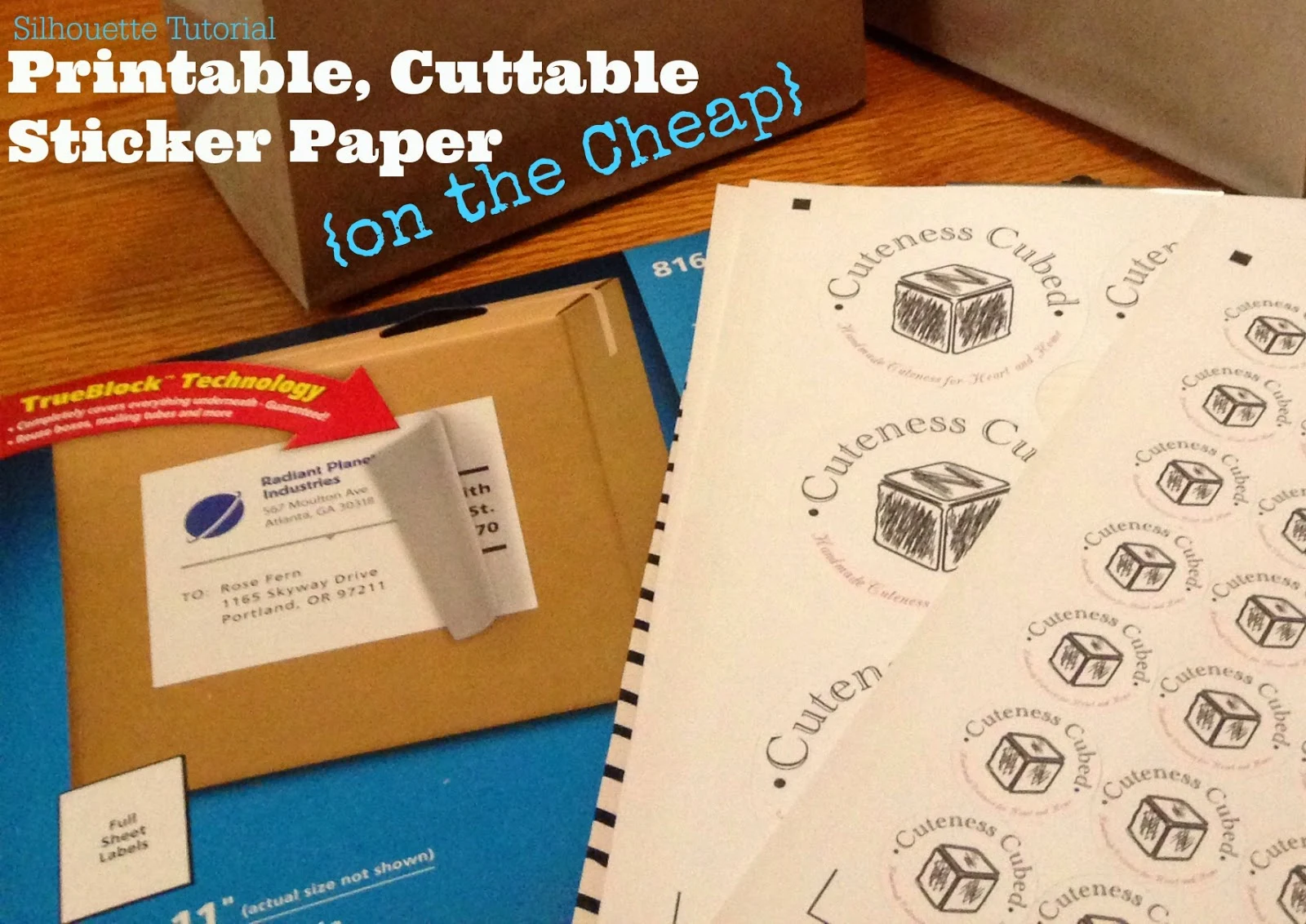







.jpg)

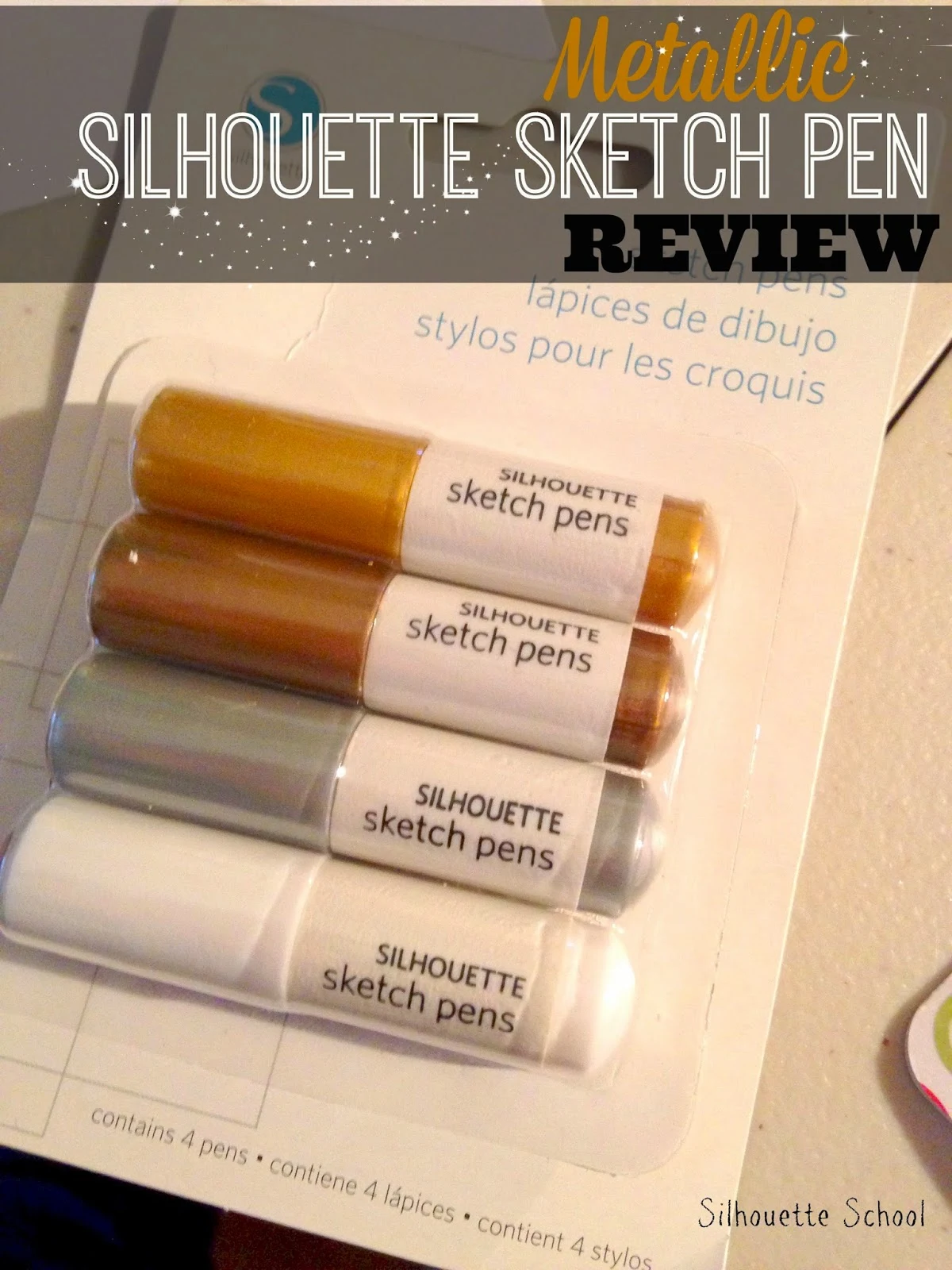






.png)



