If you've been following along on
Silhouette School's Facebook page, you know my big project lately has been transforming my garage door into faux carriage doors. They sell hardware kits and pop in windows to get this same look on your existing garage doors, but a few weeks ago I got this nagging idea that black vinyl would give me the very same look for a
much cheaper price. I could cut it myself, apply without making any holes in my garage doors, and always have the option of removal if I changed my mind down the road. I am so happy I got up the courage to do this, because it came out better than I even imagined.
Now I'm going to say upfront...I have the Portrait and this is one of the only projects that I really felt limited by the smaller Portrait. Initially, I wanted a slightly different window design, but after I traced the jpeg image of the windows in Studio, I realized that the
5 yards of black 651 Oracal Vinyl (courtesy of Expressions Vinyl) I had would not be enough for the project since I was limited to cutting just 8.5" wide. Those extra 3 inches on the CAMEO would have made a big difference. If I had the Cameo or if I had gone with the
10 yard roll of vinyl I think I would have been fine. Regardless, I decided to go with the four square windows on each panel and had just enough vinyl with only a small amount to spare. Yes, I was sweating and praying I didn't have a mis-cut.
The first thing I did was measure the "window" panels on my garage doors. Not all garage doors are the same, so be sure you measure yours first and then make any adjustments to the template. Each of mine are 16 x 10.5". Obviously, I couldn't cut in a solid window piece due to the 8.5" (wide) of my Portrait. That is the main reason I decided to go with four window panes for each. The space between each pane is exactly one inch. I went with 1" so that I could use one inch wide 3M Painters Tape and easily get even spacing between all the windows. After some calculating and adjusting and more adjusting I figured out (math's not my strong suit hah) each rectangular pane needed to be 7.5" x 5.25".



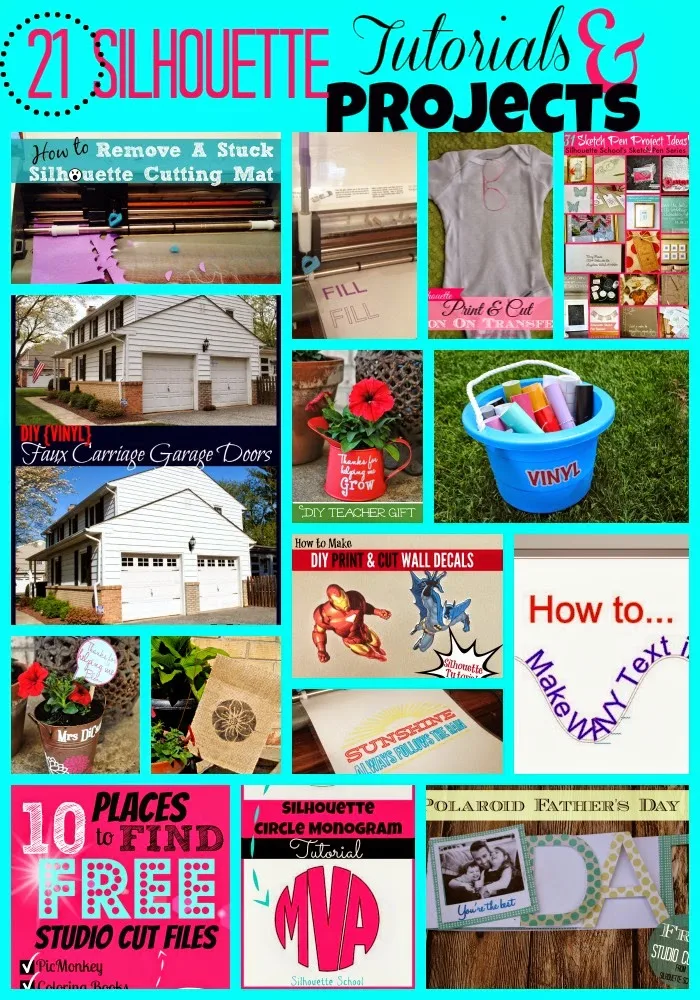




















.png)



